Shoptree KDS (Kitchen Display System) is a partner app of the Shoptree POS & is provided to chefs using the Shoptree platform for managing their kitchen operations better
Shoptree KDS
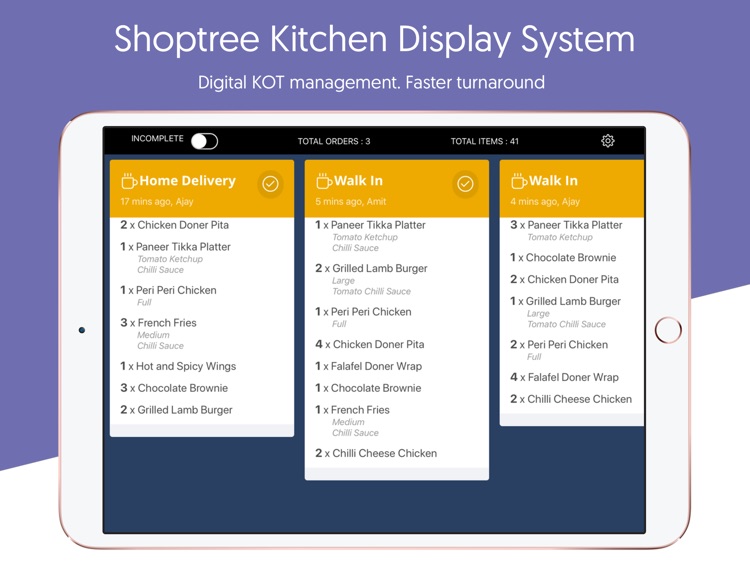

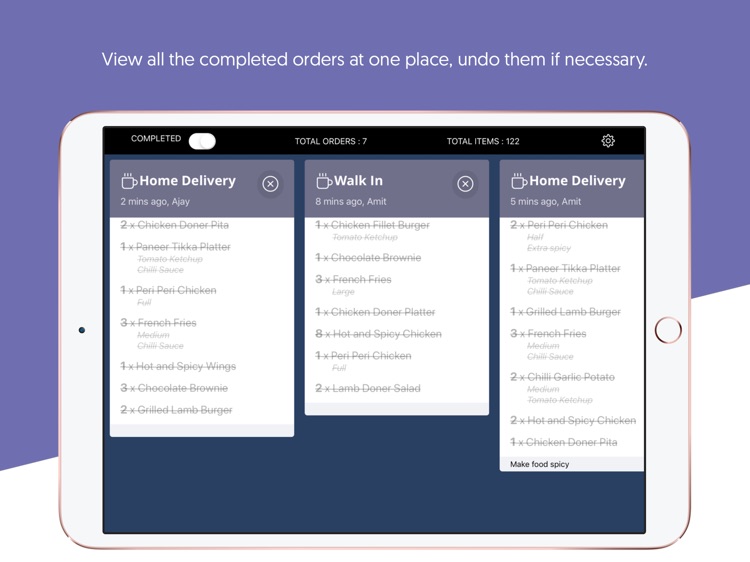
What is it about?
Shoptree KDS (Kitchen Display System) is a partner app of the Shoptree POS & is provided to chefs using the Shoptree platform for managing their kitchen operations better. The KDS app essentially provides a list of KOTs based on order placement time with preparation-specific information such as item name, quantity, modifiers & options, special instructions for preparation given by customer, sales channel & time elapsed for each order. It also has toggle buttons to filter orders by statuses - Incomplete & Completed.
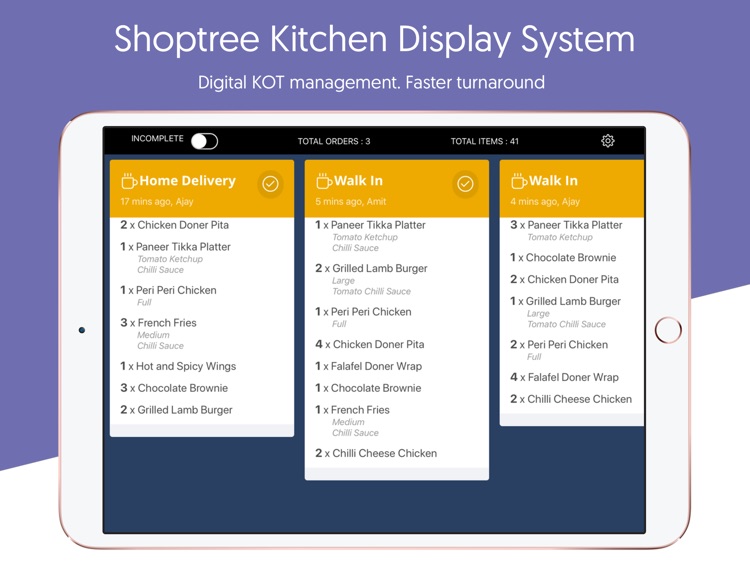
App Store Description
Shoptree KDS (Kitchen Display System) is a partner app of the Shoptree POS & is provided to chefs using the Shoptree platform for managing their kitchen operations better. The KDS app essentially provides a list of KOTs based on order placement time with preparation-specific information such as item name, quantity, modifiers & options, special instructions for preparation given by customer, sales channel & time elapsed for each order. It also has toggle buttons to filter orders by statuses - Incomplete & Completed.
Shoptree KDS is another step towards making the management of a restaurant easier & better.
Features:
- Get the orders instantly from the POS
- Swipe through all the incoming orders
- Mark individual items in an order as complete/incomplete
- Mark the entire order as complete/incomplete
- Special indication for overdue orders
- Notification sound for incoming orders
- Notification sound (every 30 seconds) to indicate there is at least one incomplete order
- Set the preparation time as you desire by going into Settings
- Colour code for order status (Completed/Incomplete/Overdue)
AppAdvice does not own this application and only provides images and links contained in the iTunes Search API, to help our users find the best apps to download. If you are the developer of this app and would like your information removed, please send a request to takedown@appadvice.com and your information will be removed.