Siri Shortcuts deliver a quick way to get things done with your apps with just a tap or by asking Siri
Shortcuts
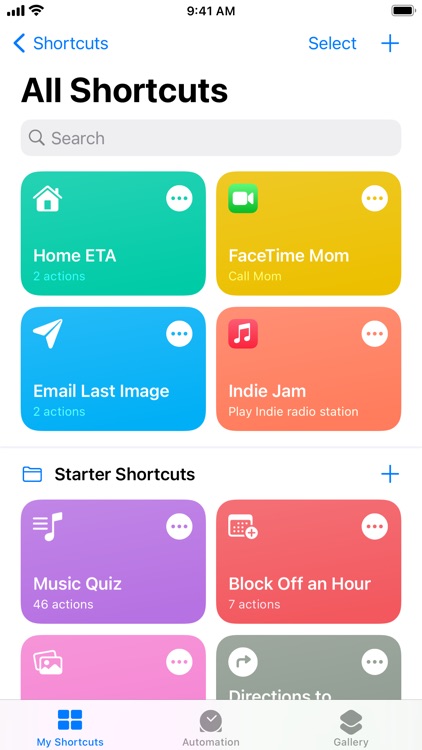
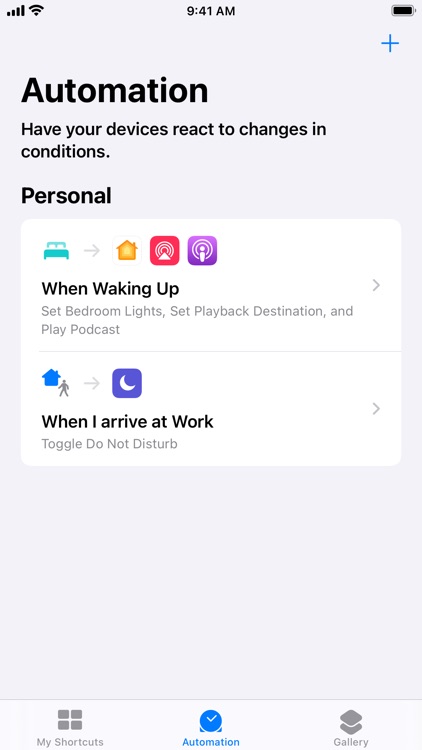
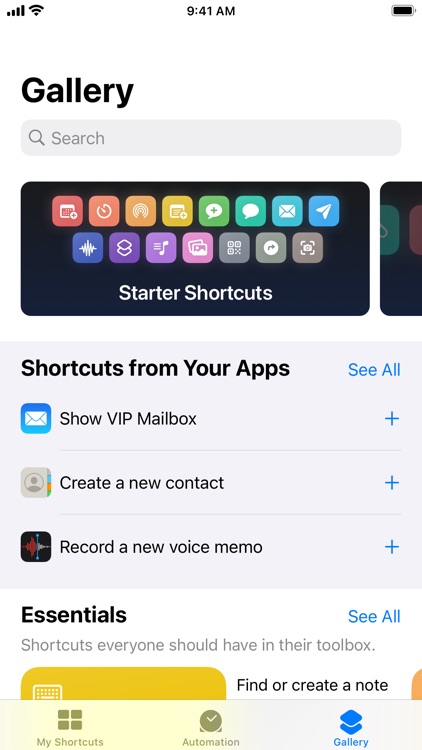

Check the details on WatchAware
What is it about?
Siri Shortcuts deliver a quick way to get things done with your apps with just a tap or by asking Siri. The Shortcuts app enables you to create personal shortcuts with multiple steps from your favorite apps. Start from hundreds of examples in the Gallery or drag and drop to create your own.
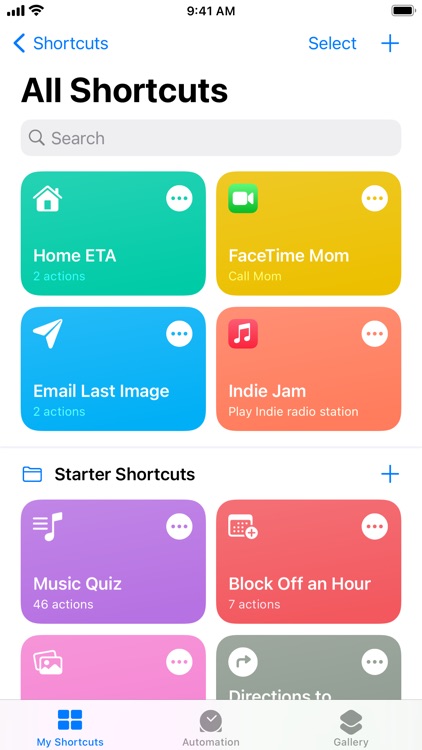
App Screenshots
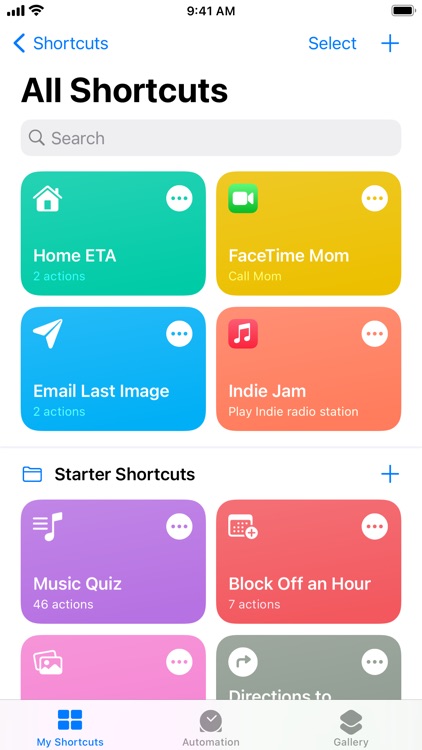
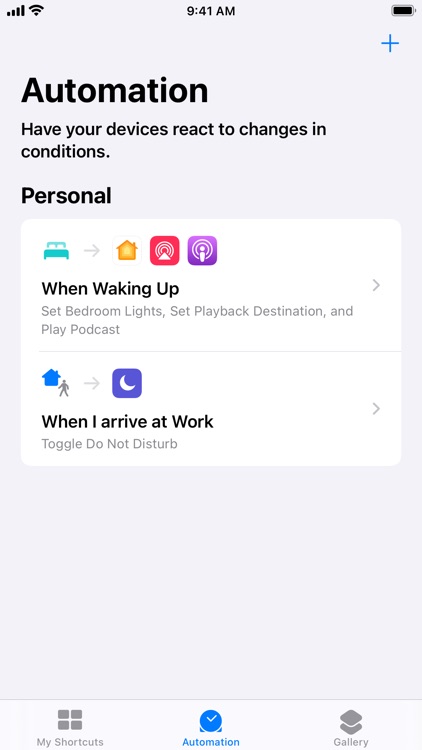
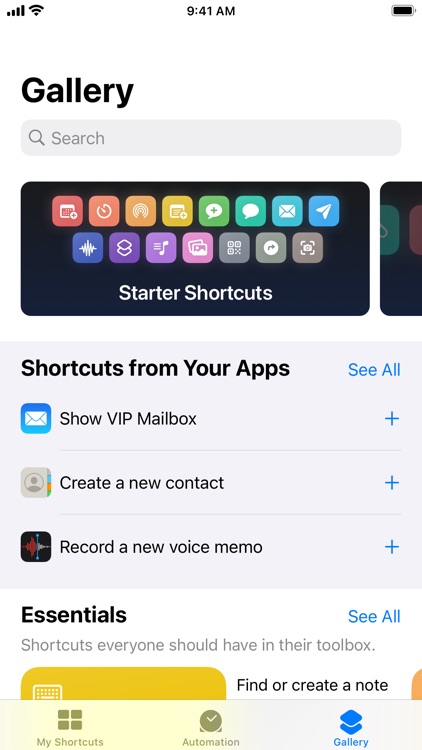
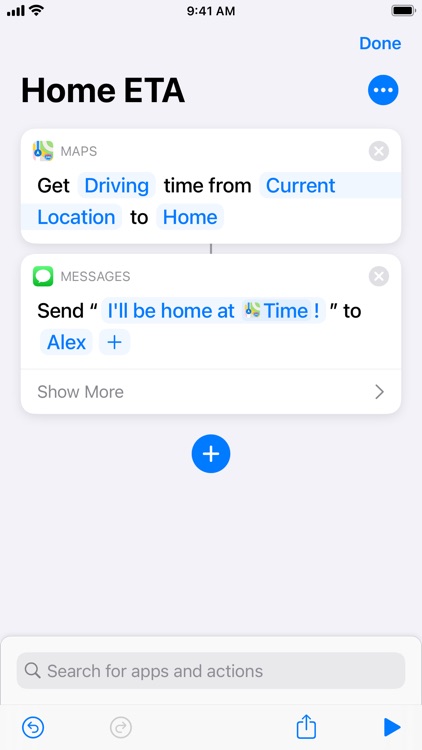
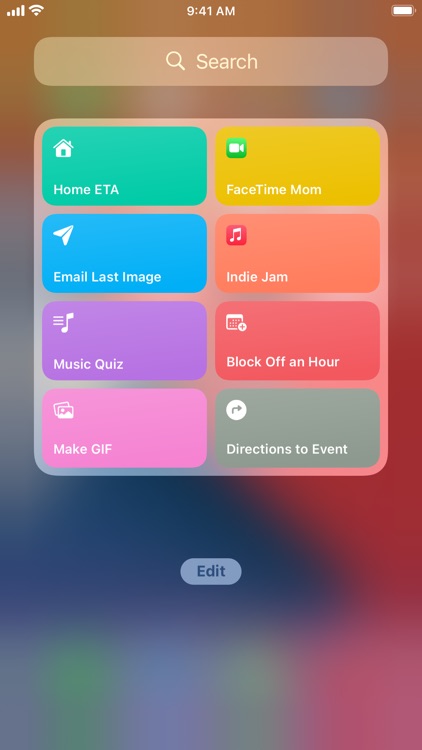
App Store Description
Siri Shortcuts deliver a quick way to get things done with your apps with just a tap or by asking Siri. The Shortcuts app enables you to create personal shortcuts with multiple steps from your favorite apps. Start from hundreds of examples in the Gallery or drag and drop to create your own.
Shortcuts includes over 300 built-in actions and works with many of your favorite apps including Contacts, Calendar, Maps, Music, Photos, Camera, Reminders, Safari, Health as well as any app that supports Siri Shortcuts.
Use the Shortcuts app to:
• Get directions home, send your ETA and start listening to the news, just by asking Siri
• Add a home screen icon that calls a loved one
• Make animated GIFs
• Make PDFs from Safari or any app with a share sheet
• Get directions to the nearest coffee shop in one tap
• Tweet the song you're listening to
• Get all of the images on a web page
• Send a message including the last screenshot you took
• And so much more...
Shortcuts can be launched from the Today widget, from Search or by asking Siri. You can even add an app icon to your home screen for your favorite Shortcuts.
On Apple Watch you can access and run existing Shortcuts with just a tap, as well as add Shortcuts to your watch face as complications.
Shortcuts opens up incredible possibilities to automate things you do regularly on your iPhone, iPad, and Apple Watch.
AppAdvice does not own this application and only provides images and links contained in the iTunes Search API, to help our users find the best apps to download. If you are the developer of this app and would like your information removed, please send a request to takedown@appadvice.com and your information will be removed.