
Bring teaching and learning into the 21st century with Show & Write It

Show & Write It!
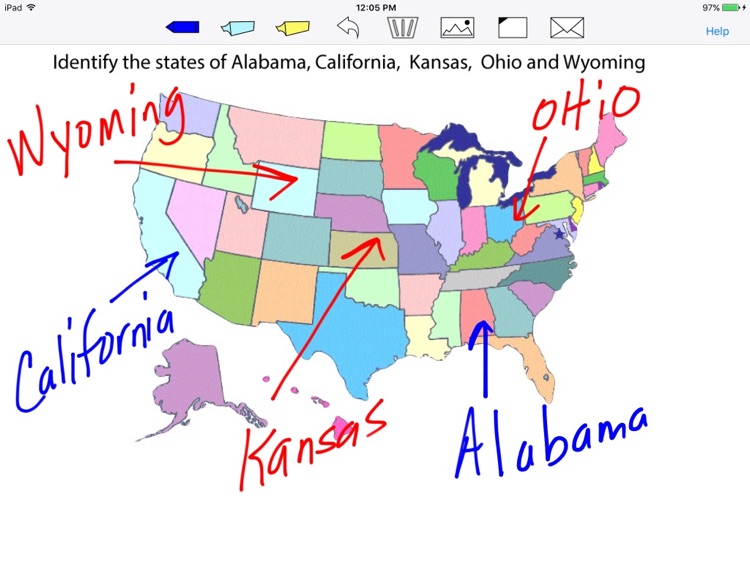
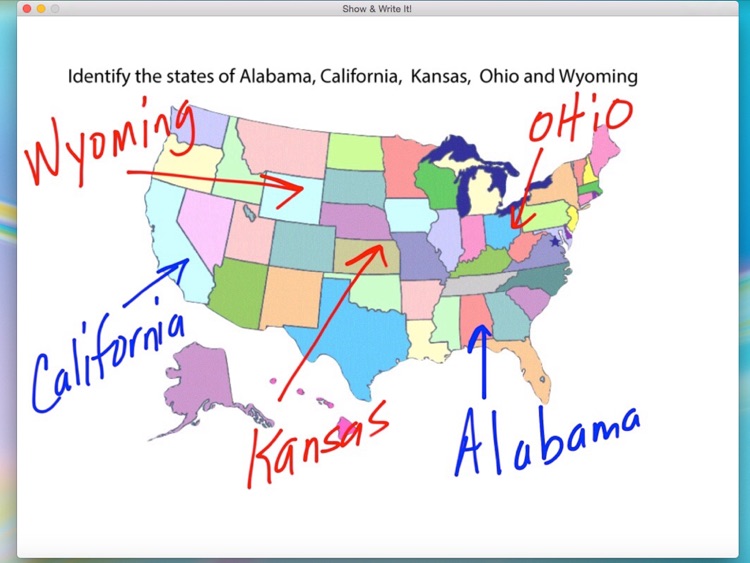
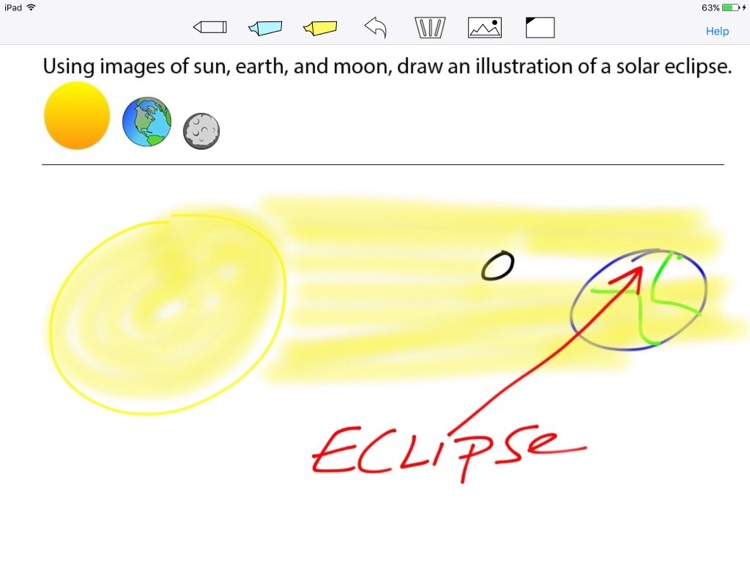
What is it about?
Bring teaching and learning into the 21st century with Show & Write It! Show & Write It allows instructors and students to annotate images on their iPad and display it on a Mac running the companion Show & Write It app. If the Mac is connected to a wide screen TV, a video projector screen or other HDMI compatible display, the writing can be viewed by the entire class...a fantastic way to keep students engaged and allow for freedom of movement during class lecture and discussion.
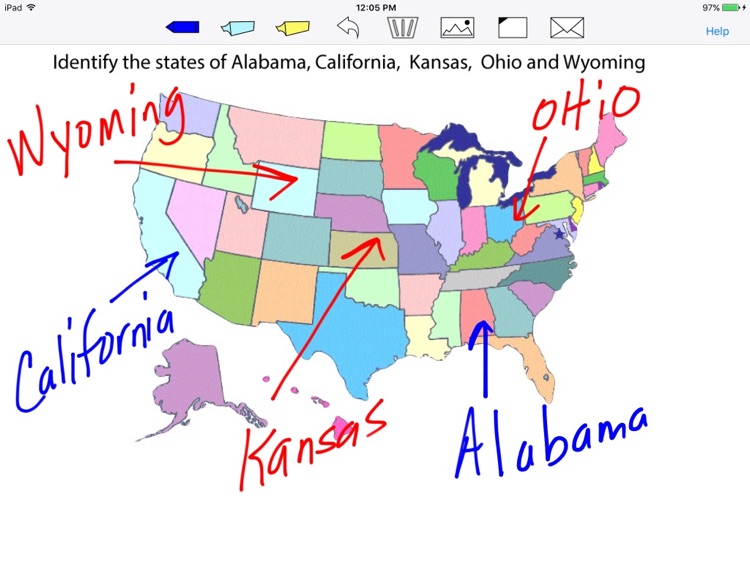
App Screenshots
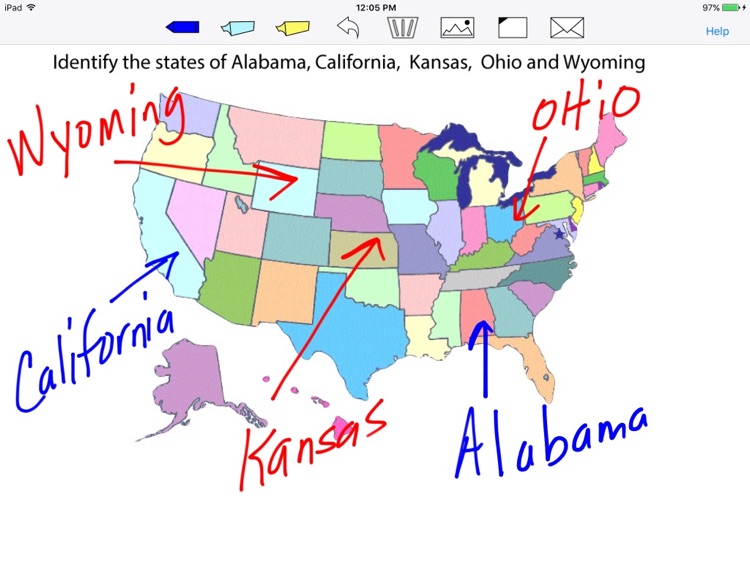
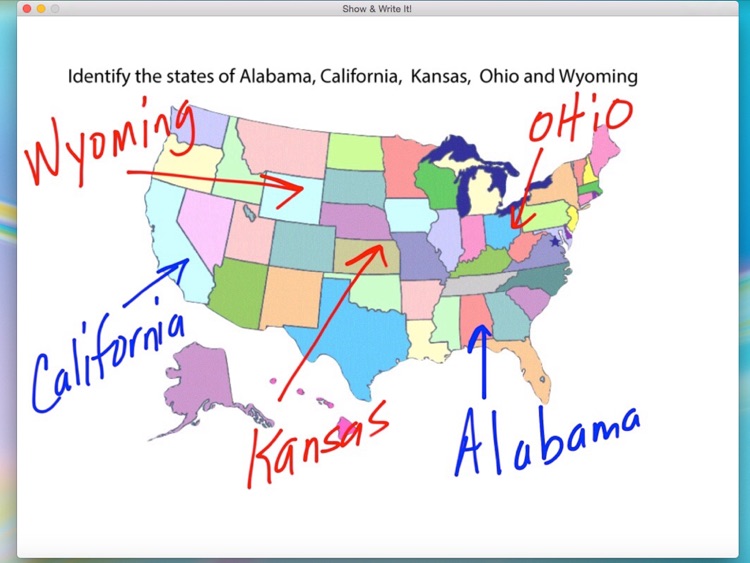
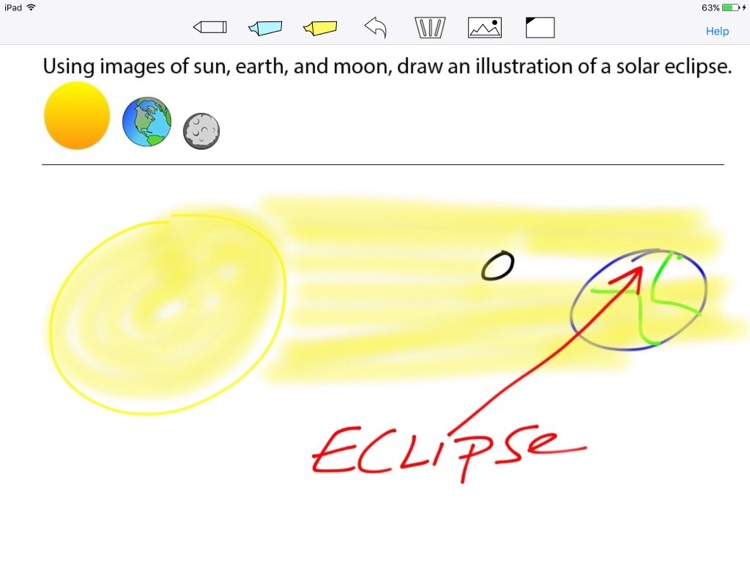
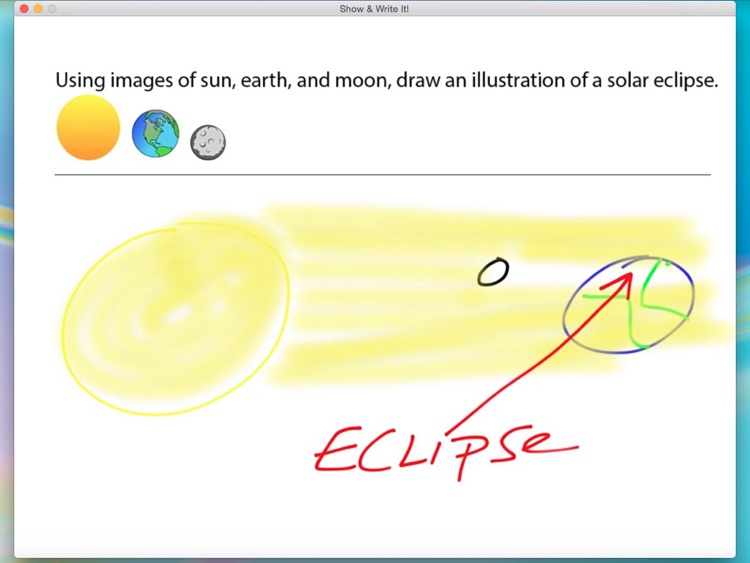
App Store Description
Bring teaching and learning into the 21st century with Show & Write It! Show & Write It allows instructors and students to annotate images on their iPad and display it on a Mac running the companion Show & Write It app. If the Mac is connected to a wide screen TV, a video projector screen or other HDMI compatible display, the writing can be viewed by the entire class...a fantastic way to keep students engaged and allow for freedom of movement during class lecture and discussion.
Many possibilities exist for using Show & Write It: pose a question and annotate an image while walking around the classroom to check for student understanding and mastery of material; or have students display and explain their work captured with the iPad's camera, or images stored in the photo album. Because Show & Writes allows multiple users to connect and display content on the companion Mac app, collaboration and student engagement is enhanced.
Show & Write It also allows iPad users to email themselves what's drawn on the canvas, and teachers can save what's on the canvas to the companion Mac application for later use.
Please note: the companion Mac app, Show & Write It, is required to use the iPad app.
AppAdvice does not own this application and only provides images and links contained in the iTunes Search API, to help our users find the best apps to download. If you are the developer of this app and would like your information removed, please send a request to takedown@appadvice.com and your information will be removed.