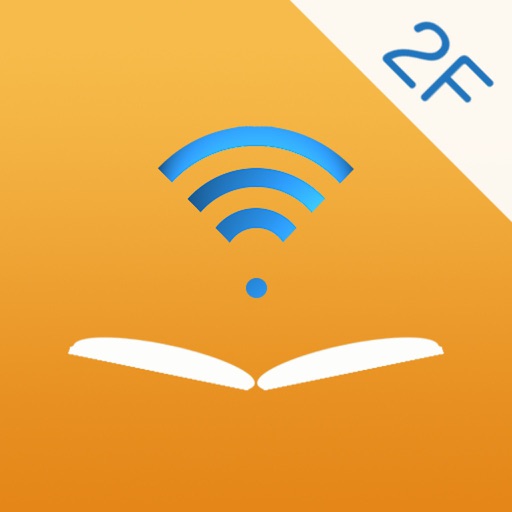
*** 中文讀者請看 ShuBook 2P 的相關說明。***

ShuBook 2F 書僕

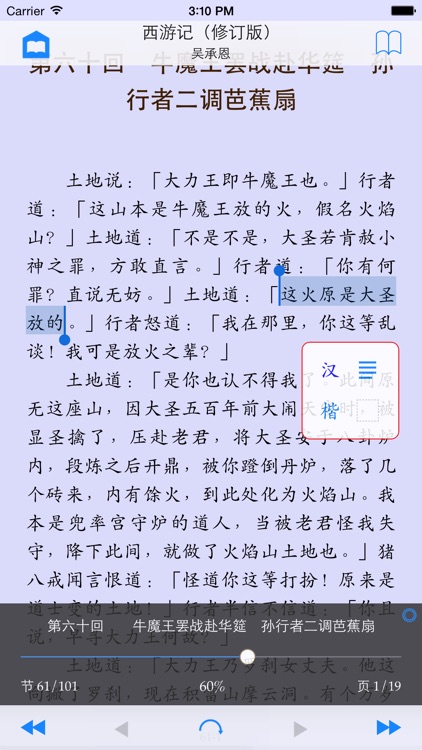
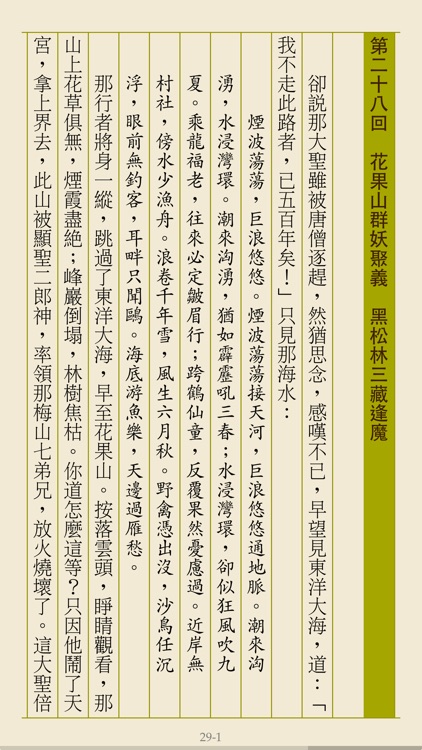
What is it about?
*** 中文讀者請看 ShuBook 2P 的相關說明。***

App Screenshots

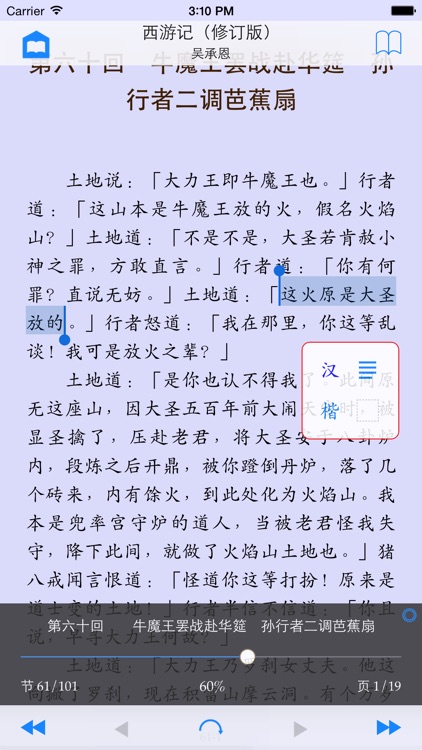
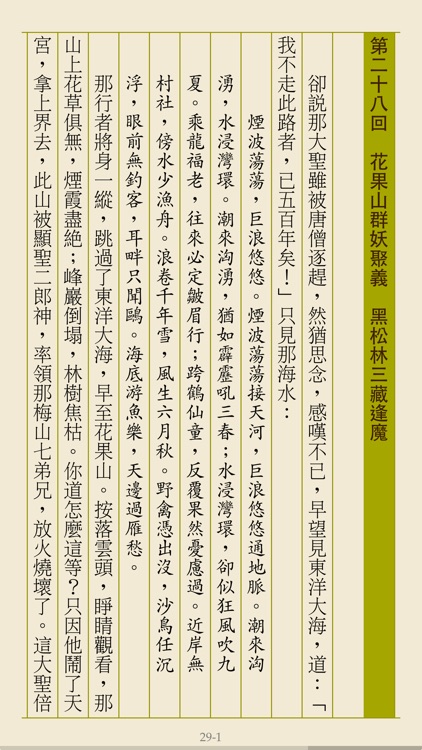
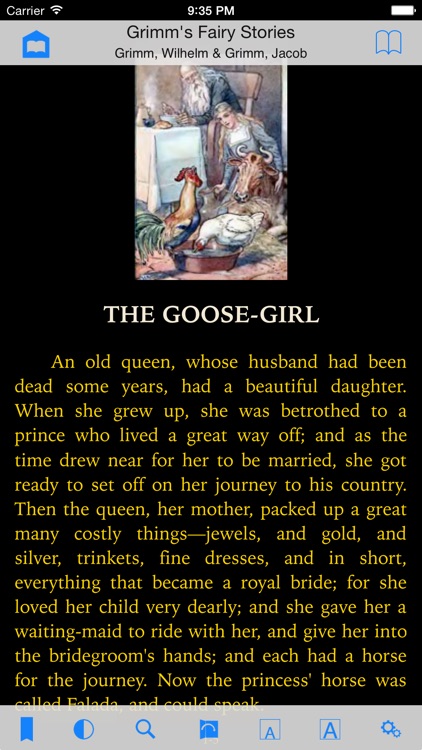

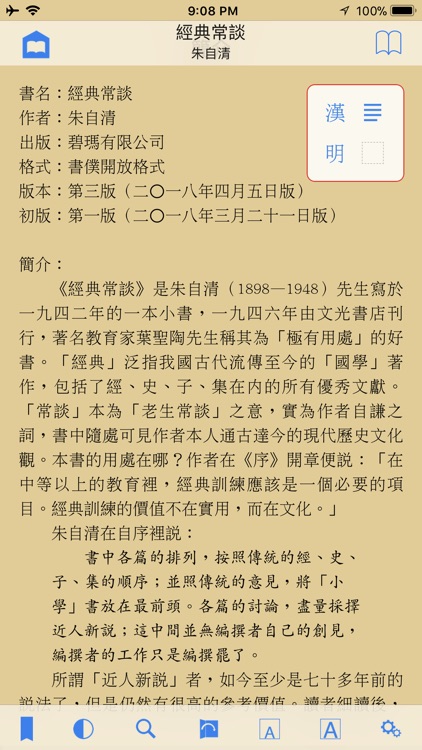
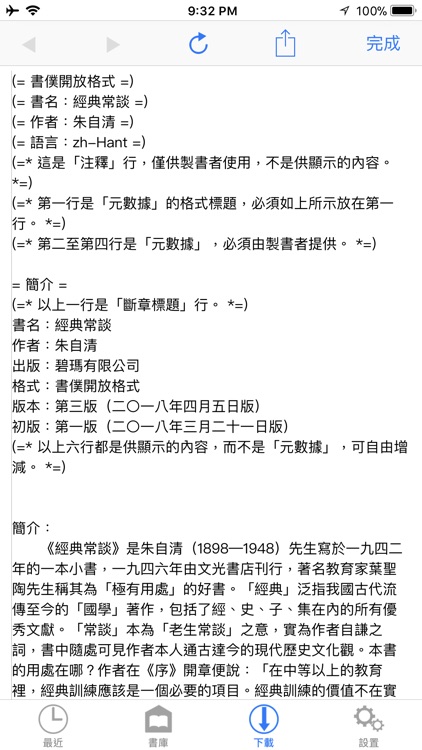
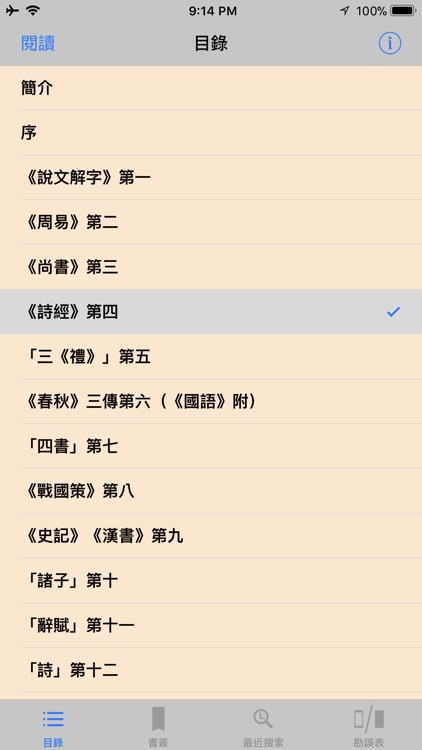
App Store Description
*** 中文讀者請看 ShuBook 2P 的相關說明。***
■ READING BOOKS
① Read DRM-free and password-free books of 3 fluid-layout formats and 5 fixed-layout formats
② Read fluid-layout formats (EPUB, TXT, UPDB) in horizontal page-turning mode
③ Read fixed-layout formats (PDF, RTF, DOC, XLS, PPT) in vertical page-scrolling mode
④ Read in both portrait and landscape orientation
⑤ Long press on text to lookup built-in dictionary, read aloud, and copy
⑥ Support all compatible iPhone and iPad models at native screen resolution
⑦ Provide an option to auto-reopen last book read at the page you left off for fluid-layout formats and fixed-layout formats
For fluid-layout formats:
① Customize various layout parameters (font family, font size, text alignment, page margin, paragraph indentation, paragraph spacing, line spacing, letter spacing, hyphenation) and apply color themes
② Provide 16 built-in eye-pleasing color themes and 3 customizable color themes, where you can control background, text, heading and link colors
③ Jump to any page quickly and precisely via page slider with an unobtrusive reading progress line at the bottom of the page
④ Offer Night mode and brightness control by vertical swipe to complement iOS system brightness control via Control Center
⑤ Perform fast full text search and automatically save recent searches
⑥ Save an unlimited number of bookmarks per book
⑦ Long press on text to lookup built-in dictionary, read aloud, copy, search (and correct for UPDB)
■ MANAGING BOOKS
① Manage books of multiple formats in Library
② Group books by titles, authors, tags, and clusters with reading progress display
③ Group books by authors hierarchically in Library allowing multiple authors per book
④ Group books by tags hierarchically in Library allowing multiple tags per book
⑤ Group books by clusters hierarchically in Library allowing adding/removing/editing of clusters and re-ordering of clusters and their books
⑥ Search books in Library by title or author, or with help of the index bar
■ GETTING BOOKS IN AND OUT
① Provide convenient access to millions of free ebooks from multiple sources (HTML websites and OPDS catalogs), including Dropbox and websites you input
② Perform TXT encoding auto-detection and TXT Smart Break after download/import of TXT files
③ Support downloading tags of books from OPDS catalogs
④ Send and receive books by email
__________
* For users who read Chinese language books, we recommend downloading ShuBook 2P. Otherwise, download ShuBook 2M.
AppAdvice does not own this application and only provides images and links contained in the iTunes Search API, to help our users find the best apps to download. If you are the developer of this app and would like your information removed, please send a request to takedown@appadvice.com and your information will be removed.