Shuttle Tracker lets you track the real-time locations of the Rensselaer Polytechnic Institute campus shuttle buses with crowd-sourced location data
Shuttle Tracker
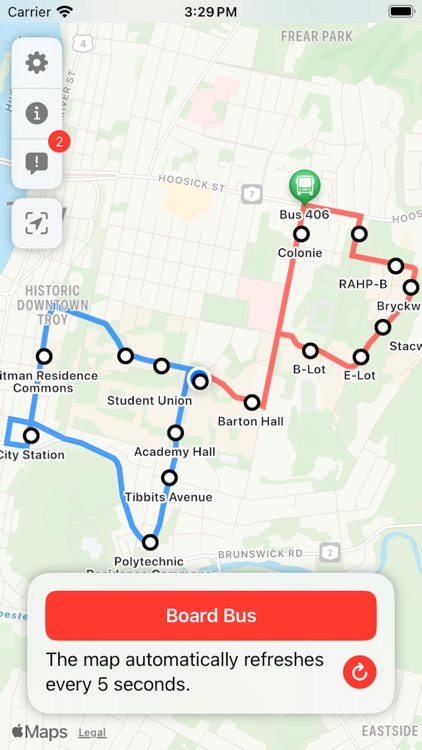


What is it about?
Shuttle Tracker lets you track the real-time locations of the Rensselaer Polytechnic Institute campus shuttle buses with crowd-sourced location data. Now more accurate than ever before, never miss the shuttle again!
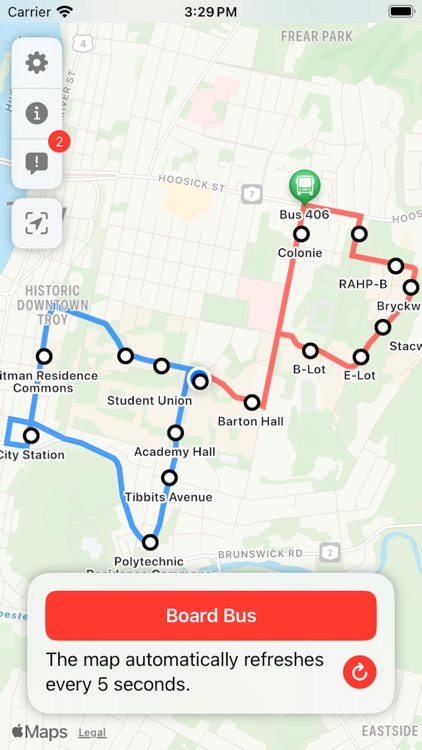
App Screenshots
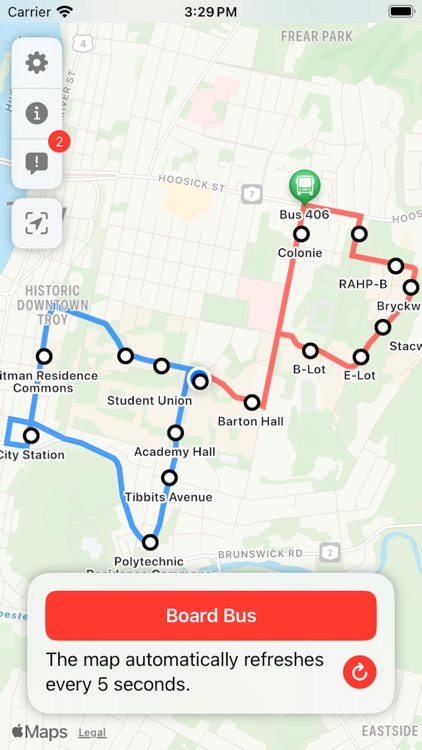



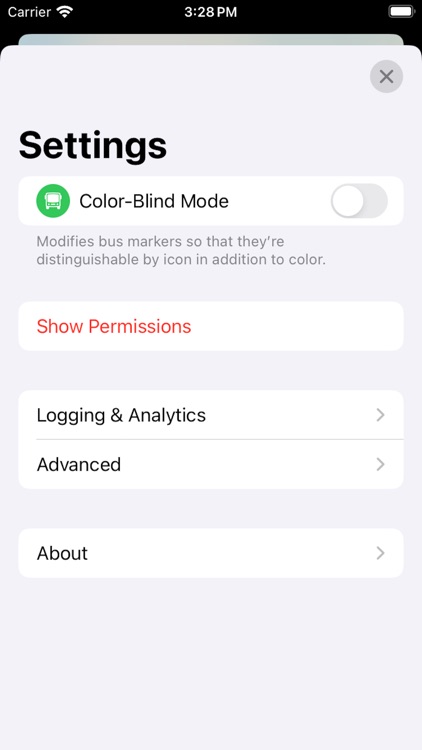
App Store Description
Shuttle Tracker lets you track the real-time locations of the Rensselaer Polytechnic Institute campus shuttle buses with crowd-sourced location data. Now more accurate than ever before, never miss the shuttle again!
Features:
• Board Bus augments GPS data with crowd-sourced location data, even for buses that don’t have GPS hardware.
• Announcements deliver timely information, such as schedule changes, right in the app.
• The App Clip enables quick access to Shuttle Tracker just by scanning an App Clip Code at a shuttle stop or by launching relevant Siri Suggestions from your Home Screen.
• Universal compatibility works across iPhone, iPad, and Mac.
Shuttle Tracker for iOS and iPadOS works best on iOS/iPadOS 16 and newer. We recommend that iOS/iPadOS 15 users update to the latest version of iOS/iPadOS to get the best Shuttle Tracker experience.
Green buses have high-quality location data, while red buses have low-quality location data. If you’re color-blind, then turn on the color-blind mode to distinguish bus markers by icon in addition to color.
AppAdvice does not own this application and only provides images and links contained in the iTunes Search API, to help our users find the best apps to download. If you are the developer of this app and would like your information removed, please send a request to takedown@appadvice.com and your information will be removed.