UnitConv app helps in quick unit conversion from SI units to USCS/Imperial and vice verse for most of the units associated in engineering conventions and computations
SI To USCS unit Conversion



What is it about?
UnitConv app helps in quick unit conversion from SI units to USCS/Imperial and vice verse for most of the units associated in engineering conventions and computations. Therefore, App can be very handy for engineers and students dealing with subjects such as thermodynamics, fluid mechanics, heat transfers and other applied engineering subjects where property data requires frequent conversion.

App Screenshots





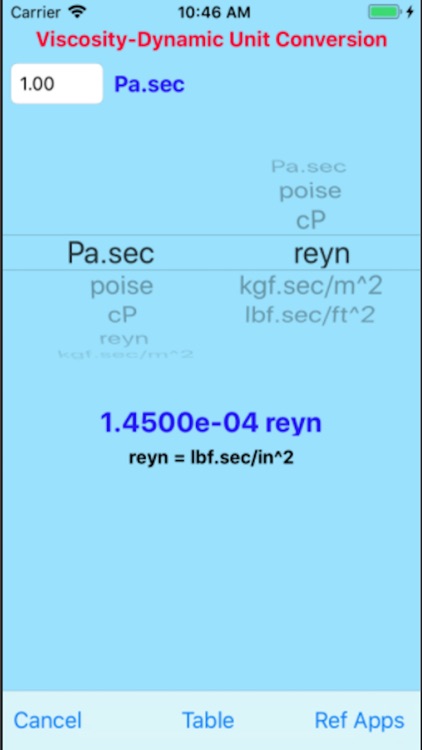


App Store Description
UnitConv app helps in quick unit conversion from SI units to USCS/Imperial and vice verse for most of the units associated in engineering conventions and computations. Therefore, App can be very handy for engineers and students dealing with subjects such as thermodynamics, fluid mechanics, heat transfers and other applied engineering subjects where property data requires frequent conversion.
This app covers units under following18 major categories.
1. Mass (kg, lbm, slug, ounce, grain, M. Tonne, Ton)
2. Length (meter, ft, cm, in, mm, km, mile)
3. Area (m^2, ft^2, cm^2, in^2)
4. Volume (liter, gal (US), gal (UK), m^3. ft^3, fl_oz)
5. Temperature (deg C, deg F, Kelvin, Rankin)
6. Flow rate (lpm, gpm, cc/sec, ci/sec)
7. Force (Newton, dyne, kgf, lbf)
8. Pressure (kPa, Bar, psi, atm, kgf/cm^2, in_wg, mm_Hg )
9. Velocity (m/sec. ft/sc, kmh, mph)
10. Energy (Joule, cal, BTU, m.kgf, ft.lbf)
11. Power (kW, hp, kcal/s, BTU/hr, kgf.m/s, lbf.ft/s)
12. Density (kg/m^3, lb/ft^3, m/cc, lbf.sec^2/in^4)
13. Dynamic Viscosity (Pa.sec, poise, cP, reyn, kgf.sec/m^2, lbf.sec/ft^2)
14. Kinematic viscosity (stokes, cSt, newts)
15. Specific heat (joule/kg.K, BTU/lb.F, cal/kg.C)
16. Thermal Conductivity (W/m.K, BTU/hr.ft.F)
17. Enthalpy (kJ/kg, BTU/lb)
18. Entropy (kJ/kg.K, BTU/hr.R)
By default, the app provides the conversion factor for units listed above. However, users can enter in any data and then convert its value in the chosen unit from the picker. In addition app generates a conversion table for the chosen unit. The following screen shots illustrate this for pressure as an example.
There is a separate section under Flow Rate category for gas flow rate conversion. One can quickly convert gas flow rate in Slpm to Scfm and vice verse as shown in the screen shot.
With Best Compliments From:
Kaup Shenoy Associates.
AppAdvice does not own this application and only provides images and links contained in the iTunes Search API, to help our users find the best apps to download. If you are the developer of this app and would like your information removed, please send a request to takedown@appadvice.com and your information will be removed.