Sidus Link Pro is a professional wireless lighting control App from Aputure that provides synchronous cueing of any DMX-controlled fixtures with support for all Aputure Sidus Mesh lights
Sidus Link Pro

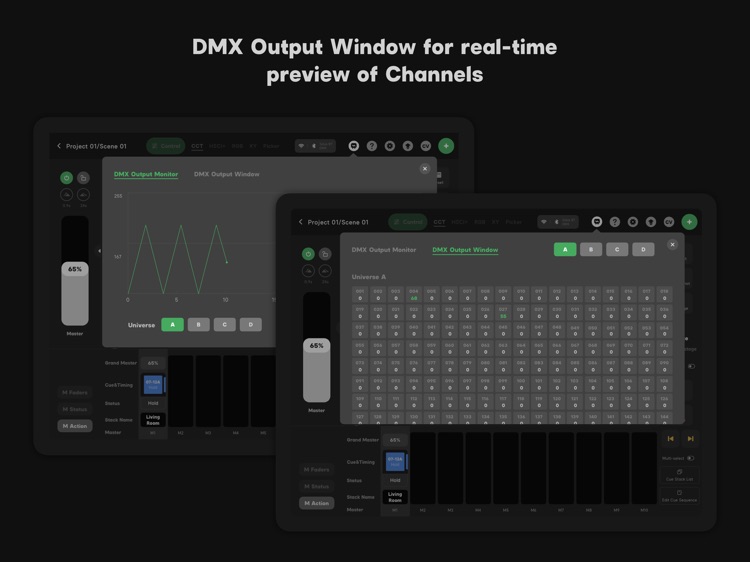

What is it about?
Sidus Link Pro is a professional wireless lighting control App from Aputure that provides synchronous cueing of any DMX-controlled fixtures with support for all Aputure Sidus Mesh lights. Control your light’s intensity, color temperature, hue, and saturation and record them into individual cues. Sidus Link Pro ensures low-latency, stable control by sending sACN or Art-Net over WiFi to DMX nodes that send wired DMX or wireless CRMX to your fixtures. Based on Sidus Link’s easy-to-use graphical Interface, Sidus Link Pro makes lighting control fast and efficient.

App Screenshots

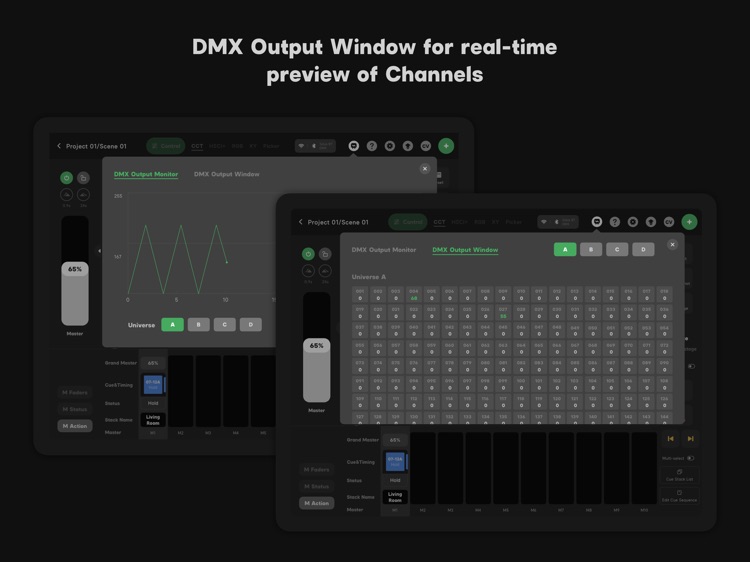




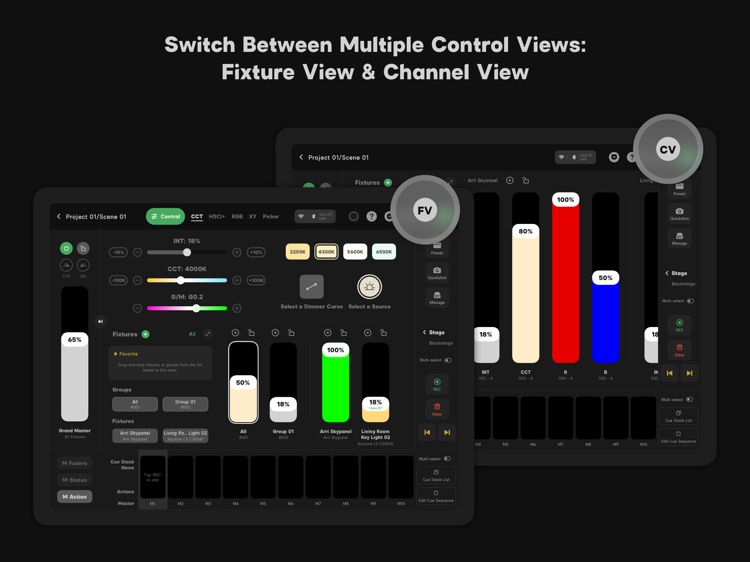
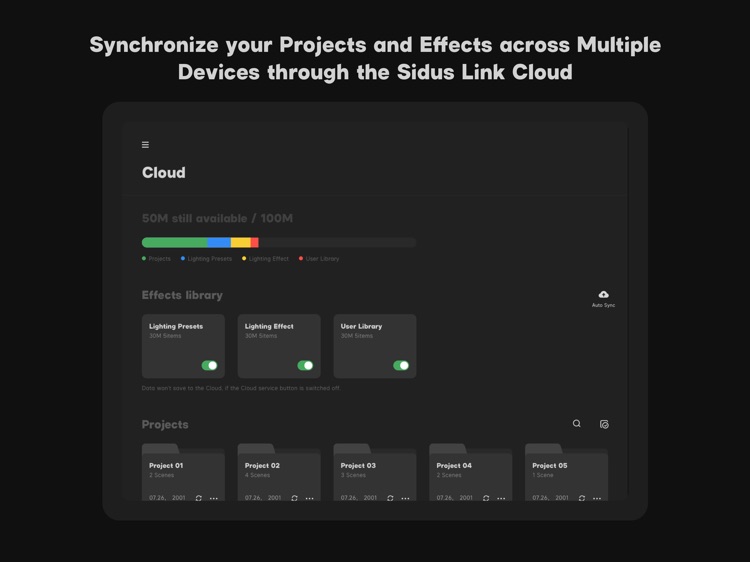
App Store Description
Sidus Link Pro is a professional wireless lighting control App from Aputure that provides synchronous cueing of any DMX-controlled fixtures with support for all Aputure Sidus Mesh lights. Control your light’s intensity, color temperature, hue, and saturation and record them into individual cues. Sidus Link Pro ensures low-latency, stable control by sending sACN or Art-Net over WiFi to DMX nodes that send wired DMX or wireless CRMX to your fixtures. Based on Sidus Link’s easy-to-use graphical Interface, Sidus Link Pro makes lighting control fast and efficient.
1.Control all fixtures made by Aputure and any DMX Enabled fixture
With Sidus Link Pro, you can centralize control over your lighting fixture network using a single app by communicating over DMX, Art-Net, sACN, CRMX, RDM and Sidus Mesh®.
Connect to hundreds of DMX light fixtures from different manufacturers, with different protocols, control up to 4 Universes over sACN Multicast or Art-Net Broadcast, simultaneously from your iPad.
2.Instant DMX Cue-Based Control
Control all your lights and trigger sophisticated lighting sequences with real-time DMX cueing. Sidus Link Pro enables you to execute multiple cues independently, or simultaneously, using its intuitive cue stack interface.
3.Console Control with an Elevated UI
Speed is everything on set and Sidus Link Pro is built to be speedy.
Instead of a cumbersome and outdated Command Line Interface, Sidus Link Pro utilizes the intuitive Sidus Link Graphical User Interface for easy operation. Quickly add fixtures and adjust them with features like Auto Set Up and Fixture Control, instead of manually inputting and adjusting channel values. With minimal screen taps, all of your most used functions and features are accessible and easy to find.
4.Growing DMX Profile Library
Set up your project quickly by choosing from a growing DMX profile library, including all Aputure lighting fixtures, and a growing list of industry-standard products.
5.Cloud Service
Save your most important project and fixture data with the Sidus Cloud Service, such as projects, fixture configuration information, fixture parameters, scene presets, and quickshot.
Collaborate more efficiently by sharing the projects you’ve built, complete with all the DMX configuration, with other Sidus Link Pro users via AirDrop, iCloud or even a QR code.
AppAdvice does not own this application and only provides images and links contained in the iTunes Search API, to help our users find the best apps to download. If you are the developer of this app and would like your information removed, please send a request to takedown@appadvice.com and your information will be removed.