
Difficulty finding the right proportions when drawing

Sight Size


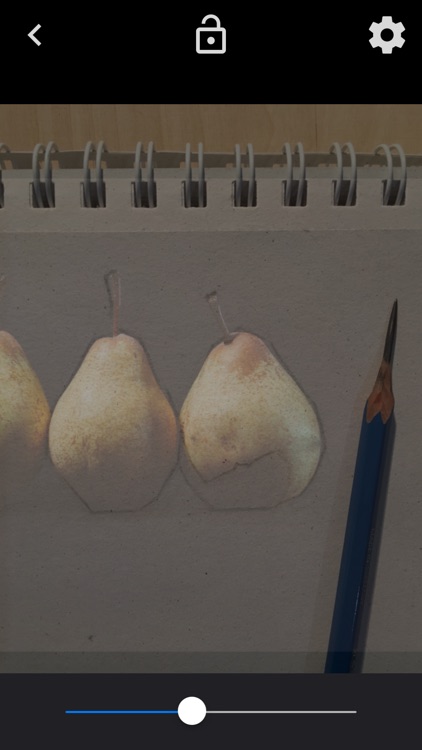
What is it about?
Difficulty finding the right proportions when drawing?

App Screenshots


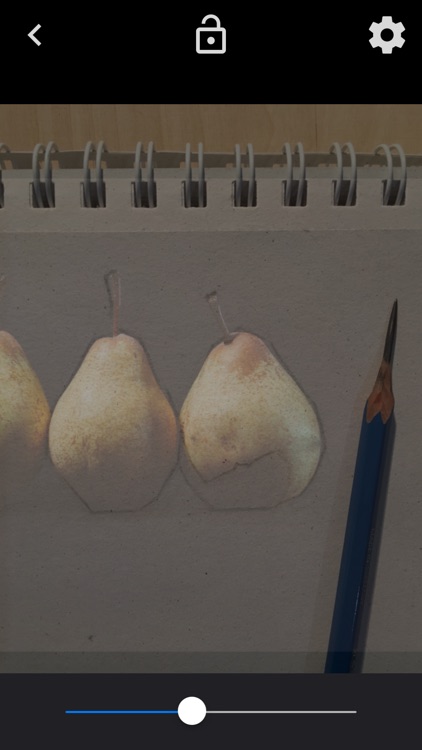
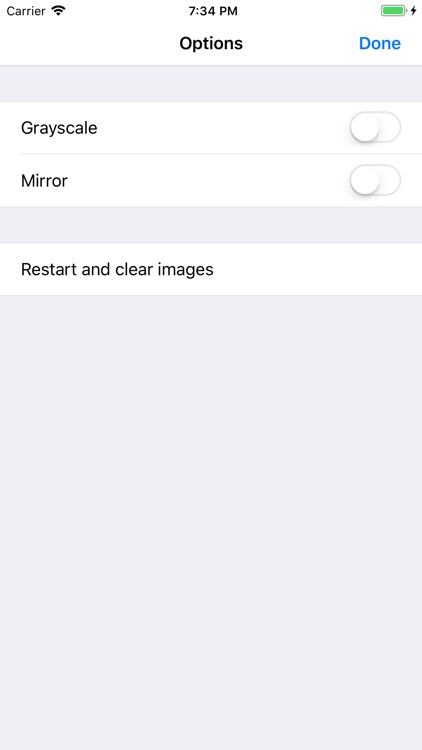
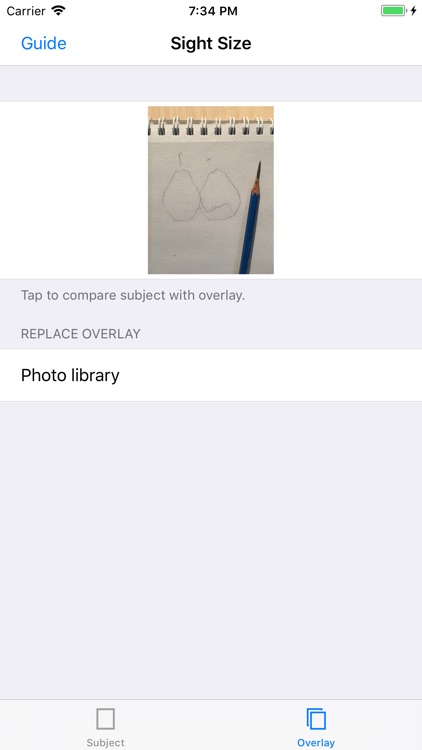
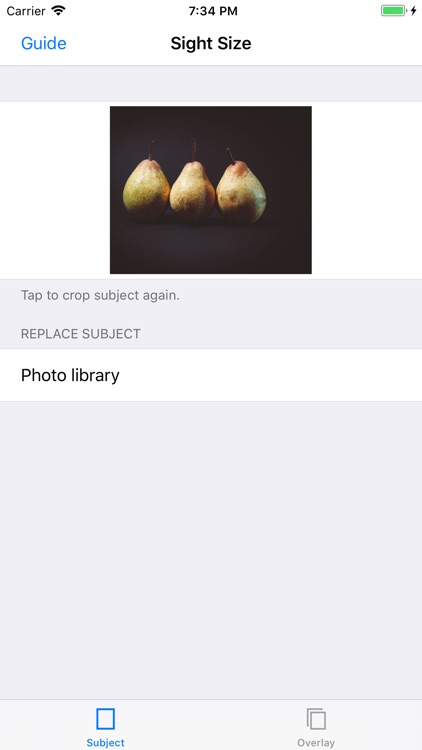

App Store Description
Difficulty finding the right proportions when drawing?
Sight Size is an app for comparing images. Using the app one can transparently view two images at the same time, and adjust the images so that they can be seen in the same scale. This is similar to viewing the images on a traditional light table.
The app is intended as a learning tool when drawing or painting. Then the first image would be a reference image of the object being drawn (for example, a face or a landscape), and the second image would be an image of the drawing (drawn with pen and paper). By seeing both images transparently over each other and at the same scale, one can see where the drawing is off, and which parts need to be corrected. This is not always easy to see otherwise.
The name Sight Size comes from a classical method of drawing where the subject and the drawing are placed so that from a fixed vantage point, they the can be compared at the same scale.
Instructions
After a image has been selected in both the subject and overlay tabs, the images can compared after tapping the image in the overlay screen. Then the following controls are available:
Slider: Adjust transparency of images
Lock/Unlock: Locks images so they can be panned and zoomed either independently or locked together
Black and white mode: This can be particularly useful for finding the areas of darkest shadows vs. lightest light.
Mirror mode: Get a fresh look by viewing everything in a mirror view.
---
If you need help or if you have any questions or suggestions please feel free to contact me at matias.dahl@iki.fi. Thanks :-)
---
The reference photo of pears by Clem Onojeghuo (https://unsplash.com/photos/AEL0ceW7IUU). Example drawing MD.
AppAdvice does not own this application and only provides images and links contained in the iTunes Search API, to help our users find the best apps to download. If you are the developer of this app and would like your information removed, please send a request to takedown@appadvice.com and your information will be removed.