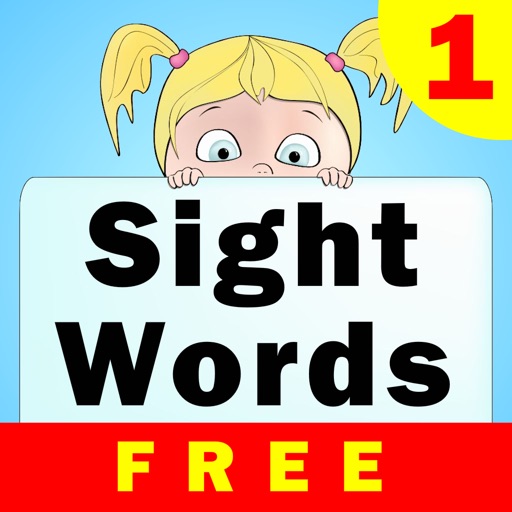
Sight Words One teaches your child basic sight words

Sight Word Sentences for Kindergarten and First Grade Free
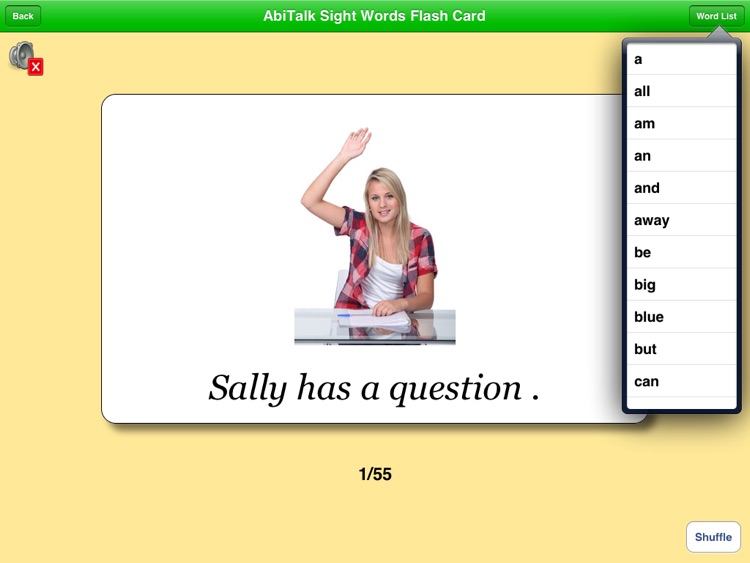
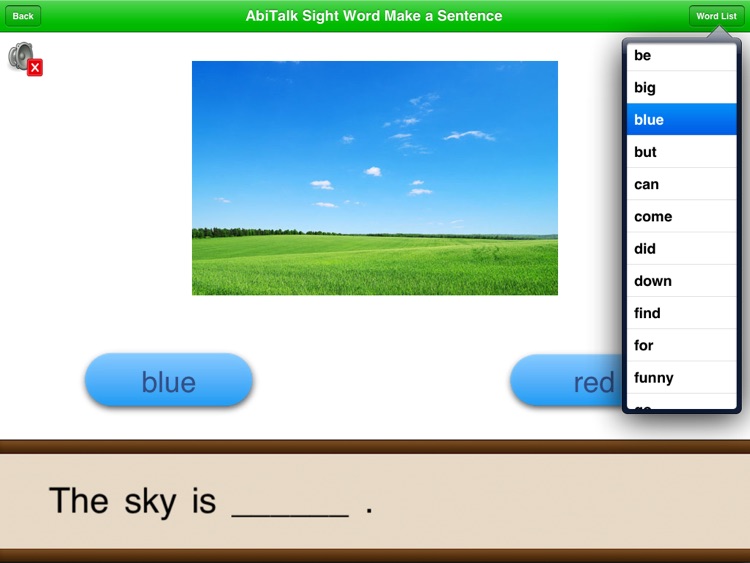
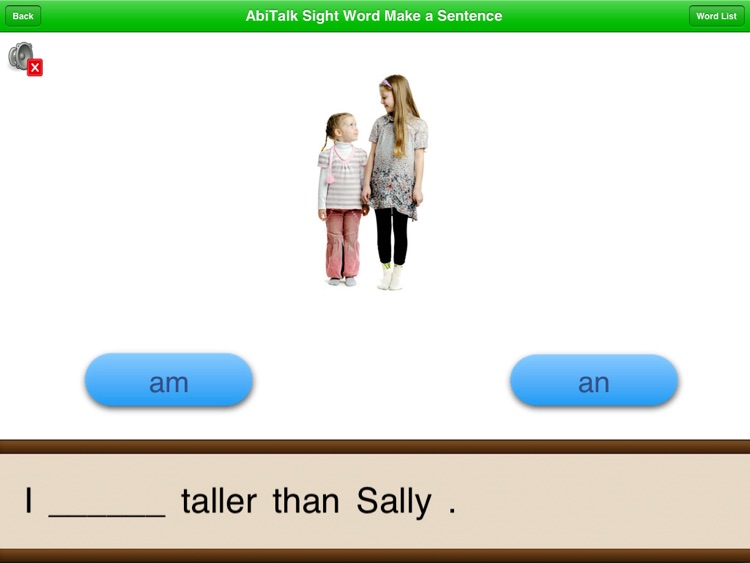
What is it about?
Sight Words One teaches your child basic sight words. "Sight words" are words that are very common and should be recognized on sight, rather than read phonetically. If your child learns to read these sight words, they will read faster and have greater comprehension.
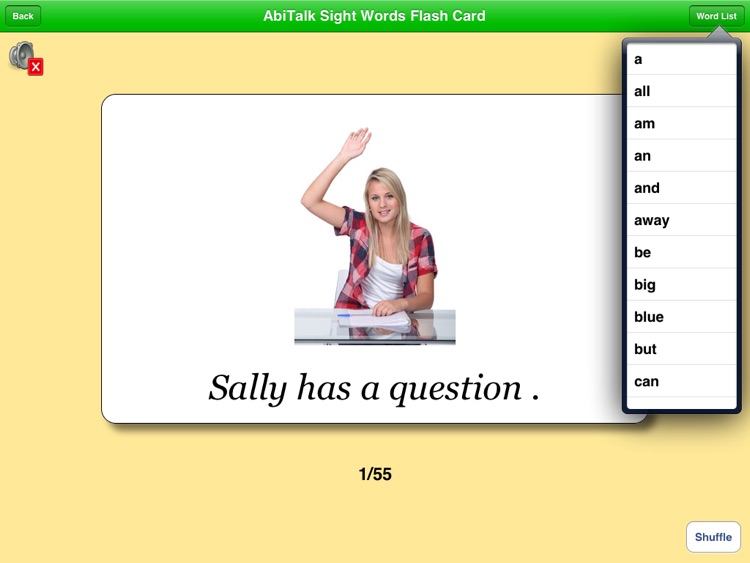
App Screenshots
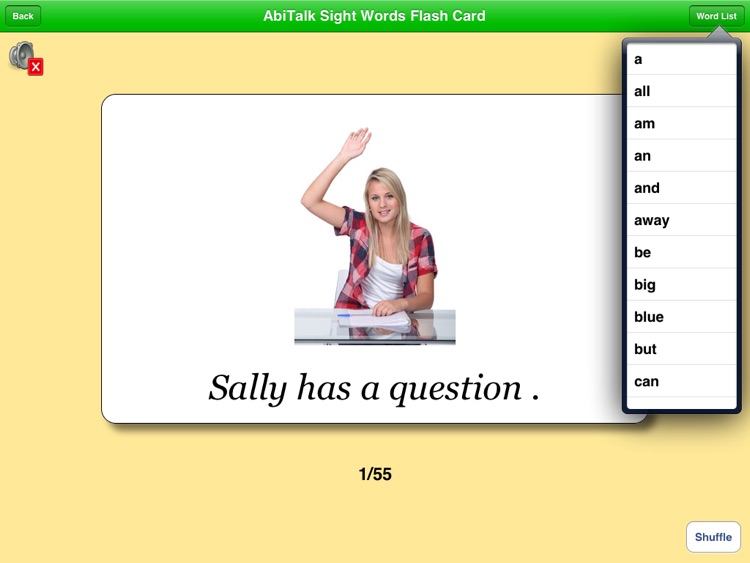
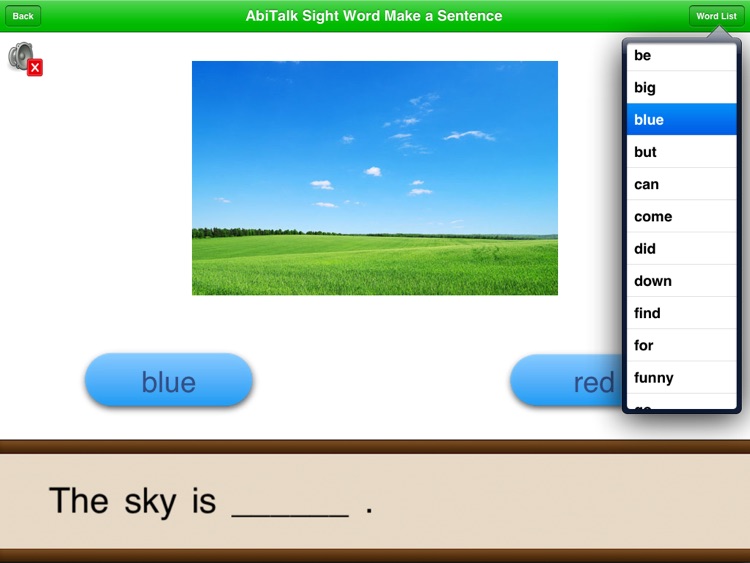
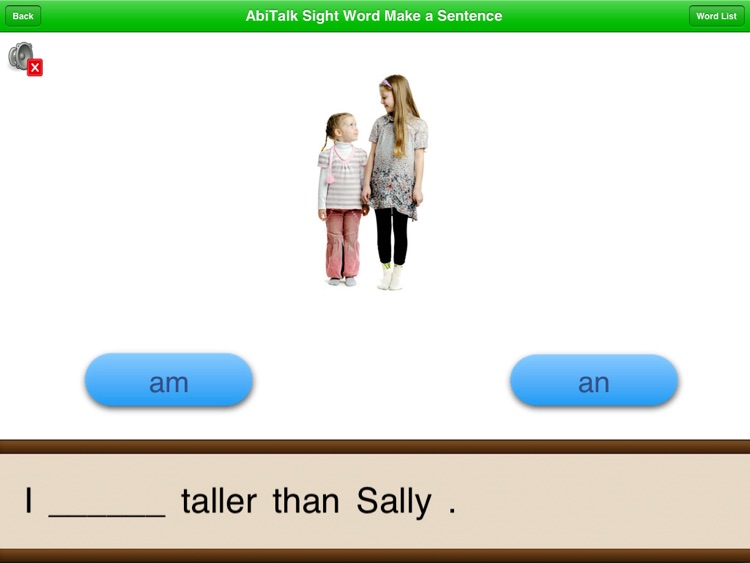


App Store Description
Sight Words One teaches your child basic sight words. "Sight words" are words that are very common and should be recognized on sight, rather than read phonetically. If your child learns to read these sight words, they will read faster and have greater comprehension.
This app contains two exercises:
1. Flash Cards, to learn to recognize the words, and associate them with simple sentences.
2. Make Sentences, to learn how to use and recognize the words in a sentence
The Flash Card exercise presents and pronounces each sight word. The student can then swipe the card sideways to flip it, or swipe upwards to go to the next card.
The Make Sentences exercise presents the sight word along with a decoy word, and a sentence with a blank space for the sight word. The student can then slide the correct word into the sentence. When the student completes the sentence correctly, the sentence will be pronounced, and the screen will advance to the next word.
Every time your child reads a text, 50-75% of the words are from the Dolch Sight Words List. The Dolch Sight Words List is a core group of 220 common words that are repeated frequently in reading material.
This is the first sight words app in a series that covers all 220 Dolch sight words. The 55 words covered in this app should be recognized by the time the student completes kindergarten.
This app contains the 55 most basic sight words:
a, all, am, an, and, away, be, big, blue, but, can, come, did, down, find, for, funny, go, good, he, help, here, I, in, is, it, like, little, look, make, me, my, no, not, on, one, play, ran, red, run, said, see, so, that, the, three, to, two, up, was, we, what, where, yellow, yes, you.
The first ten sight words are enabled immediately, and the other 45 words are activated by in-app purchase.
This app uses the Montessori Method for children to learn sight word recognition, spelling and pronunciation. It develops the your child's listening skill and pronunciation. It is ideal for self-paced learning or home schooling. You should encourage your child to work at his or her own pace, and make learning fun!
PLEASE CONTACT US
If you have questions, problems, suggestions or complaints, please contact us: support@abitalk.com.
Abitalk is a member of Moms with Apps, a collaborative group of family-friendly developers seeking to promote quality apps for kids and families.
Recommended Ages: 4-6
Categories: Reading, Phonics
AppAdvice does not own this application and only provides images and links contained in the iTunes Search API, to help our users find the best apps to download. If you are the developer of this app and would like your information removed, please send a request to takedown@appadvice.com and your information will be removed.