The Sign Language Toolkit is an interactive learning tool for introducing sign language
Sign Language Toolkit

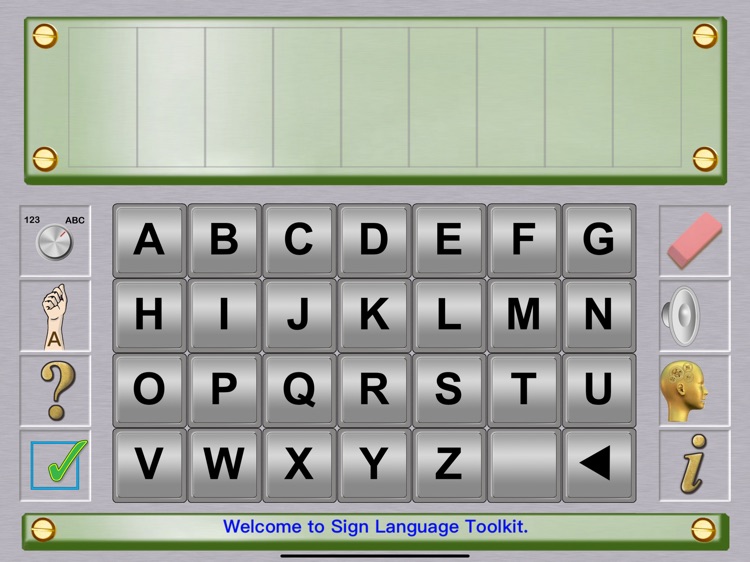
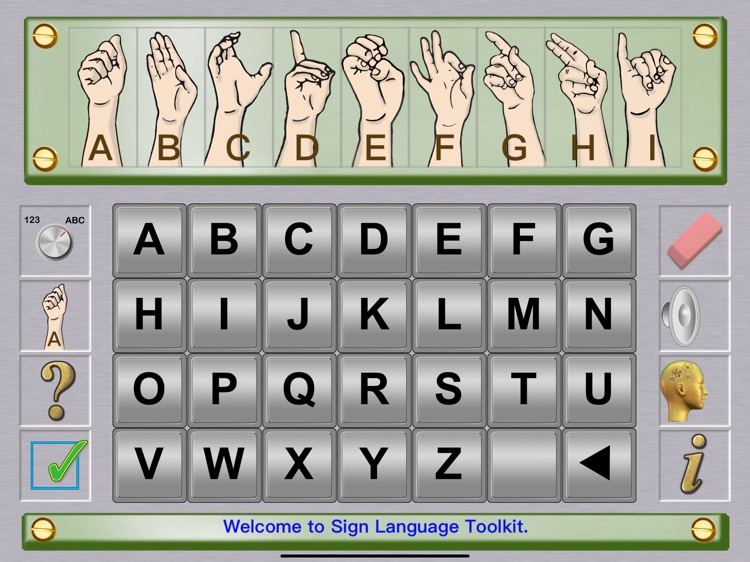
What is it about?
The Sign Language Toolkit is an interactive learning tool for introducing sign language. In the exploration mode users can press any key and see the how to sign the associated letter. Using the keyboard students can see how to sign spell a word. Switch to the number mode to learn how to sign numbers from zero to twenty. Press any key in this mode and see how to sign the number.

App Screenshots

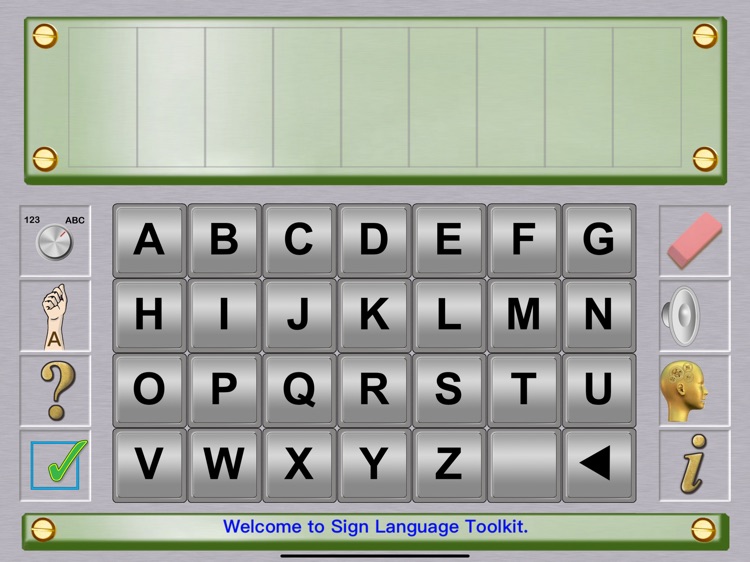
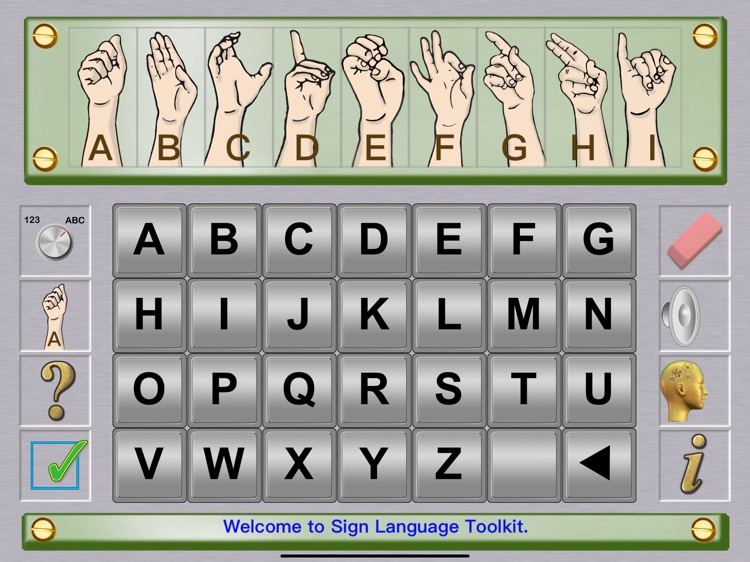
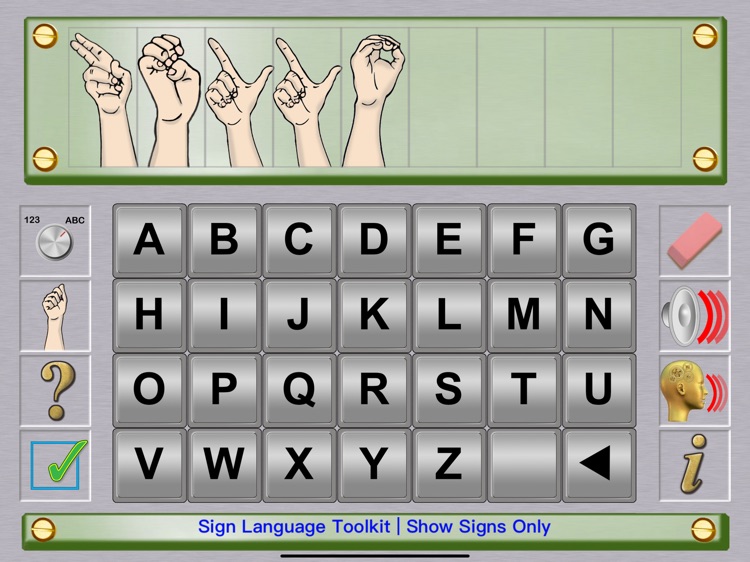
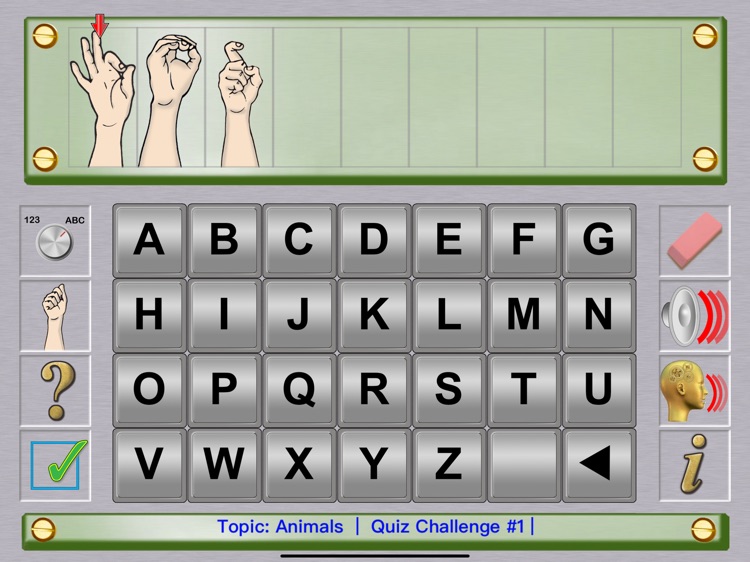
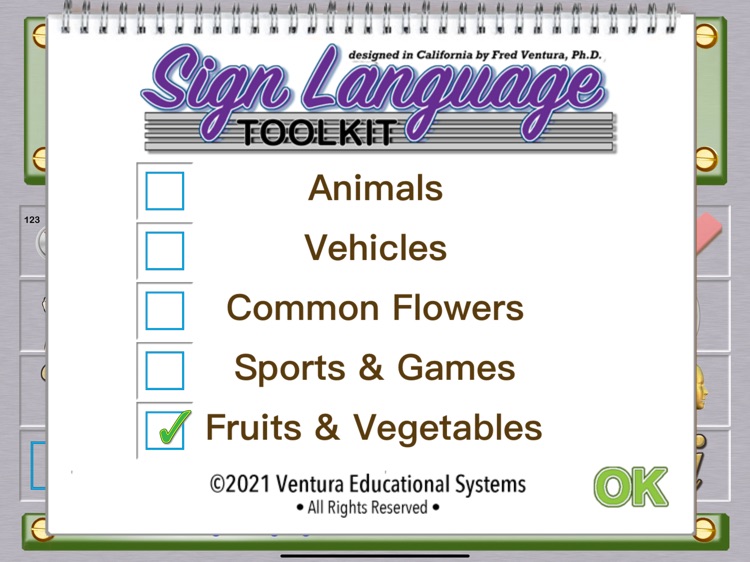
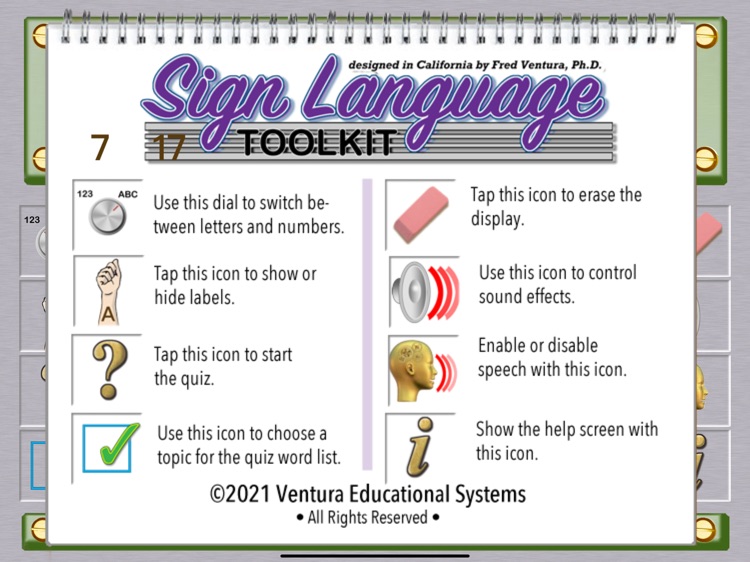
App Store Description
The Sign Language Toolkit is an interactive learning tool for introducing sign language. In the exploration mode users can press any key and see the how to sign the associated letter. Using the keyboard students can see how to sign spell a word. Switch to the number mode to learn how to sign numbers from zero to twenty. Press any key in this mode and see how to sign the number.
Students who are learning sign language will find the quiz feature helpful. After pressing the question mark to start the quiz a word is randomly selected from the word list. The way to spell the word in sign language is shown. The object is for the student to recognize the gestures for the letters in the word and to type them on the keyboard.
Speech effects are provided so that when a letter is pressed on the keyboard it is pronounced aloud. This feature can optionally be turned on or off.
AppAdvice does not own this application and only provides images and links contained in the iTunes Search API, to help our users find the best apps to download. If you are the developer of this app and would like your information removed, please send a request to takedown@appadvice.com and your information will be removed.