Working on another time-consuming sign installation project
SignAgent Install

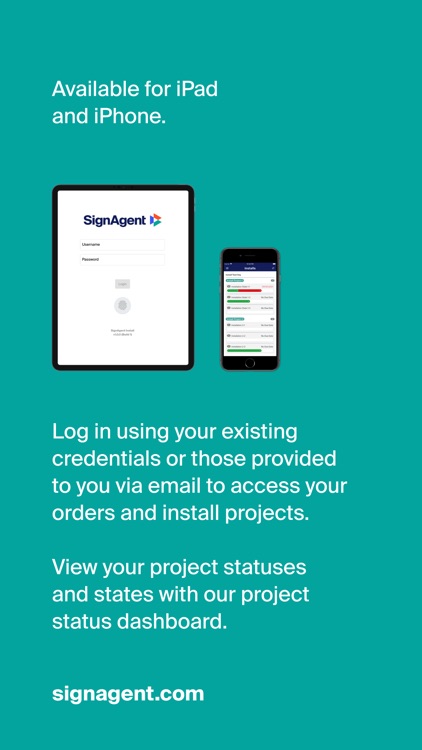

What is it about?
Working on another time-consuming sign installation project? Get it done faster and more accurately with SignAgent.

App Screenshots

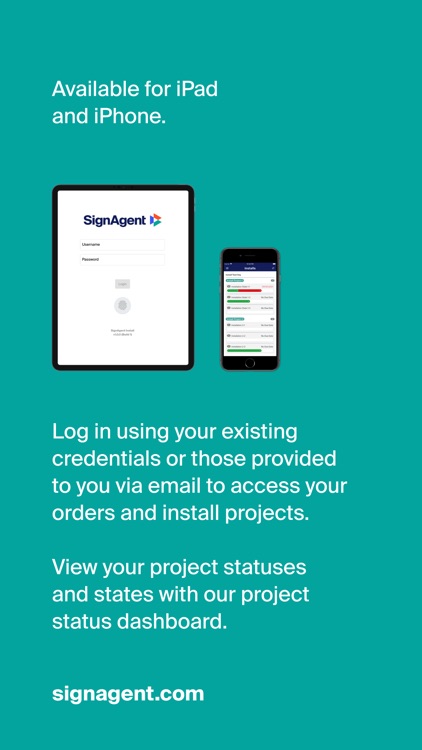


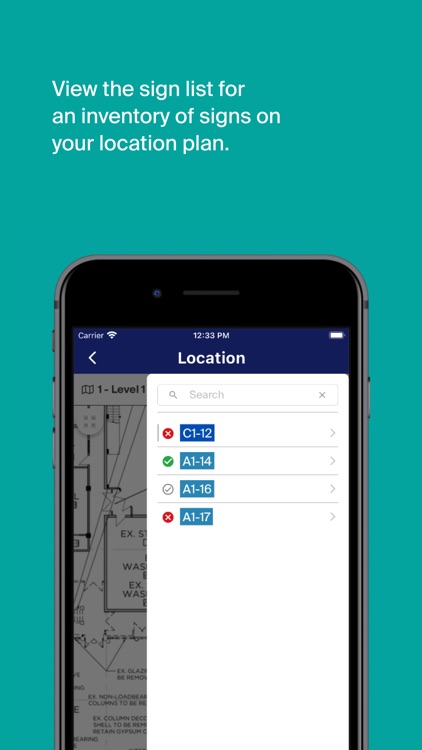
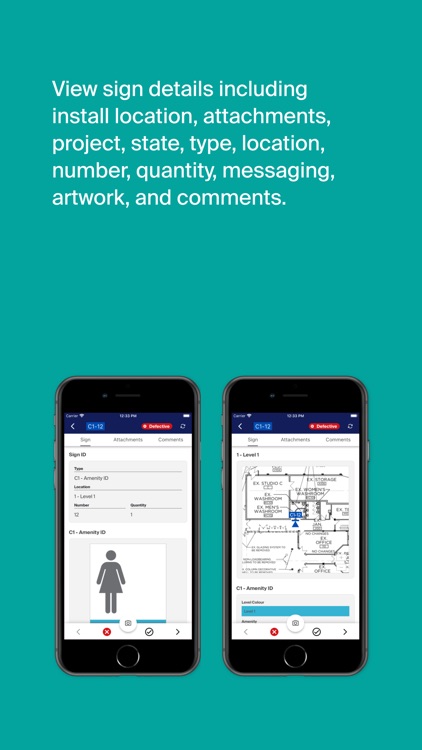

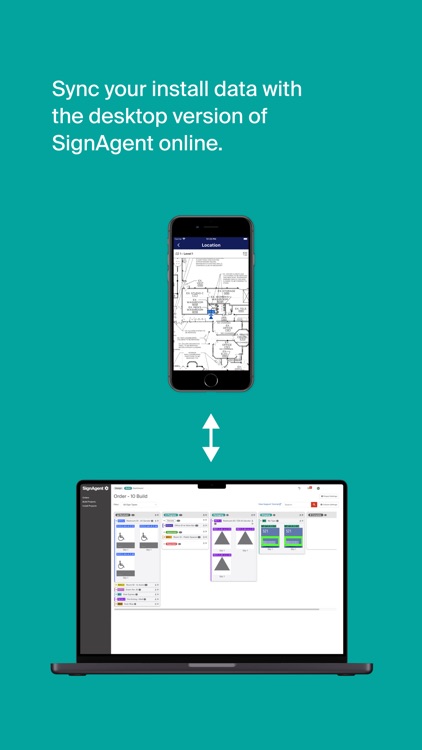

App Store Description
Working on another time-consuming sign installation project? Get it done faster and more accurately with SignAgent.
SignAgent’s iOS app and your iPhone or iPad are all you need. Take pictures of signs, assign state, view technical documents, and add comments. Your data is captured as you go and synced with your SignAgent desktop.
*Features*
With the SignAgent Install app and iPhone or iPad you can:
- Log in using your existing credentials or those provided to you via email to access your orders and install projects.
- View your project statuses and states with our project status dashboard.
- View sign details including install location, attachments, project, state, type, location, number, quantity, messaging, artwork, and comments.
- View installs assigned to you in a list or via the interactive location plan or map.
- Take photos of signs during your sign installation.
- Update the state of signs.
- Add photos, comments, and sign locations directly to your location plan.
- Sync your install data with the desktop version of SignAgent online.
- Divide and Conquer: Set up multiple mobile devices on the same project to complete your installation project even faster!
*System Requirements*
Requires iOS 13.0 or later.
Compatible with iPhone 6 or later,
iPad Air Wifi or later,
and iPod touch.
AppAdvice does not own this application and only provides images and links contained in the iTunes Search API, to help our users find the best apps to download. If you are the developer of this app and would like your information removed, please send a request to takedown@appadvice.com and your information will be removed.