You are using an outdated browser. Please
upgrade your browser to improve your experience.
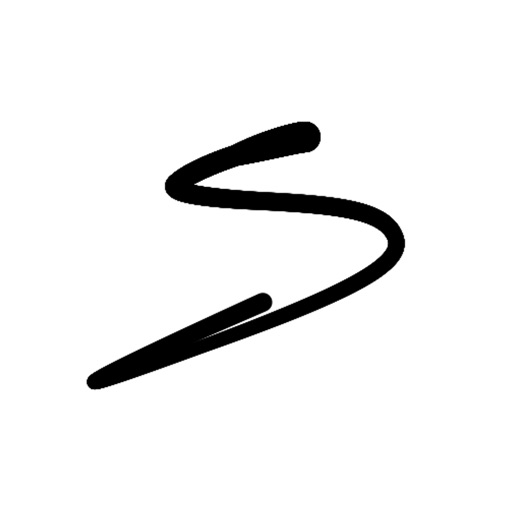
Capture your drawn signature image as a transparent

Signature POSTer: Post a Signature Image to a URL
by Barry Welch
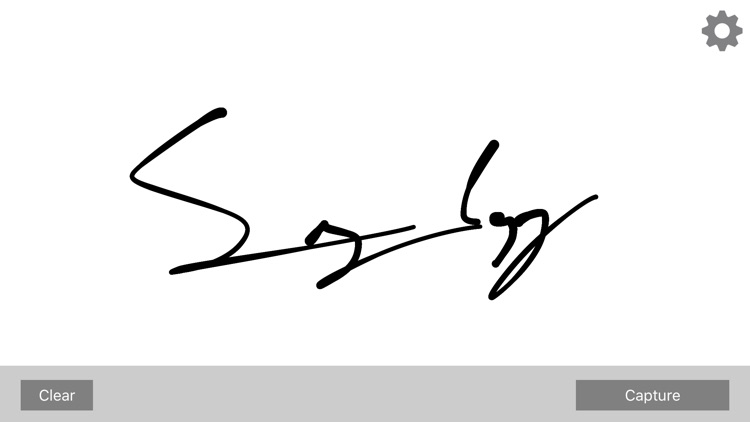
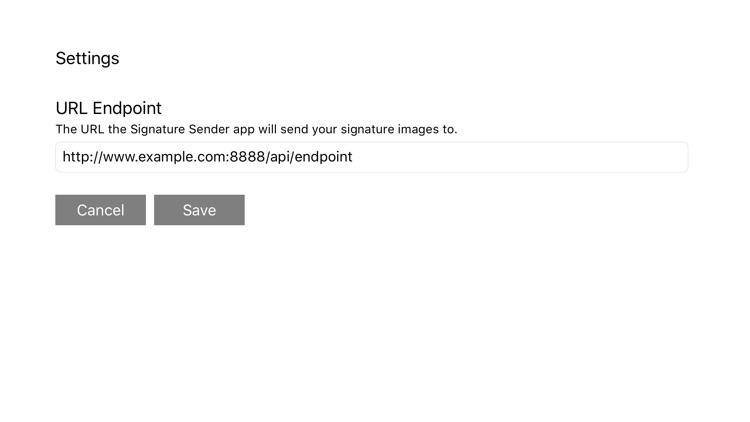
What is it about?
Capture your drawn signature image as a transparent .png, encode it into base64, and HTTP POST the result to an endpoint of your choosing. The POST body will contain the following parameters:
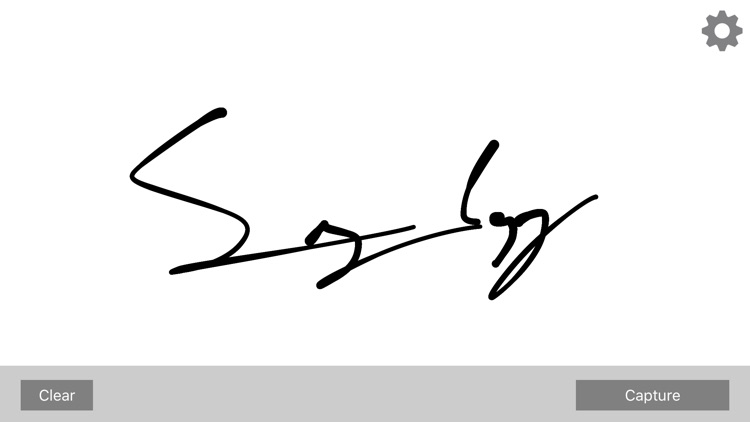
App Store Description
Capture your drawn signature image as a transparent .png, encode it into base64, and HTTP POST the result to an endpoint of your choosing. The POST body will contain the following parameters:
{
'source': 'SignaturePOSTer'
'imageData': ...
}
The 'imageData' entry will contain a base64 encoded string representing your transparent .png signature.
Perfect for businesses looking to integrate a signature solution into their existing forms products, or as an developer tool.
Disclaimer:
AppAdvice does not own this application and only provides images and links contained in the iTunes Search API, to help our users find the best apps to download. If you are the developer of this app and would like your information removed, please send a request to takedown@appadvice.com and your information will be removed.
AppAdvice does not own this application and only provides images and links contained in the iTunes Search API, to help our users find the best apps to download. If you are the developer of this app and would like your information removed, please send a request to takedown@appadvice.com and your information will be removed.