
We can enliven your heartfelt messages with a dramatic slideshow

Signboard -Message and Slideshow-


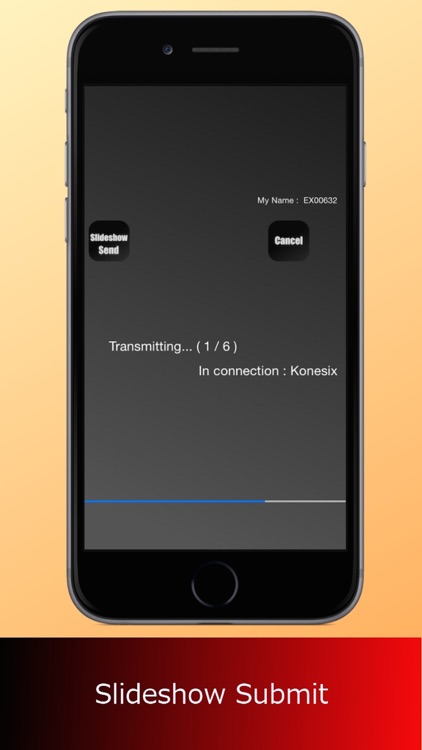
What is it about?
We can enliven your heartfelt messages with a dramatic slideshow.

Signboard is FREE but there are more add-ons
-
$1.99
Upgrade and Ad release
-
$0.99
Ad release
App Screenshots


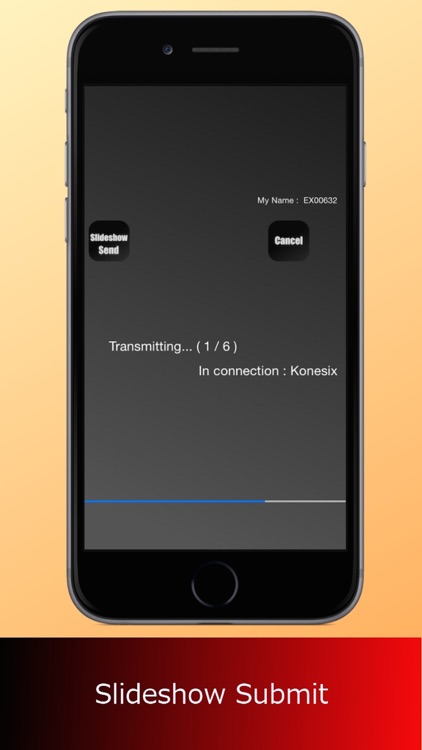
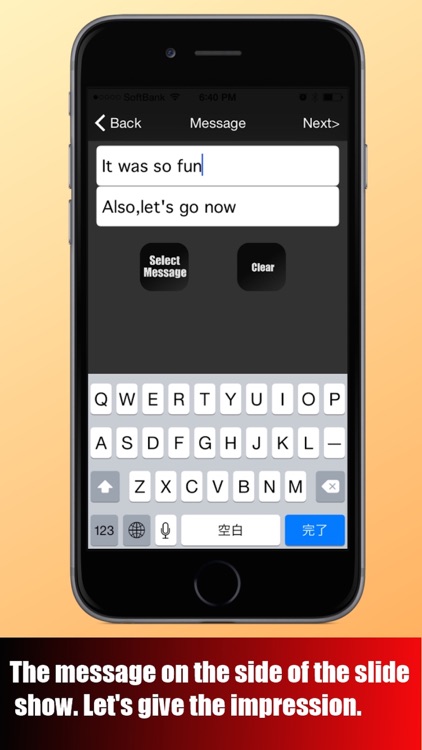
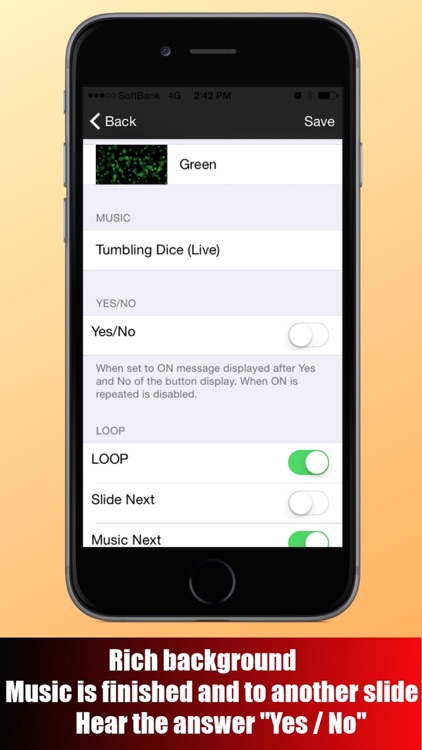
App Store Description
We can enliven your heartfelt messages with a dramatic slideshow.
Features
You can attach stickers to your slideshow and enjoy moving images
It is easy to manipulate. It just takes a moment to make it during a date and show it to your partner.
You can add "yes" and "no" buttons on your message.
You can choose some music to go with it from the music list installed on the terminal.
The music can also be displayed by the read out the following when you exit.
Data of Slideshow can be sent and received between people several meters apart using Bluetooth or Wifi.
How about using it in this scenario?
On the way back from your date, send a thoughtful message with the photos you have taken that day.
Compatible models
iPhone 5S, 5C, 5, 6S, 7 Recommendation
Phone 4S(Wifi connection does not work)
When using Wifi with the iPhone4 and 4S, you will not be able to connect unless you first connect to the Wifi router and make sure you are on the same network. From iPhone5, you will be able to connect simply by changing the setting to ON.
Sending and receiving can be performed at an ideal speed using Wifi, whereas the transmission speed is slow with Bluetooth.
AppAdvice does not own this application and only provides images and links contained in the iTunes Search API, to help our users find the best apps to download. If you are the developer of this app and would like your information removed, please send a request to takedown@appadvice.com and your information will be removed.