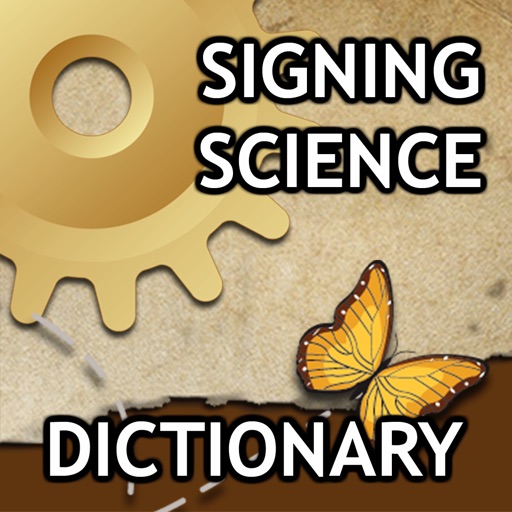
The Signing Science Dictionary (SSD) is an illustrated, interactive 3D sign language dictionary with 1,300 science terms defined in both American Sign Language (ASL) and Signed English (SE)

Signing Science Dictionary

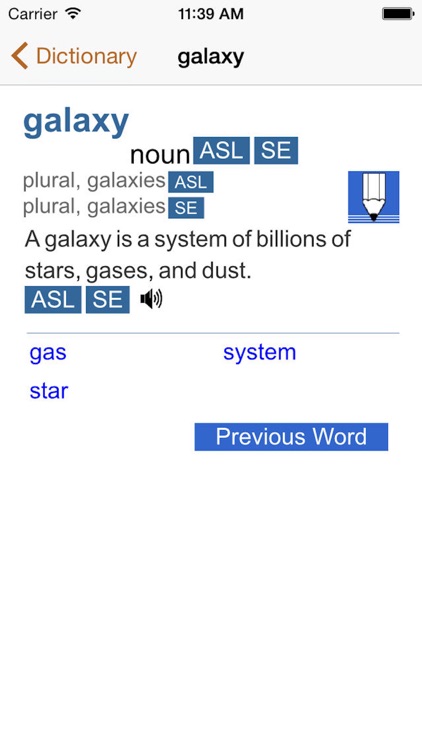
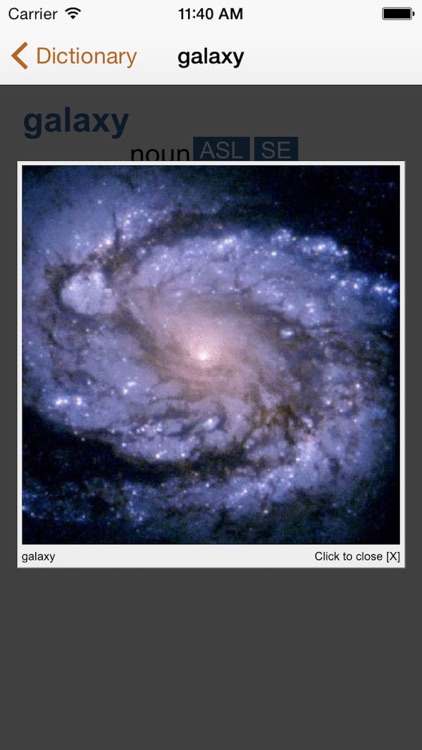
What is it about?
The Signing Science Dictionary (SSD) is an illustrated, interactive 3D sign language dictionary with 1,300 science terms defined in both American Sign Language (ASL) and Signed English (SE).

App Screenshots

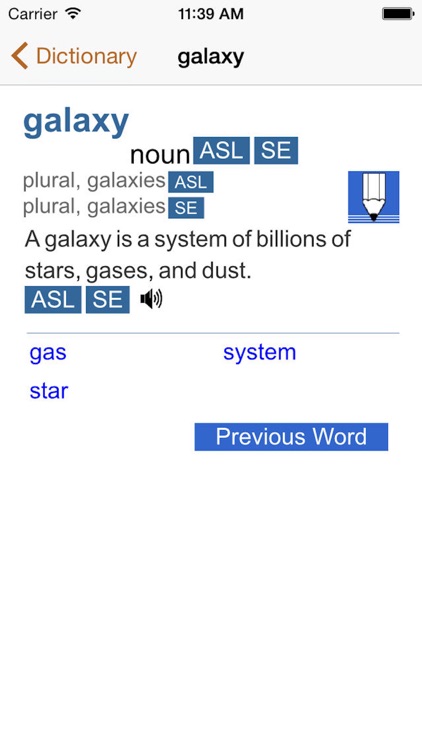
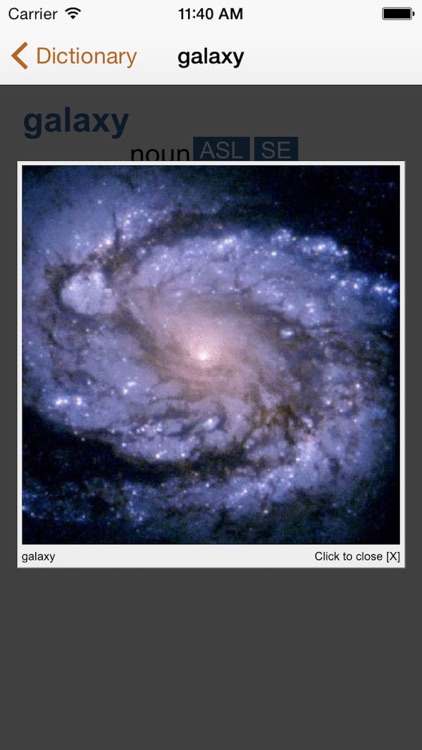
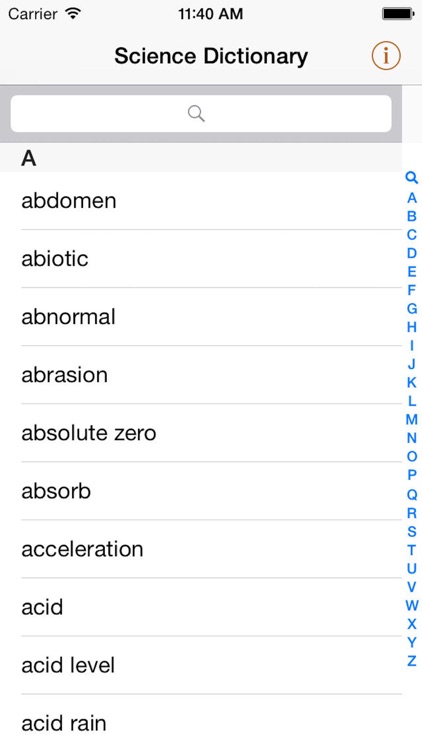
App Store Description
The Signing Science Dictionary (SSD) is an illustrated, interactive 3D sign language dictionary with 1,300 science terms defined in both American Sign Language (ASL) and Signed English (SE).
The SSD is one in a series of fully animated, illustrated and interactive 3D signing dictionaries. The SSD is designed for grade 4-8 students who are Deaf or Hard-of-Hearing and use ASL or SE in the classroom.
The SSD supports access to standards-based science content and is a great resource for teachers and parents!
Our 3D character can be zoomed in or out and rotated to give you the best vantage point for every sign. YOU control the placement of the character – not us!
Use the controls to choose the sign language you prefer; view the illustration; speed up or slow down the signing; and send the character to his "home" or default position. The signing will automatically loop until you go back (using the "back" arrow in the top left corner), thereby exiting from the signing page.
Use the Quick Start Guide in the app to walk you through what the SSD has to offer. For a full description of how to use the SSD, go to www.signingapp.com.
Text and illustrations were developed and are copyrighted by TERC, Cambridge, Massachusetts. ©TERC, Inc. All rights reserved. SigningAvatar® animation technology and mobile interface were designed, developed and are copyrighted by Vcom3D, Inc. ©Vcom3D, Inc. All rights reserved. Any reproduction in while or in part is strictly prohibited.
The Signing Science Dictionary for iPod Touch/iPhone is developed by TERC and Vcom3D and funded by the U.S. Department of Education, Grant H133S070088. Previous development by TERC and Vcom3D has been funded in part by the National Science Foundation, NEC Foundation of America, and the U.S. Department of Education. All opinions, findings, conclusions, and recommendations expressed herein are those of the authors and do not necessarily reflect the views of the funders.
AppAdvice does not own this application and only provides images and links contained in the iTunes Search API, to help our users find the best apps to download. If you are the developer of this app and would like your information removed, please send a request to takedown@appadvice.com and your information will be removed.