
This App is an iOS monitor for keeping track of scanning and image processing jobs performed by main application SilverFast 8

SilverFast JobMonitor

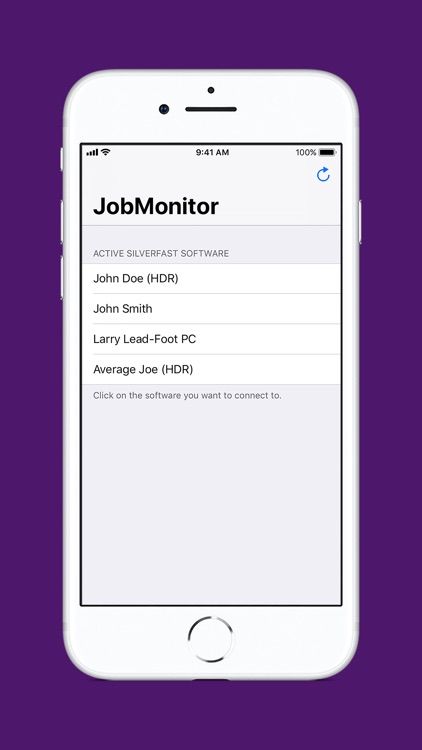
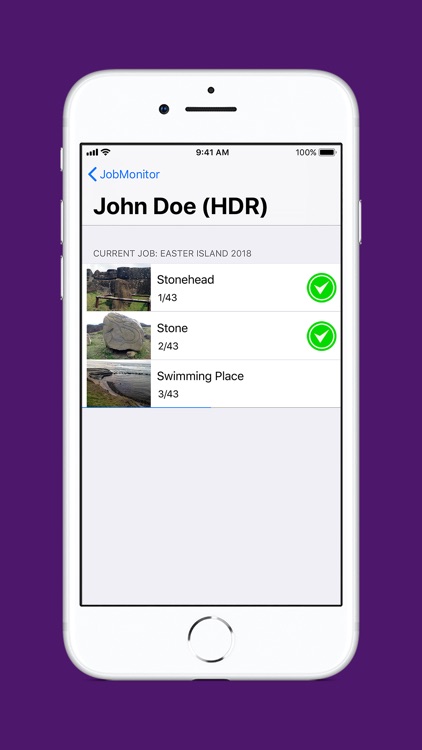
What is it about?
This App is an iOS monitor for keeping track of scanning and image processing jobs performed by main application SilverFast 8.

App Screenshots

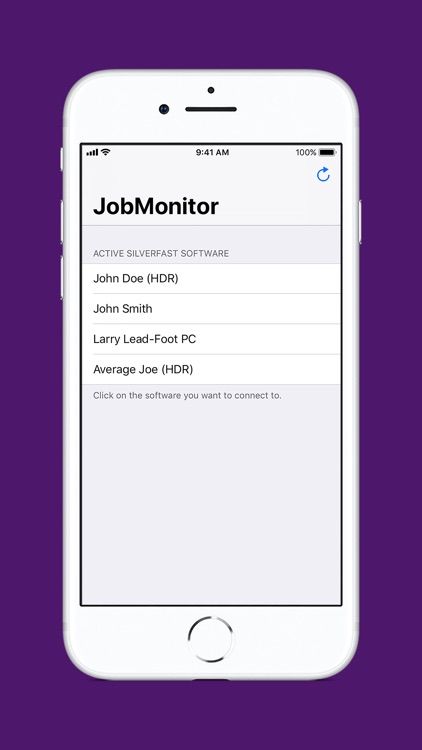
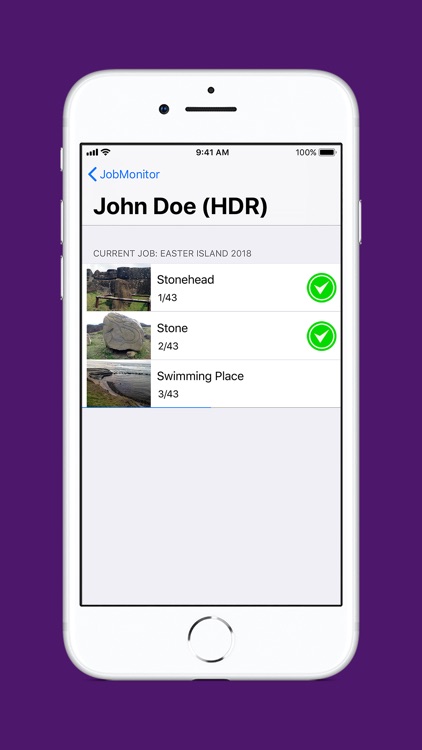

App Store Description
This App is an iOS monitor for keeping track of scanning and image processing jobs performed by main application SilverFast 8.
SilverFast 8
SilverFast is a professional, yet intuitive scanner and digital imaging software. SilverFast is your first choice for digitizing and archiving photos, slides and negative film using your PC.
JobMonitor App
For scanning or processing large image files in SilverFast 8, the new JobMonitor App will comfortably display the progress of these scans or image optimization jobs on your iPhone, iPad or iPod using a Wi-Fi connection. You will find a preview image and a progress bar for every single image item enlisted on your current job queue. If a Wi-Fi connection is not available, a Push Notification will notify you once your scanner has finished its current job.
Additional Requirements
- SilverFast Ai Studio or HDR Studio (8.8.0r11 or later) installed on your computer. The JobMonitor functionality has to be activated from the main application's Service Dialog (accessible from SilverFast's Welcome Screen).
- Wi-Fi connection between computer system and iOS device.
- For monitoring scan jobs: a supported scanner.
AppAdvice does not own this application and only provides images and links contained in the iTunes Search API, to help our users find the best apps to download. If you are the developer of this app and would like your information removed, please send a request to takedown@appadvice.com and your information will be removed.