
Simian Remote for iPad allows you to connect to Simian Pro on your PC at the studio using your iPad through the Simian Gateway

Simian Remote
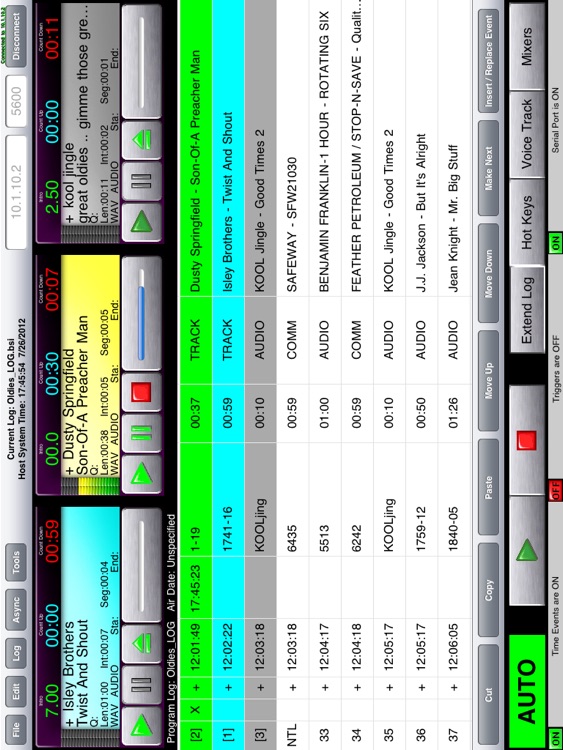
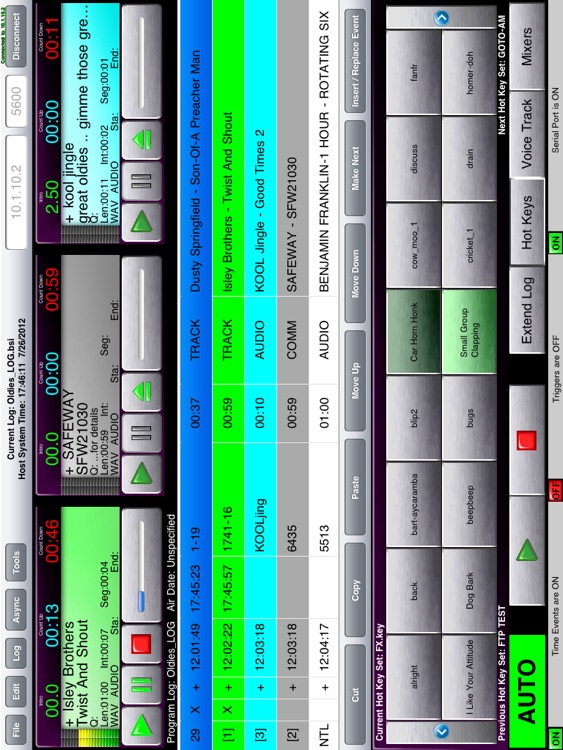
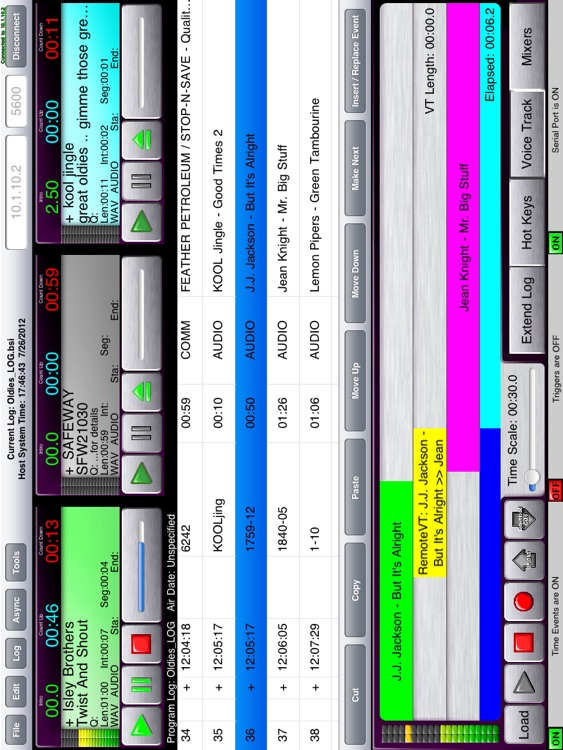
What is it about?
Simian Remote for iPad allows you to connect to Simian Pro on your PC at the studio using your iPad through the Simian Gateway. From anywhere you have internet access you can control live playback, edit program logs, perform live assist functions, initiate HotKey playback, adjust Mixer levels, record Voice Tracks, load Trigger sets, and more. It's perfect for controlling Simian Pro at the studio while you are out on remote broadcasts, editing logs at remote stations, or recording Voice Tracks.
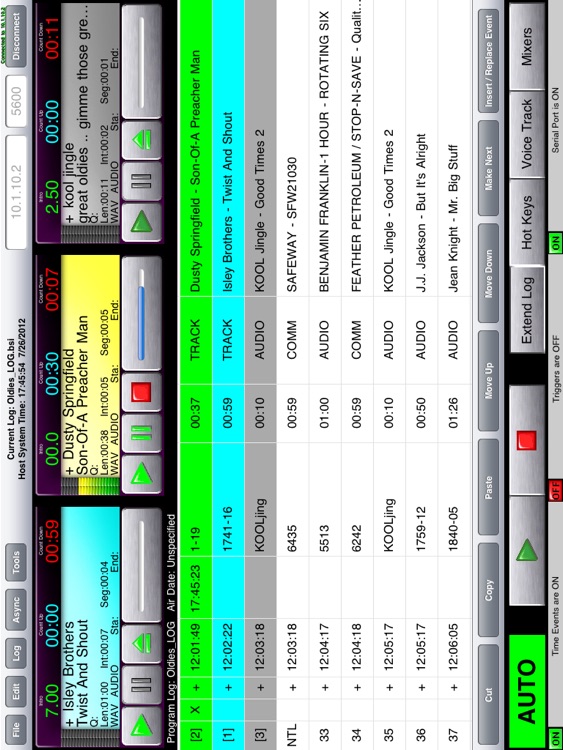
App Screenshots
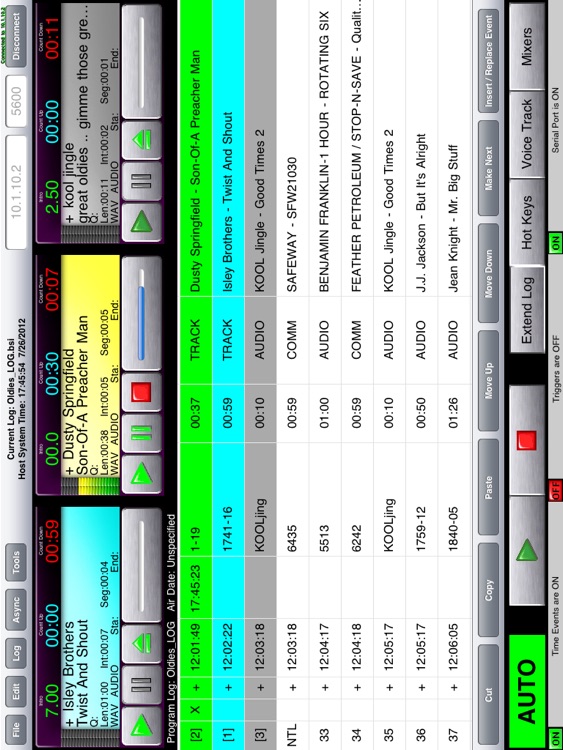
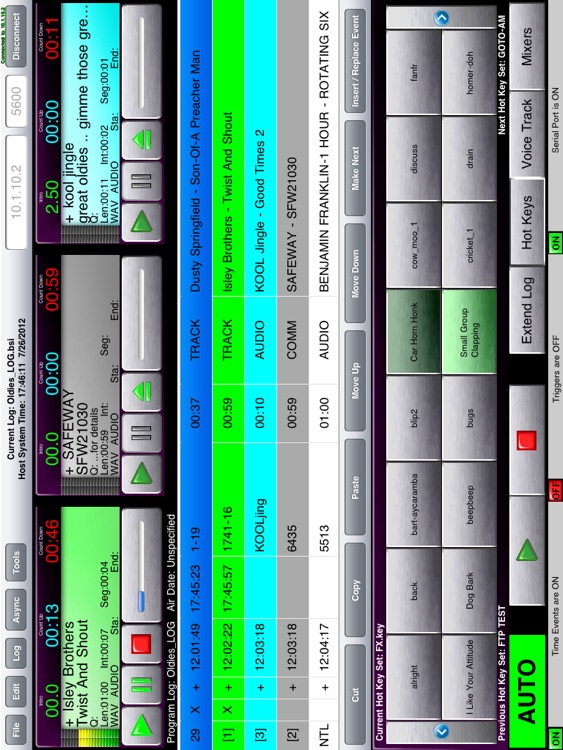
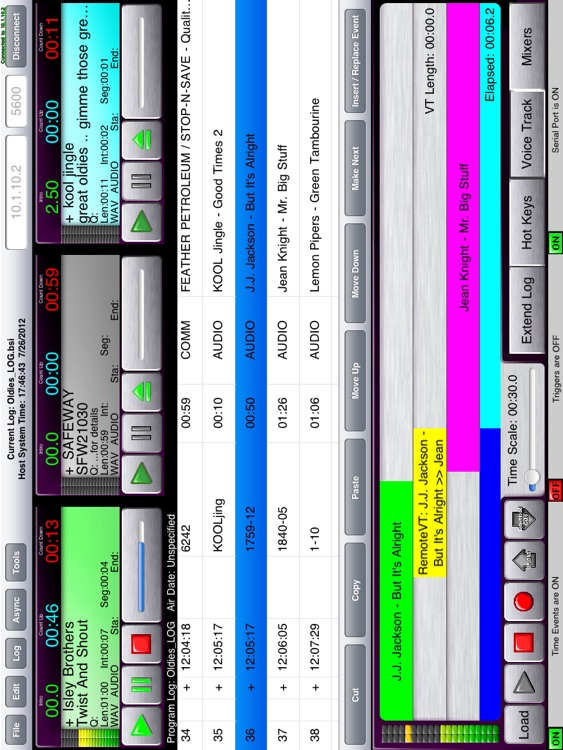
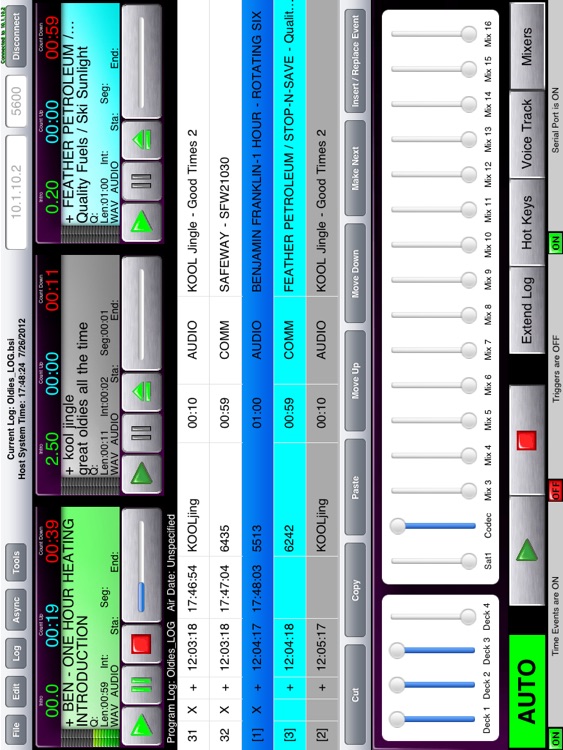
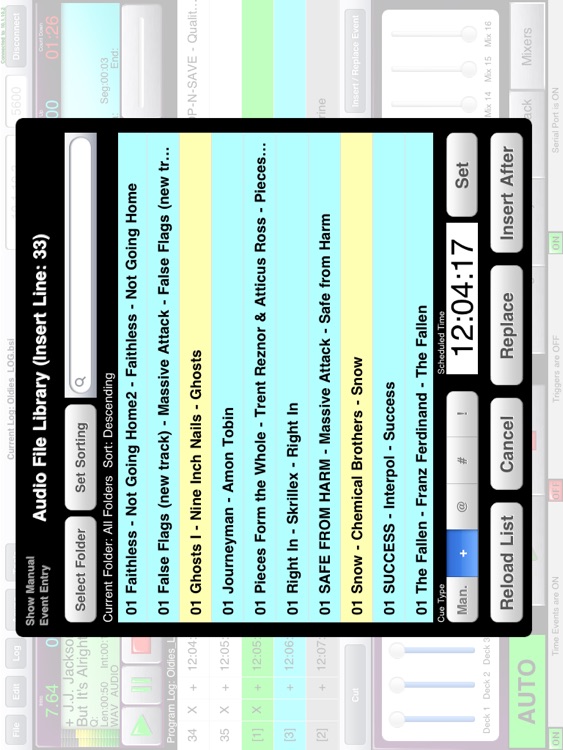
App Store Description
Simian Remote for iPad allows you to connect to Simian Pro on your PC at the studio using your iPad through the Simian Gateway. From anywhere you have internet access you can control live playback, edit program logs, perform live assist functions, initiate HotKey playback, adjust Mixer levels, record Voice Tracks, load Trigger sets, and more. It's perfect for controlling Simian Pro at the studio while you are out on remote broadcasts, editing logs at remote stations, or recording Voice Tracks.
AppAdvice does not own this application and only provides images and links contained in the iTunes Search API, to help our users find the best apps to download. If you are the developer of this app and would like your information removed, please send a request to takedown@appadvice.com and your information will be removed.