
Grant your parents and children safety and ease communication between relatives

SIMO Assistant
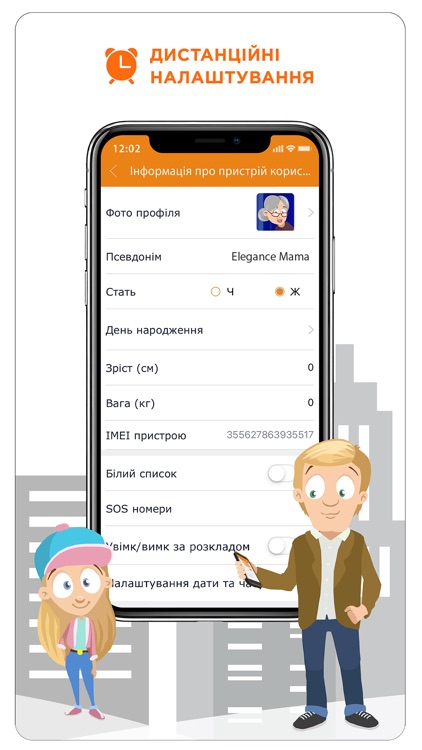


What is it about?
Grant your parents and children safety and ease communication between relatives.
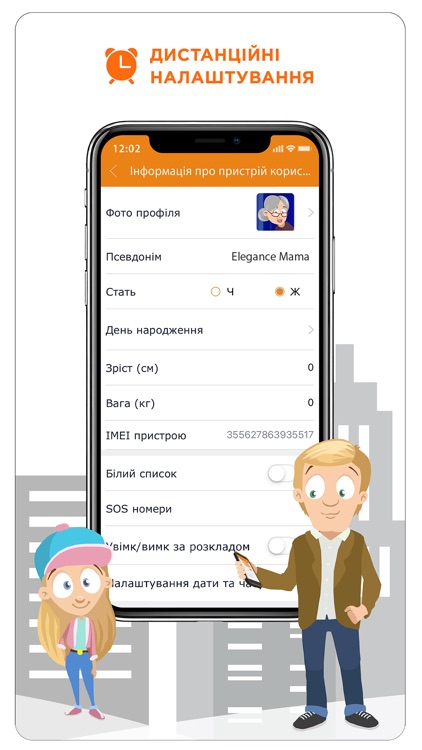
App Screenshots
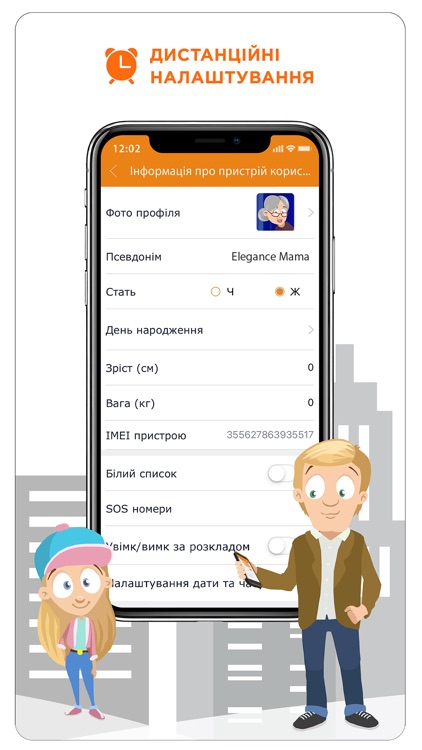



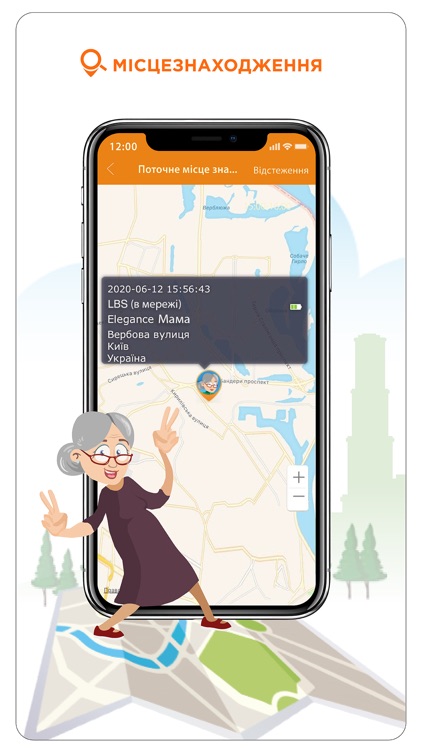
App Store Description
Grant your parents and children safety and ease communication between relatives.
SIMO Assistant is a new application for the whole family that will help you set date and time, add an entry to the phone book, set up reminders for taking medications, check the location of a family member, and even chat in voice chat from your smartphone. Create a group of relatives and friends to be closer to each other.
SIMO Assistant allows you to connect a Sigma mobile Comfort 50 Elegance 3 feature phone to a group of relatives or friends for voice and text communication, remote time settings and reminders. It will help in finding the location of the owner of feature phone in case of emergency.
Features:
Location:
- Ability to see the connected phone's location on the map in real time.
- Ability to view route history.
- Set up an “electronic fence” - receive alerts when your loved ones leave home, school, playground or medical facility.
Reminders: remote setup of single or repeated text and voice reminders. E.g., staying at home you can easily set up your mother’s phone to remind her to check daily weather forecast every morning at 8:00 o’clock.
Settings: ability to change date and time, add contacts to the phonebook, set up a list of SOS numbers, set up a whitelist, find lost phone and set up feature phone’s power on and off.
Battery level: the battery level of the phone will always be on the application screen.
Voice chat: Is it inconvenient for your father to text you? Just tell him to press and hold the “5” button on the main screen and speak. Voice messages will be recorded and sent as soon as he releases the button.
How it works:
Currently, SIMO Assistant connect and exchange data with Sigma mobile’s Comfort 50 Elegance 3 feature phone.
- Install the SIMO Assistant to your smartphone, sign up and log in
- Create a group and connect the feature phone of your relative to the group using it’s IMEI1
- Log in to the SIMO Assistant app on the feature phone.
Important:
SIMO Assistant cannot be installed secretly and is only allowed with express consent.
The APP is visible on the system desktop after installation.
Be sure you fully informed your relative, that will use Sigma mobile feature phone bound to SIMO Assistant, that:
- the location of the phone will be uploaded regularly to the server and shared to group members in SIMO Assistant .
- Location information and other information will not be uploaded or shared if feature phone owner logs out of SIMO Assistant in his phone
- Location information and other information will not be uploaded or shared until the phone is bound to SIMO Assistant
- Group members can only view the location information of a particular device within SIMO assistant, and cannot extract latitude and longitude to share it.
Note:
GPS data can be encrypted, transmitted, stored and destroyed according to GDPR policy.
Instead of storing chat text messages, the server temporarily stores offline messages that need to be distributed, and deletes them as soon as the distribution is complete.
Subscription options: FREE.
Important: Connected feature phone’s battery drain will be higher than usual due to data transfer.
The application requires a connected Sigma mobile Comfort 50 Elegance 3 feature phone.
Use the SIMO Assistant app and share your impressions with us.
AppAdvice does not own this application and only provides images and links contained in the iTunes Search API, to help our users find the best apps to download. If you are the developer of this app and would like your information removed, please send a request to takedown@appadvice.com and your information will be removed.