
Light, Simple To Use, Nothing Fancy

Simple Calories Count
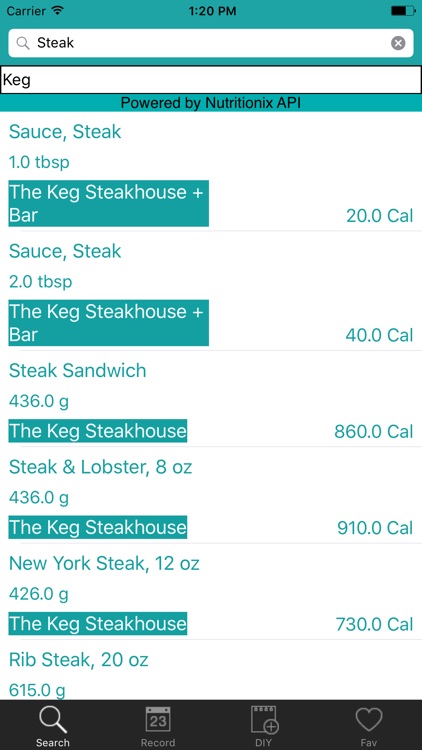
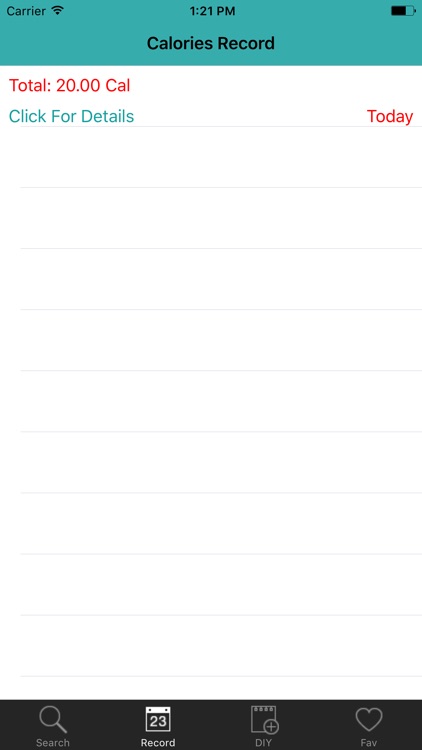
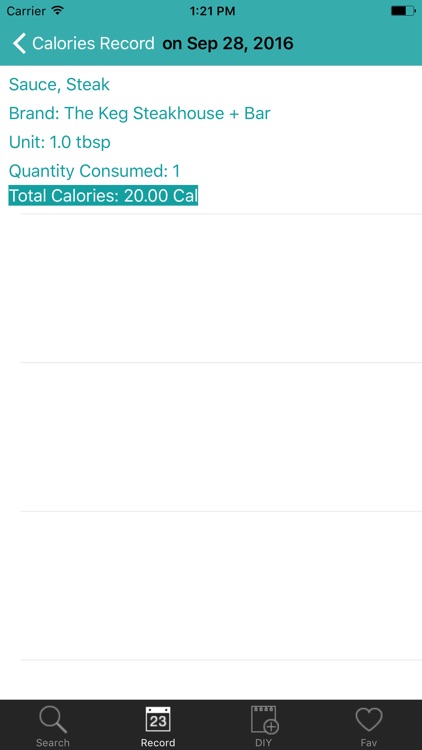
What is it about?
Light, Simple To Use, Nothing Fancy
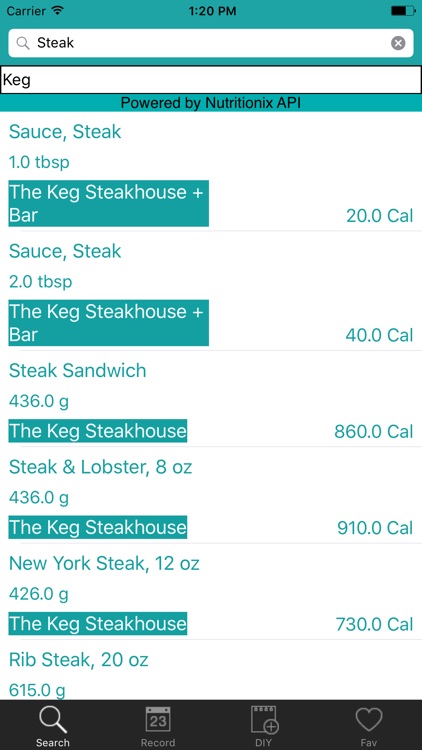
App Screenshots
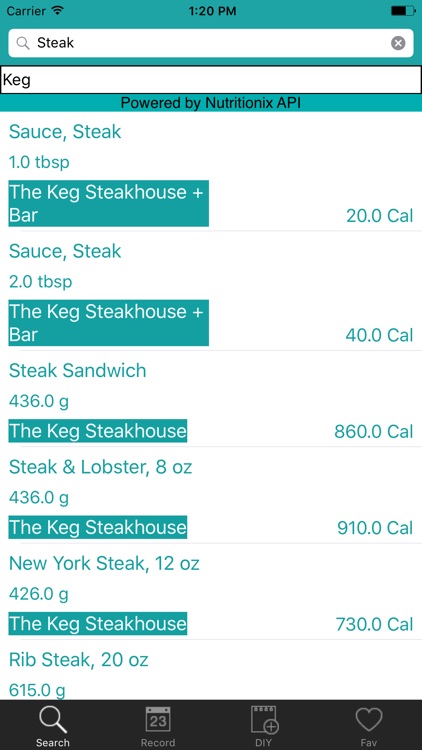
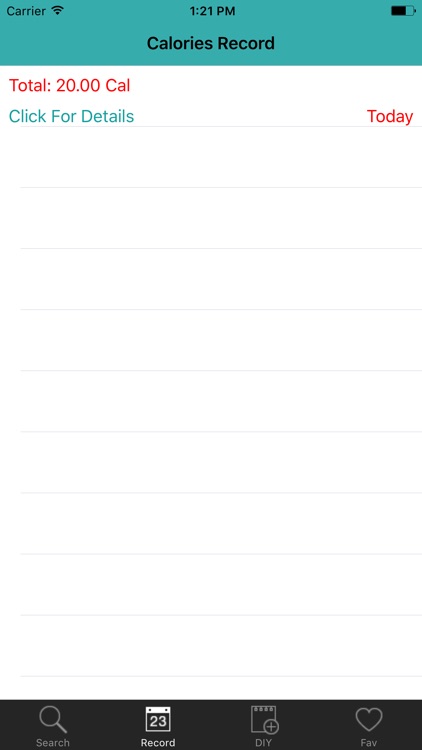
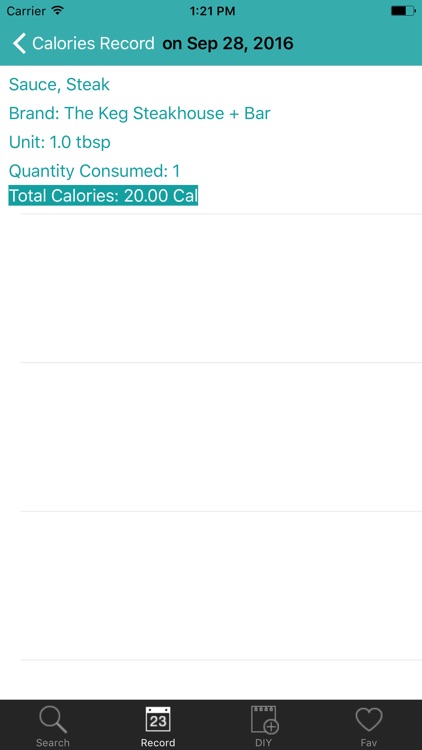
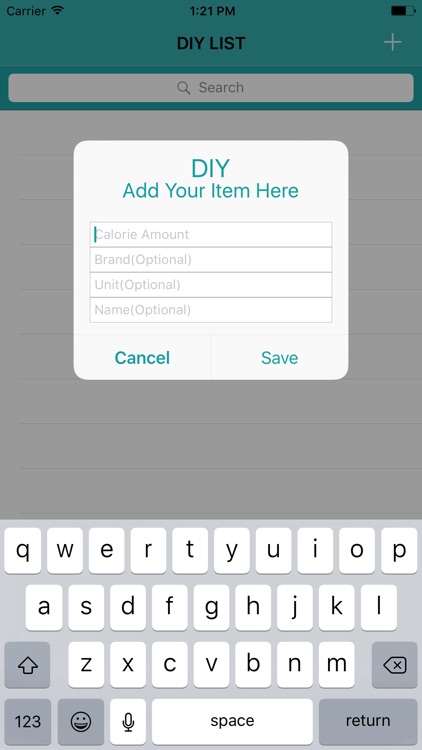
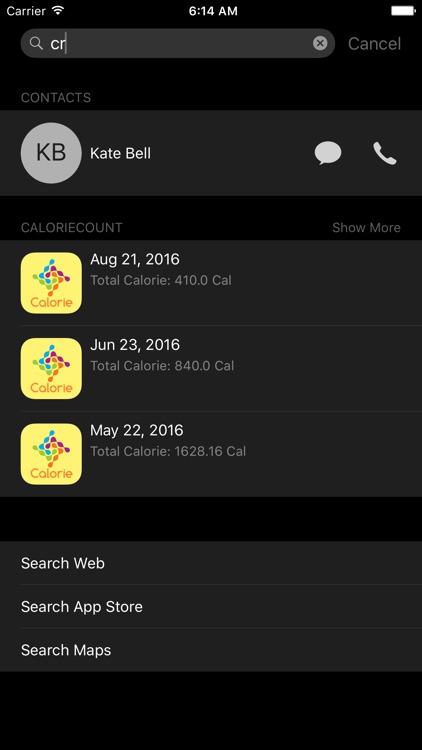
App Store Description
Light, Simple To Use, Nothing Fancy
1. Search Tab: Search and Add Items You Consumed Today.(Tap = Add To Record, Press and Hold = Add To Fav, Swipe To The Right = Quickly Add 1 Unit To Record)
2. Record Tab: Your Calorie Record In Each Day
3. DIY Tab: Can’t Find What You Want From Our Server Yet You Did Learn the Calorie Amount Of a Certain Item From Some Other Source? Then Build An Item For Yourself So That You Can Add It To Your Daily Record Directly From This Tab
4. Fav Tab: For Your Frequently-Searched Items, You Can Add Them To Record From Here
5. Delete One Item or Day or Fav: Slide To The Left
6. Delete Everything In A Page(Day, Daily Detail, DIY Or Fav): Shake Your Phone In That Page.
7. Email Me: Shake Your Phone While Search Tab Is Selected.
8. Spotlight Feature(iPhone 5 or Later): Without Opening This App, You Can Check Your Calorie Record By Typing In: "cr" In Spotlight. Try Tap it!
9. To Cancel and Dismiss a Pop-up Window, Tap Anywhere Outside Of It.
AppAdvice does not own this application and only provides images and links contained in the iTunes Search API, to help our users find the best apps to download. If you are the developer of this app and would like your information removed, please send a request to takedown@appadvice.com and your information will be removed.