
Simple Exercise Tracker makes it easy to track progress on your exercise program

Simple Exercise Tracker
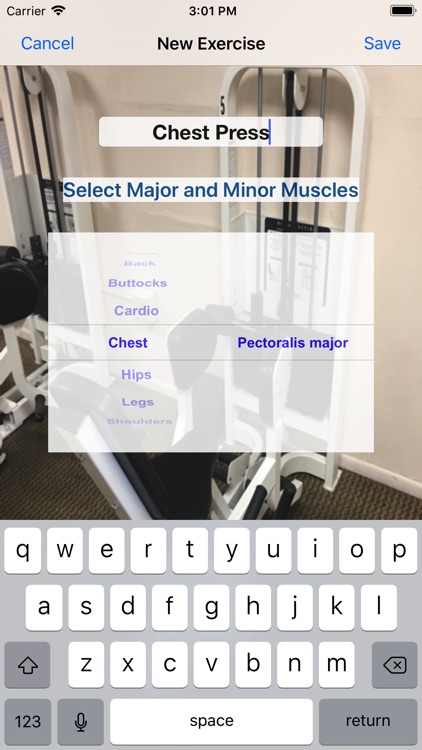
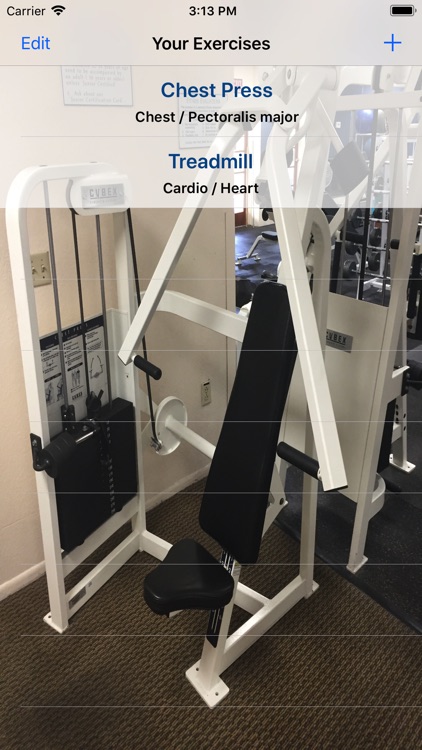
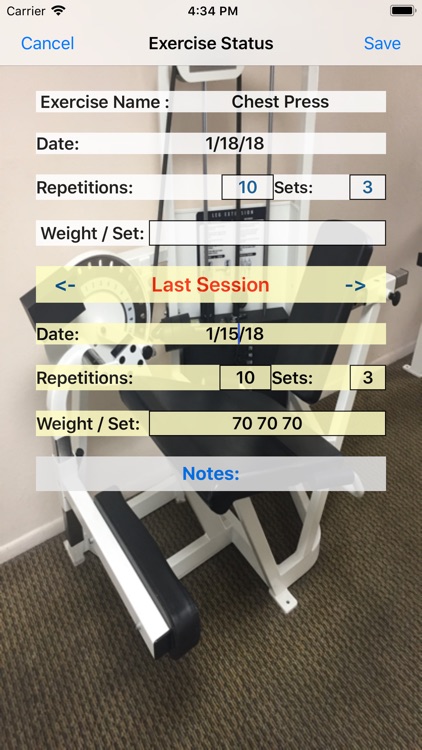
What is it about?
Simple Exercise Tracker makes it easy to track progress on your exercise program. It was designed to encourage the user to head down to the gym (sometimes the most difficult part of the activity) and enter some kind of exercise program and keep at it. SET keeps a record of your exercises and the progress you are making. The whole idea was to make it as intuitive as possible and not create unnecessary distractions.
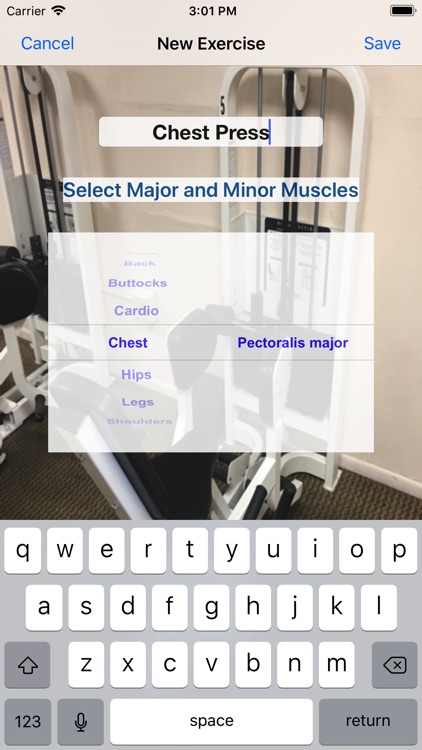
App Screenshots
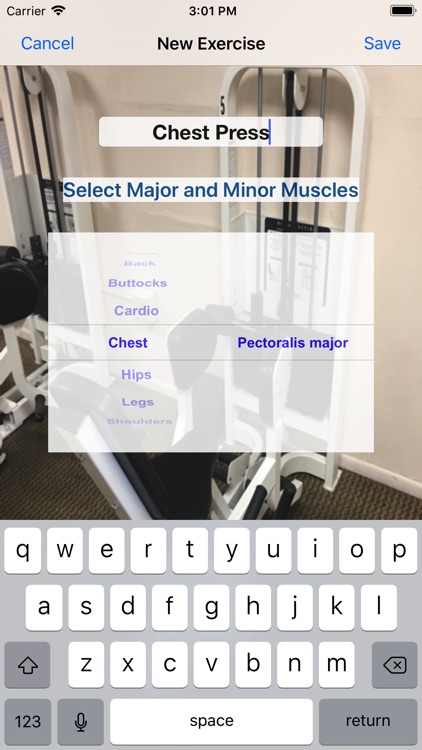
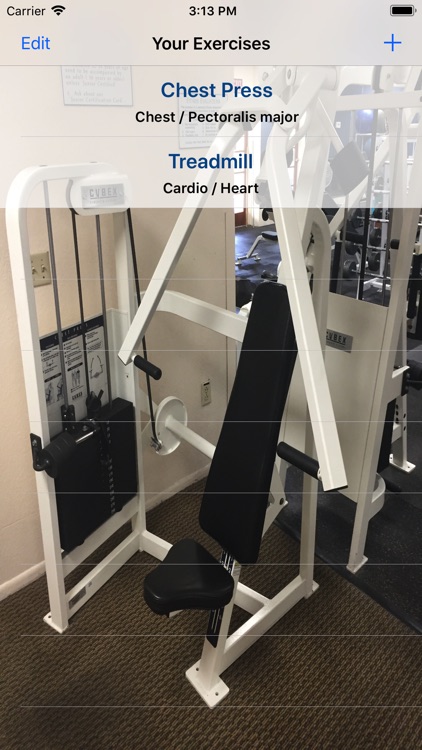
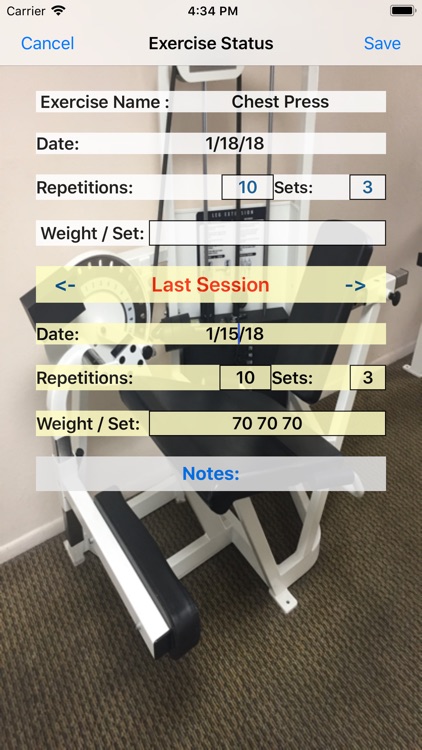
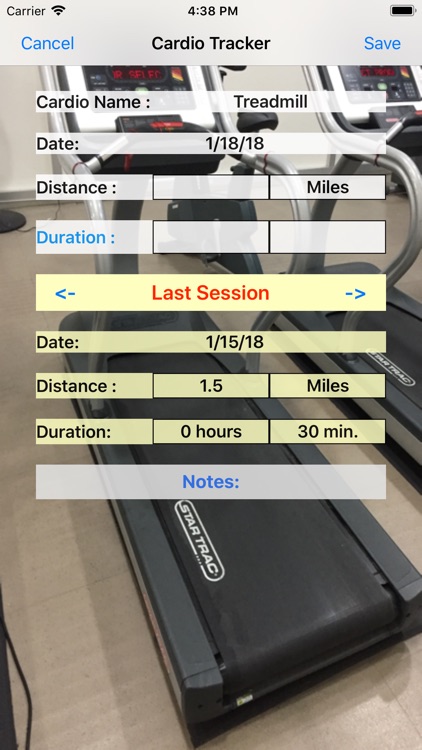
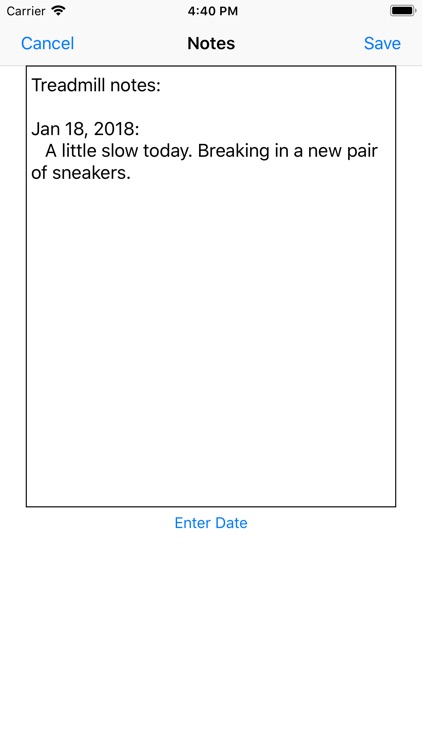
App Store Description
Simple Exercise Tracker makes it easy to track progress on your exercise program. It was designed to encourage the user to head down to the gym (sometimes the most difficult part of the activity) and enter some kind of exercise program and keep at it. SET keeps a record of your exercises and the progress you are making. The whole idea was to make it as intuitive as possible and not create unnecessary distractions.
Here’s how it works.
1. Enter the name of your exercise. The app will prompt for the target muscle group. Save.
2. In the generated list of exercises, click on the one you will be doing.
3. Enter the number of repetitions, sets and the weights per set on the date stamped screen. For cardio, distance, unit and time fields can be recorded. Now start your activity.
4. The next time you perform the exercise, your last entry will also be posted, so you can decide what further action to take. Data for each previous entry can also be displayed.
5. There is a separate note pad available for every individual activity. This can be used to record exercise machine settings, for example.
There are two sample exercises to provide practice for beginners. Once the user has a handle on the app’s capabilities, it is recommended that the samples be deleted. The list of exercises can be edited to reorder them or delete unwanted ones.
The author designed the app for his own personal use and decided to make it available to the general public. He hopes people will give it a try and find it as helpful as it has been for him.
AppAdvice does not own this application and only provides images and links contained in the iTunes Search API, to help our users find the best apps to download. If you are the developer of this app and would like your information removed, please send a request to takedown@appadvice.com and your information will be removed.