Futsal scoreboard that’s simple and easy to use
Simple Futsal Scoreboard

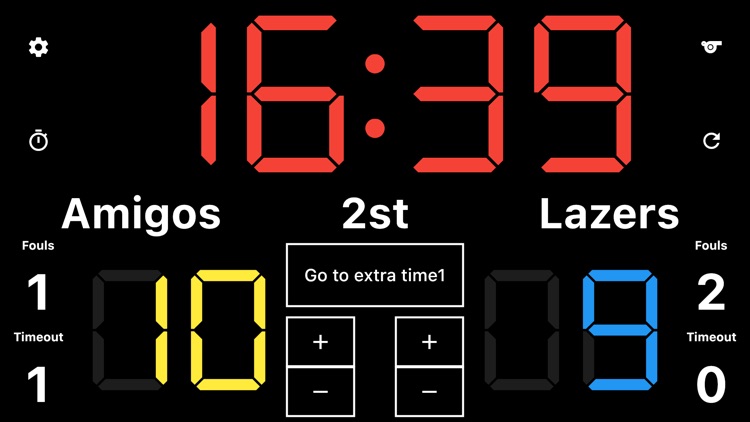

What is it about?
Futsal scoreboard that’s simple and easy to use .

App Store Description
Futsal scoreboard that’s simple and easy to use .
You can enter team names, customize score colors, change courts, and more.
● How to use
1. Adding points
Tap the top of the score or the “+” button next to the score to add points.
2. Point deduction
Tap the "-" button to deduct points.
Use this when you have added points by mistake.
3. Period
Tap the current period, such as “1st" or “2nd,” to advance to the next period.
4. Coat Change
Tap the "Change Court" button to reverse the score.
5. Change Team Name
Tap the team name to change the name.
6. Timer
Tap the time to start the timer. If you want to stop the timer, tap it again.
If you want to edit the timer, tap the clock icon on the left side of the screen.
7. Foul
Tap the foul number to increase the number of fouls.
If you tap the wrong number, you can go back to it by long pressing
8. Timeout
Tap the timeout number to start a timeout.
If you have already used the timeout, tap the number again to reset the timeout.
● About the settings
1. Sleep prevention
Turning this setting on will prevent the screen from turning off automatically.
2. Sound effect
When this setting is turned on, you will hear a "beep" sound when you press a button.
AppAdvice does not own this application and only provides images and links contained in the iTunes Search API, to help our users find the best apps to download. If you are the developer of this app and would like your information removed, please send a request to takedown@appadvice.com and your information will be removed.