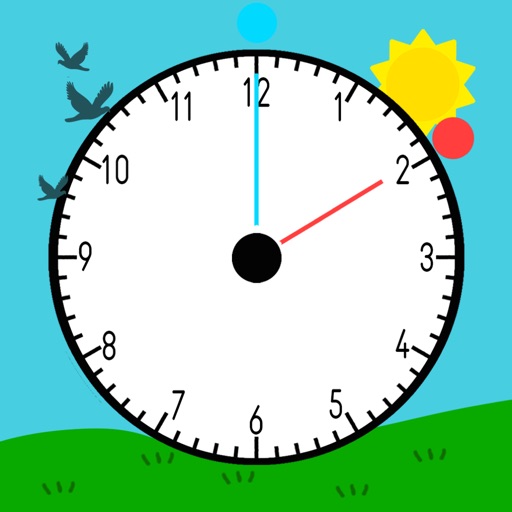
Simple Learning Time is a supplementary tool that can be used to teach a student how to tell the time under the guidance of a teacher or parent

Simple Learning Time
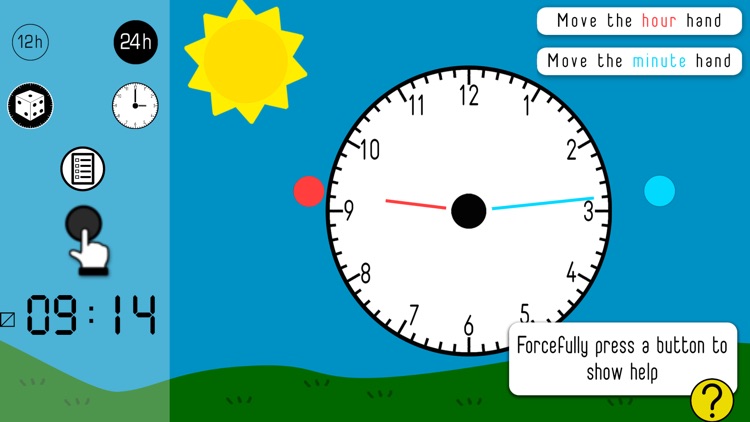
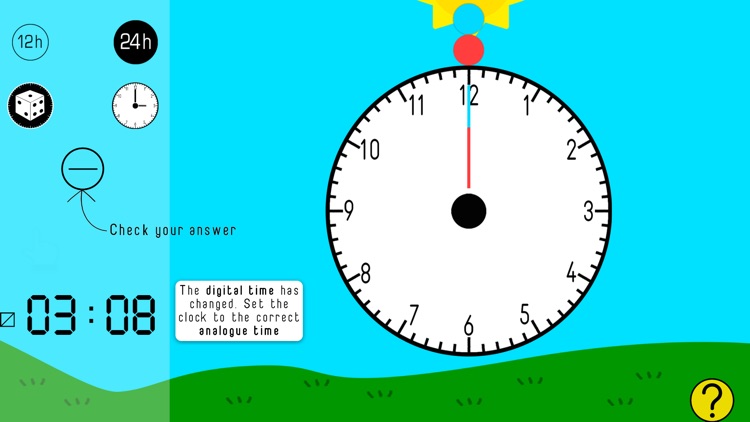

What is it about?
Simple Learning Time is a supplementary tool that can be used to teach a student how to tell the time under the guidance of a teacher or parent.
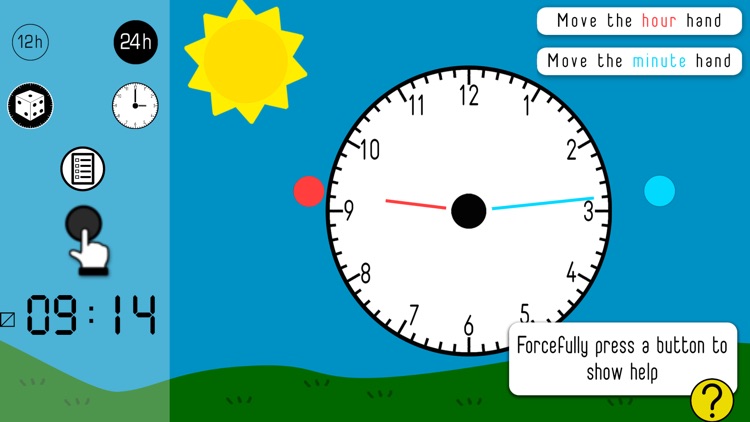
App Store Description
Simple Learning Time is a supplementary tool that can be used to teach a student how to tell the time under the guidance of a teacher or parent.
##Feature List
* Interactive hour and minute pointers.
* Hour pointer is updated in real-time as minutes change.
* Digital time that updates in real-time as changes are made on the analogue clock.
* 12 hour/24 hour clock toggle
* Toggle visibility of digital time
* Set the in-app time to the current device time
* Set the in-app time to a random time
* Start a self-test that sets the digital time to a new random time and prompts you to change the analogue time to correspond with the digital time.
* In-app help feature that describes each button's function in the app
Ideas for Use
Example 1: Teaching students what an analogue clock is and all its components e.g. hour hand, minute hand, face of the clock, minute intervals, counting in 5’s.
Example 2: Hide the digital display and select the random time button. Allow the students to enter the time in their workbooks, by drawing it in analogue format and writing it in digital format.
Example 3: Give an analogue time to the learners, and ask them to do the following on their iPads.
an hour before/after
a half hour before/after
15 minutes earlier/later
This can be done is various class formats (small groups or whole class)
Example 4: Learners can take screen shots of various times, and create an eBook for other learners on “How to Tell the Time”.
Example 5: Understand the difference between the 24hr and 12hr clock, by moving the analogue clock to a time in the afternoon in 12hr mode, then asking the students to write/say what it will be in 24hr mode. Learners can then check their answers by switching into the 24 hour mode.
Example 6: Numeracy - Adding and subtracting hours and minutes to arrive at a time. This can be done to various levels.
1. Start at 3:30 am
2. Add 30 minutes
3. Subtract 10 minutes
4. What is the time now?
AppAdvice does not own this application and only provides images and links contained in the iTunes Search API, to help our users find the best apps to download. If you are the developer of this app and would like your information removed, please send a request to takedown@appadvice.com and your information will be removed.