Simple Markdown Application can easily edit markdown text
Simple Markdown Editor
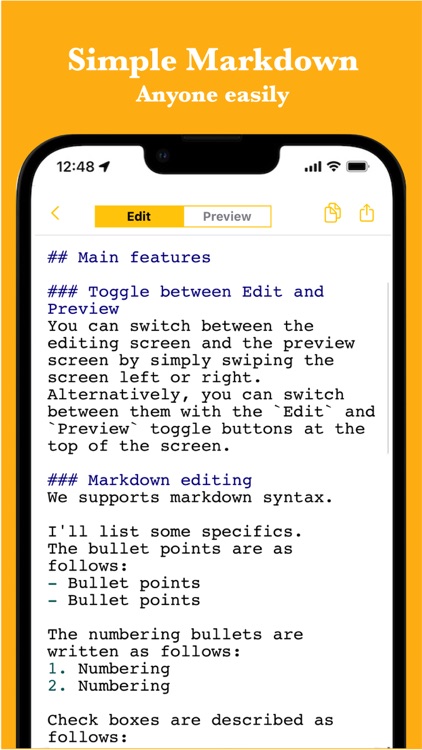

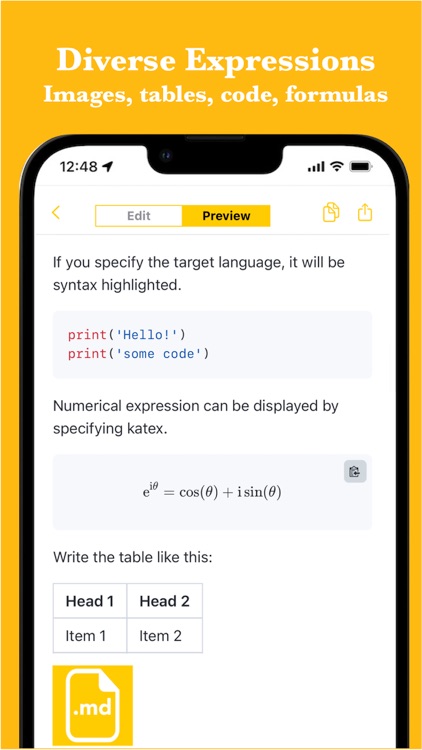
What is it about?
Simple Markdown Application can easily edit markdown text.
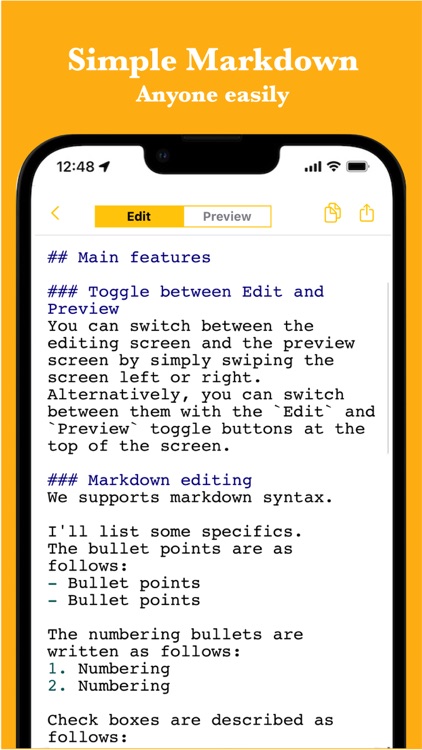
App Screenshots
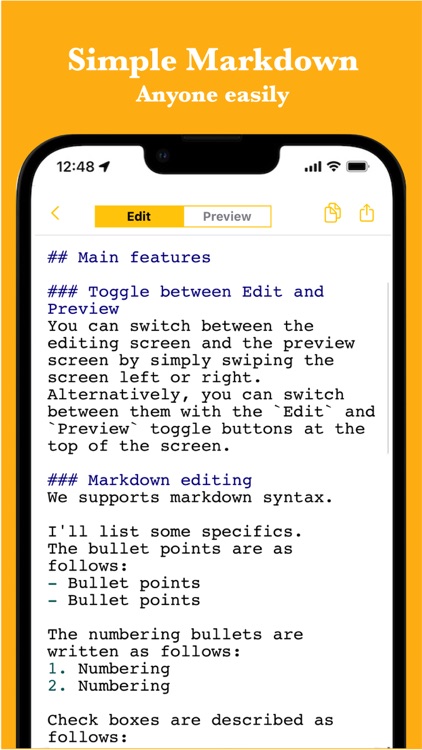

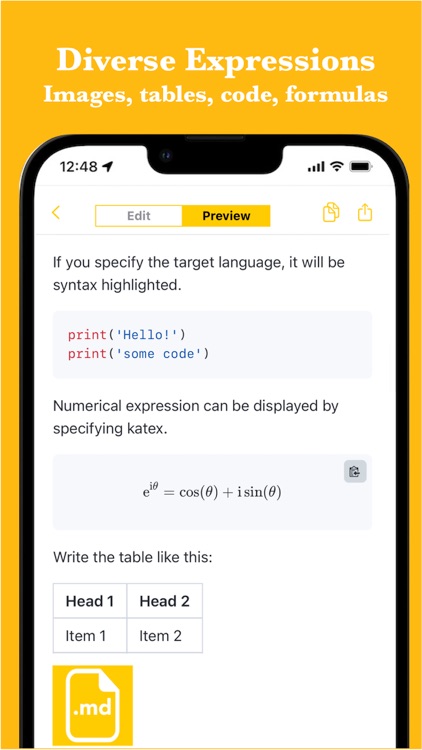

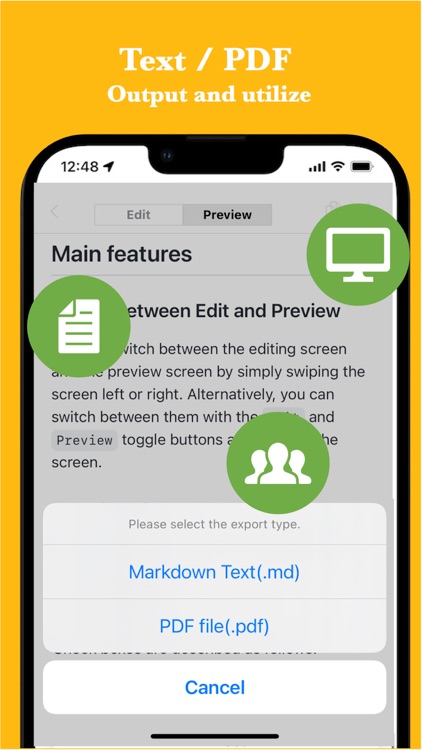

App Store Description
Simple Markdown Application can easily edit markdown text.
It also supports syntax highlighting during editing and inserting links, images, and tables, enabling a variety of expressions.
It is used in the following situations.
- Create meeting minutes
- Idea book
- Writing
- Simple notepad
Since it can be used for anything managed with markdown, there are reports of various usages.
If you want to take notes in markdown, please try it.
■ Features
* Intuitive operability
Ease of use is the most important thing for simple functions.
It works quickly and you can edit intuitively.
* Smooth switching to preview
Simply swipe the screen left or right to switch between the edit screen and the preview screen.
* Various expressions
It supports not only basic expressions such as bullet points and links, but also images, tables, codes, and formulas.
Therefore, it can be used in a variety of situations.
* Easy cursor movement
You can move up, down, left and right with the cross cursor button.
Easier movement makes editing smoother.
* Auto save
When you edit the text, it is saved automatically, so you don't forget to save it.
* Ready to use
You can use it immediately without registering an account.
* Export and share
You can export the created data, share it, or edit it on your PC.
* Dark theme support
Since it supports a dark theme, it is also ideal for use at night.
AppAdvice does not own this application and only provides images and links contained in the iTunes Search API, to help our users find the best apps to download. If you are the developer of this app and would like your information removed, please send a request to takedown@appadvice.com and your information will be removed.