
Simple Photo Widgets App is simple app to add favorite photos from gallery to Home Screen

Simple Photo Widgets
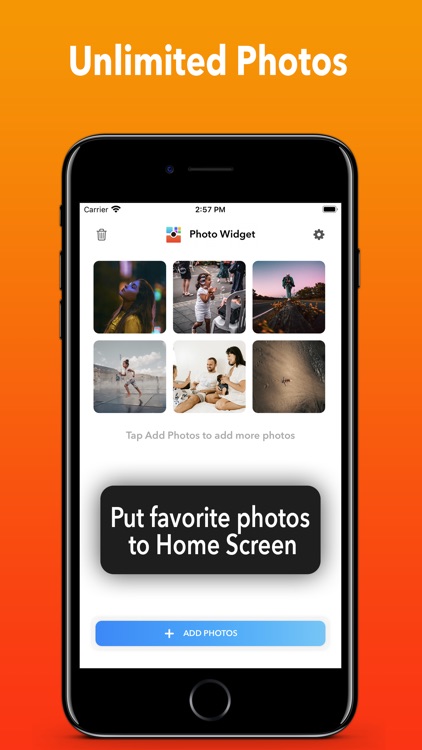

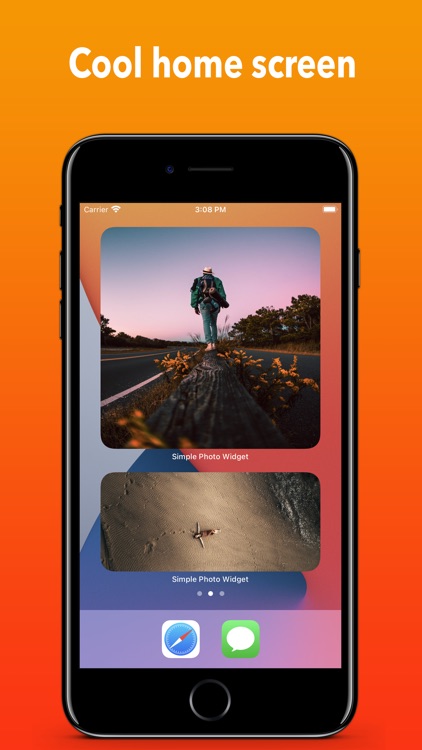
What is it about?
Simple Photo Widgets App is simple app to add favorite photos from gallery to Home Screen.
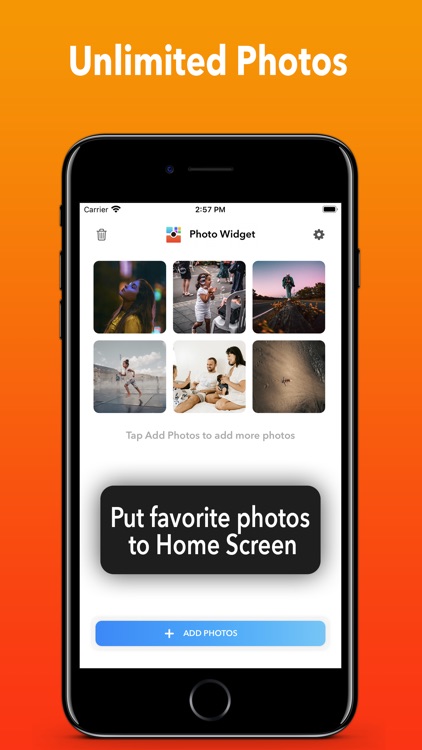
App Screenshots
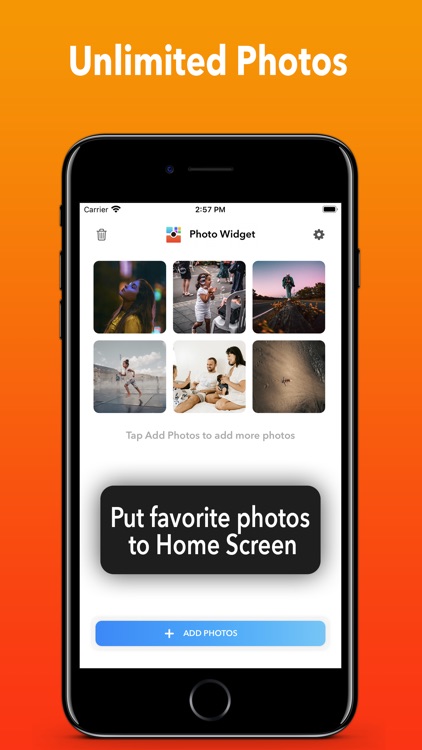

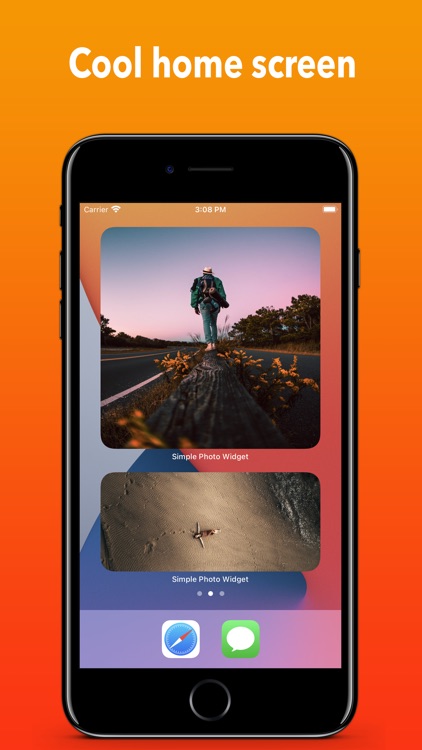
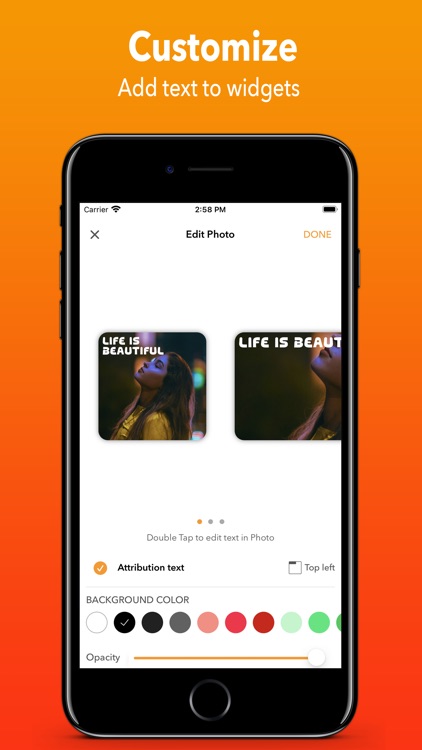
App Store Description
Simple Photo Widgets App is simple app to add favorite photos from gallery to Home Screen.
It's as simple as the idea, add multiple favourite photos on your home screens.
Simple Photo Widgets App also gives some useful options to make home screen photo widget more beautiful with your gallery photos, app allows you to add text to photo widget.
Try it !! you will surprise with different combinations..
Features:
* Add multiple photo widgets to home screen.
* Automatic change photos
* Unlimited number photos
* Add and customize text to photo
* Make home screen more personalised and beautiful.
* Simply have fun
Tip: you may put unlimited amount of widgets on the Home Screen.
Thank you for your download !!
If you find the app useful, please leave us a review. Your feedback are important. Email us directly for any questions and suggestion.
AppAdvice does not own this application and only provides images and links contained in the iTunes Search API, to help our users find the best apps to download. If you are the developer of this app and would like your information removed, please send a request to takedown@appadvice.com and your information will be removed.