A simple and easy to use scoreboard app specialized for pickleball
Simple Pickleball Scoreboard
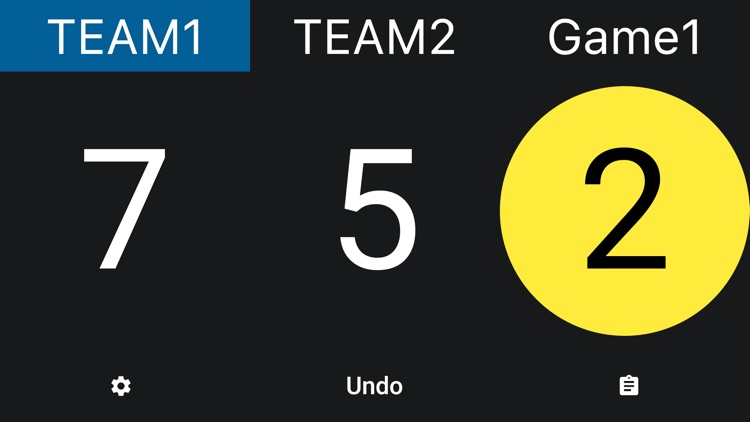


What is it about?
A simple and easy to use scoreboard app specialized for pickleball.
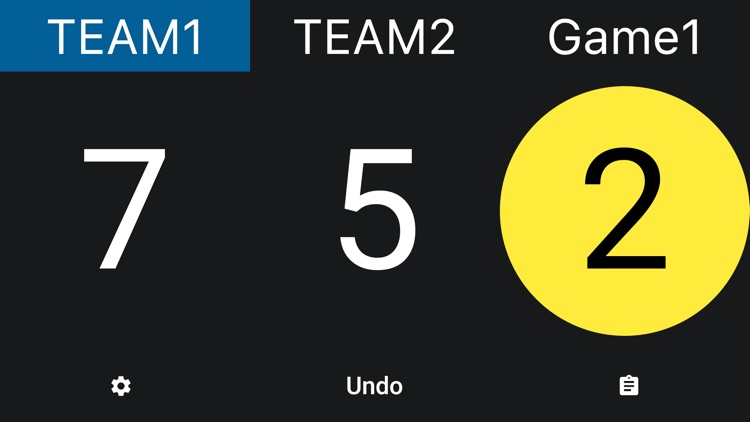
App Screenshots
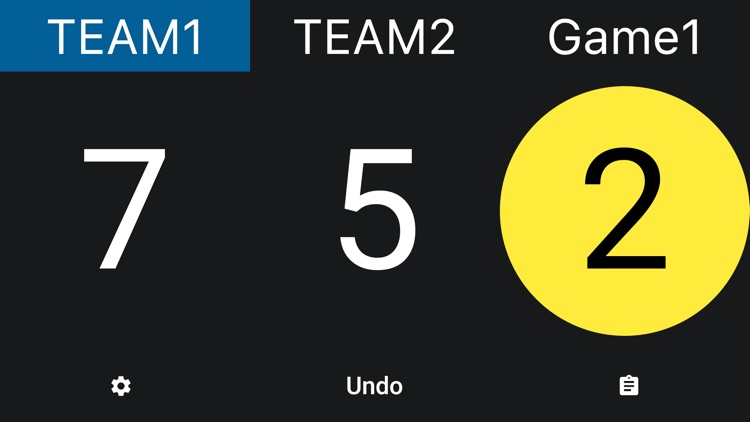


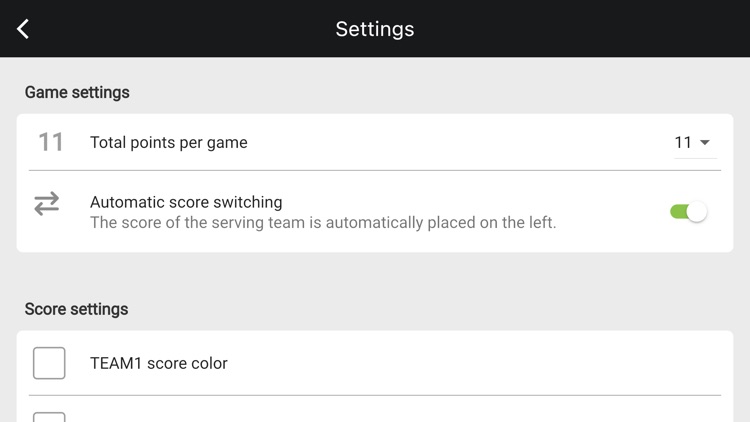
App Store Description
A simple and easy to use scoreboard app specialized for pickleball.
You can also set the color of the score and the team name.
● How to read the scoreboard
1. Singles
Left:The name of the player serving and the score
Right:The name of the receiving player and the score
2. Doubles
Left:The name of the team serving and the score
Middle:The name of the receiving team and the score
Right: The current server number (1 or 2)
● Basic Operations
1. Scoring
Tap the score of the serving team to add points.
Tap the receiver's score or current serve number to change the server.
Tap the “Undo” button to go back to the previous score, if you made a mistake in entering the score.
2. Setting a team name
Tap "TEAM1" or "TEAM2" on the screen to change the team name.
3. Serve
The serving team is colored.
Also, the serving team and its score are automatically placed on the left side of the screen. This automatic placement can be turned off in the settings.
4. Reset
Tap the gear icon to display a menu where you can reset your score.
AppAdvice does not own this application and only provides images and links contained in the iTunes Search API, to help our users find the best apps to download. If you are the developer of this app and would like your information removed, please send a request to takedown@appadvice.com and your information will be removed.