Simple QR is an open-source app to scan, create and store QR codes with a simple UI and experience
Simple QR by Tom Fong
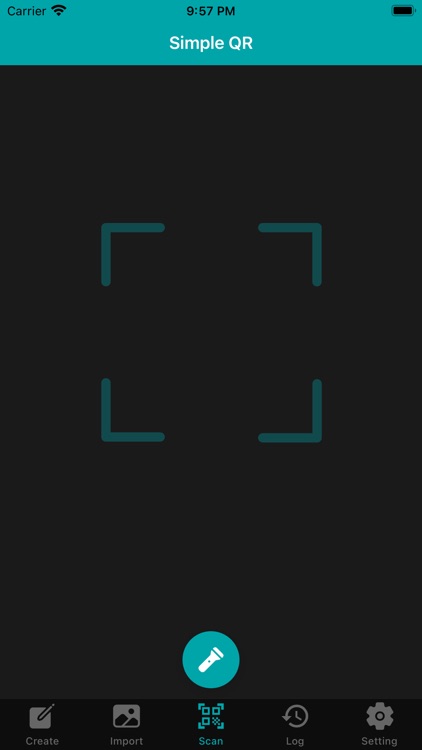
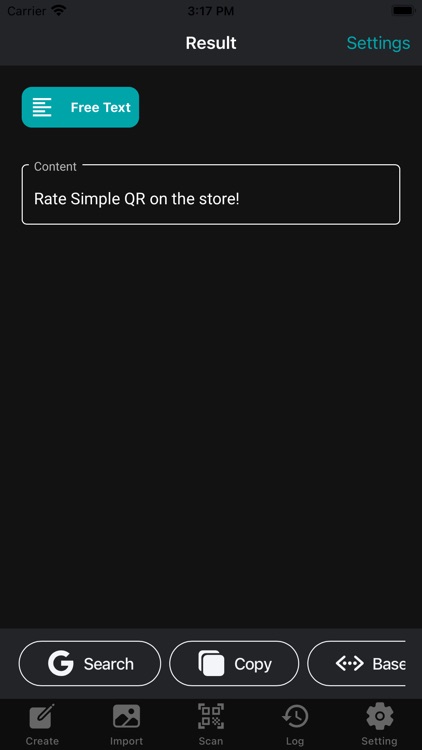
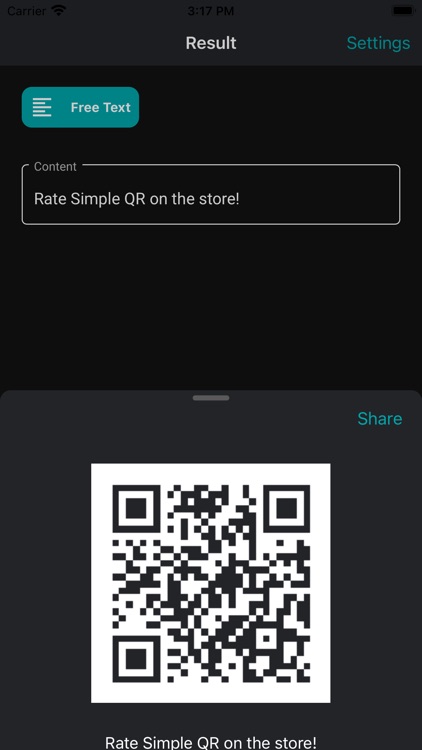
What is it about?
Simple QR is an open-source app to scan, create and store QR codes with a simple UI and experience. No backend service connected. No data collected. No ads.
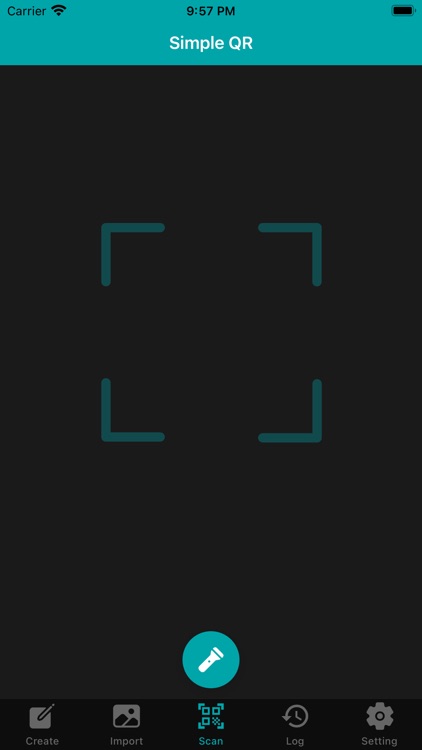
App Screenshots
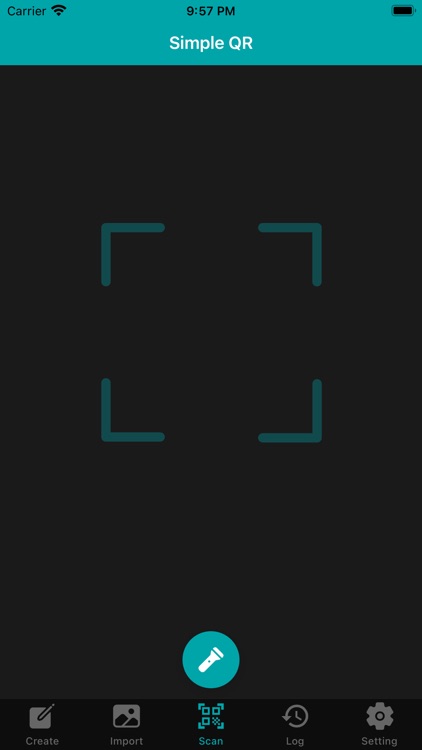
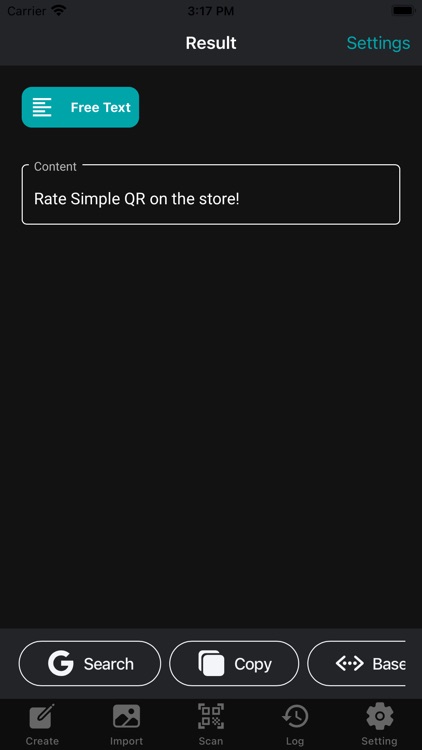
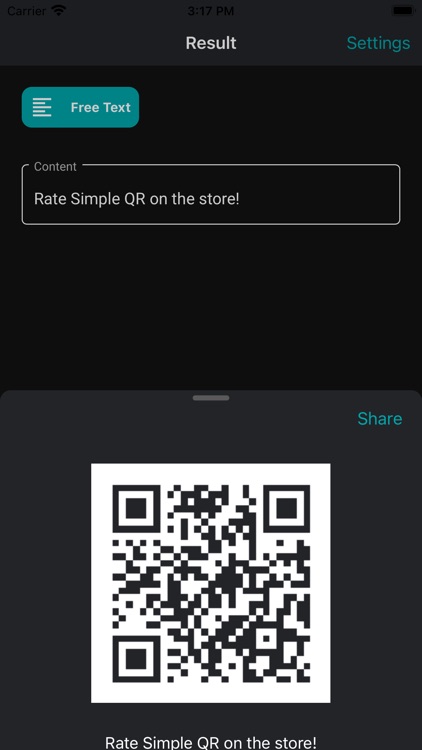
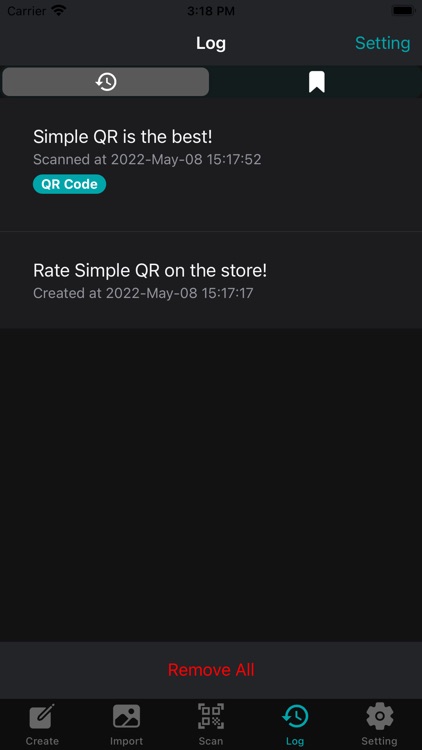
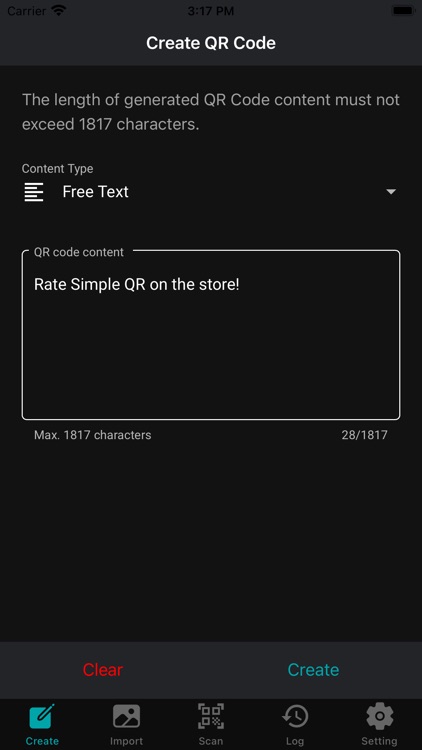

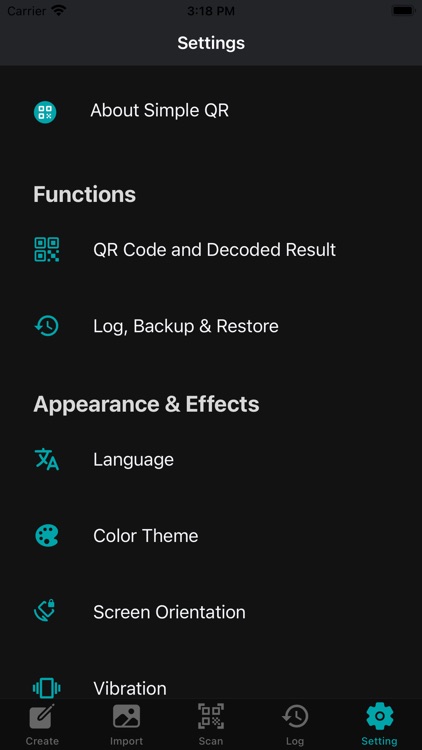
App Store Description
Simple QR is an open-source app to scan, create and store QR codes with a simple UI and experience. No backend service connected. No data collected. No ads.
English, French, German, Italian, Russian, Chinese (Hong Kong) and Simplified Chinese are supported.
By using the app, you can
1. Scan QR Code and other barcodes in a second, including UPC, EAN, Code 39/128, ITF, Codabar, Aztec, Data Matrix, PDF417, MaxiCode and GS1 DataBar.
2. Import image files and scan the QR Code on it.
3. Create QR code from templates, which includes Free Text, URL, vCard Contact, Phone Number, Message, Email and Wi-Fi.
4. Automatically log results that you scan, create or view again. These logged records can be bookmarked for quick access, and also backupable.
5. Do tasks on the result with a tap, including but not limited to
* Use it as a keyword to do web search.
* Quickly copy it to the clipboard.
* Execute base64 encoding/decoding on it.
* Generate a new shareable QR code by using it as the content.
* Do corresponding tasks if it is a link, vCard contact, phone number, message or email.
6. Customize the generated QR code, e.g. error correction level, color, margin and screen brightness.
7. Customize the app, e.g. app initial page, language and color theme etc.
To learn more about "Simple QR" and view the source code, please visit https://github.com/tomfong/simple-qr
AppAdvice does not own this application and only provides images and links contained in the iTunes Search API, to help our users find the best apps to download. If you are the developer of this app and would like your information removed, please send a request to takedown@appadvice.com and your information will be removed.