
PDF Scanner helps you scan, store various contents across smartphones

Simple Scanner - Scan to PDF

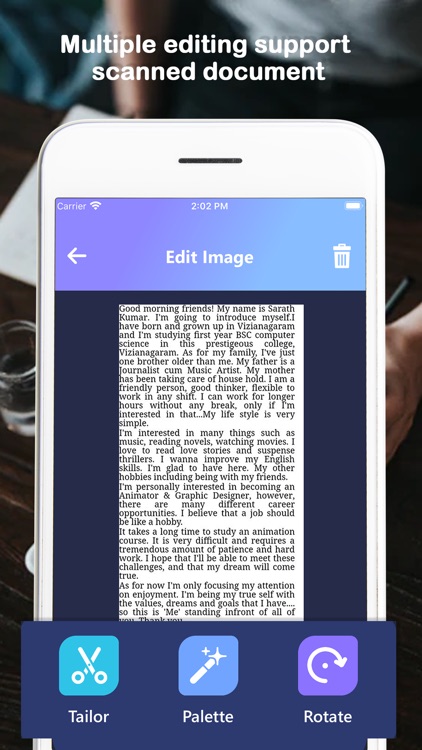

What is it about?
PDF Scanner helps you scan, store various contents across smartphones.

App Screenshots

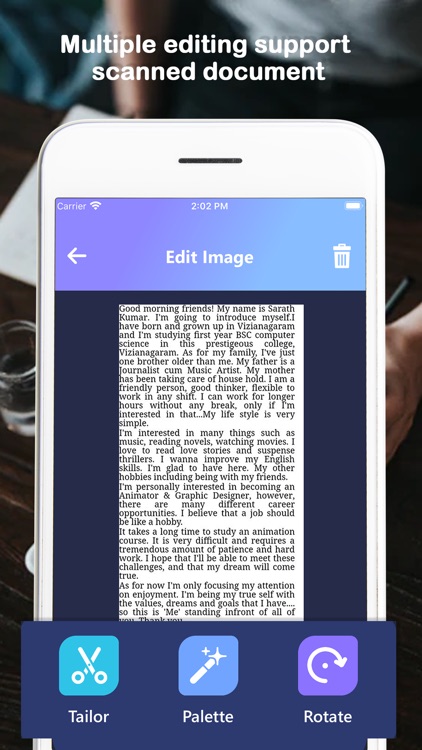

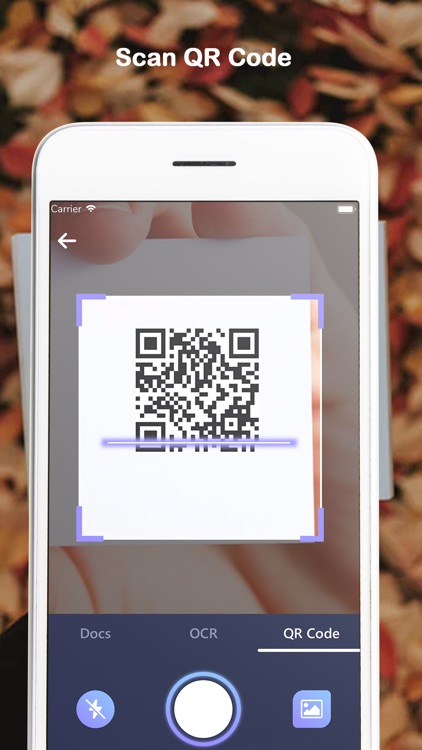
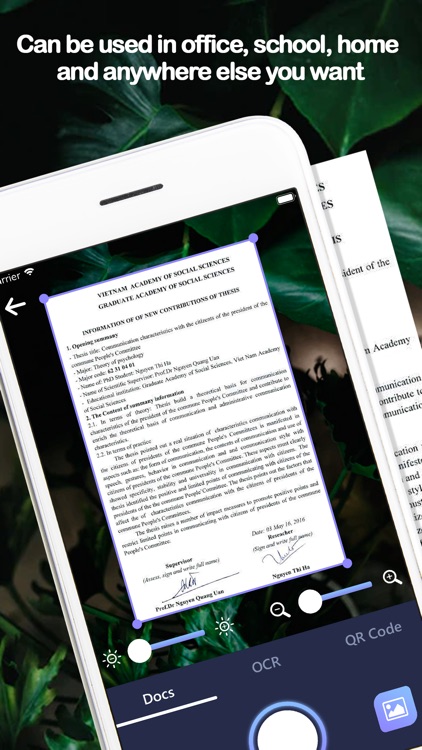
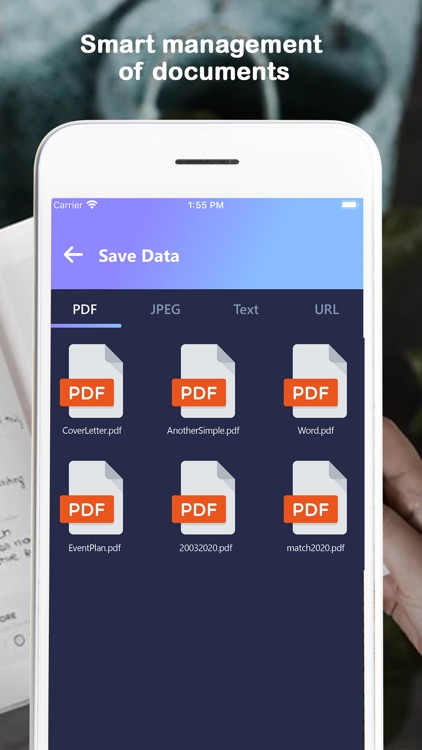
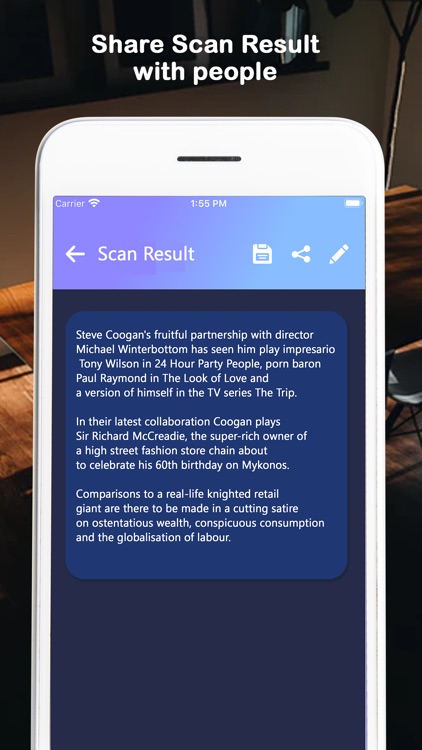
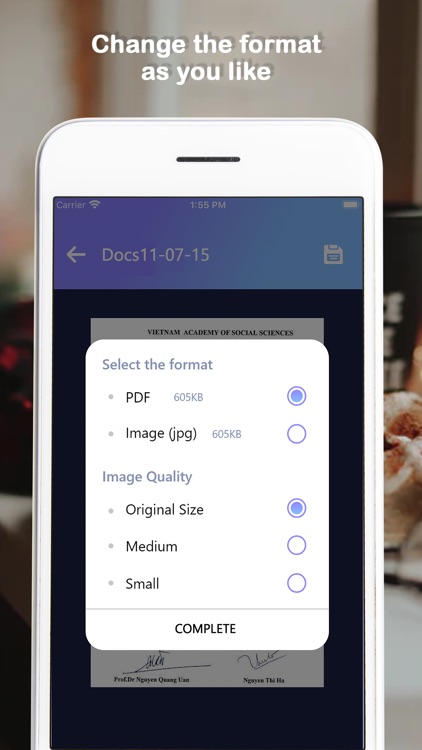
App Store Description
PDF Scanner helps you scan, store various contents across smartphones.
With this pdf document scanner app, you can scan documents, photos, receipts, reports, or just about anything.
This pdf document scanner app is lightning fast and gorgeously designed for the phone.
Features:
- Mobile Scanner - Use your phone camera to scan notes, whiteboard discussions, business cards, etc.
- Simpler than Polaroid - Speed Scan mode can take photos without manual saving.
- Optimize Scan Quality - Smart cropping and auto enhancing make the texts and graphics look clear and sharp
- Excellent OCR recognition - Helps you automatically recognize the scanned document as an editable text.
- Great QR code recognition - Help you scan barcodes and save barcodes quickly. Can be saved as text, URL or pdf
AppAdvice does not own this application and only provides images and links contained in the iTunes Search API, to help our users find the best apps to download. If you are the developer of this app and would like your information removed, please send a request to takedown@appadvice.com and your information will be removed.