
Simply Log your pilot hours

SimplyLog – Pilot Logbook

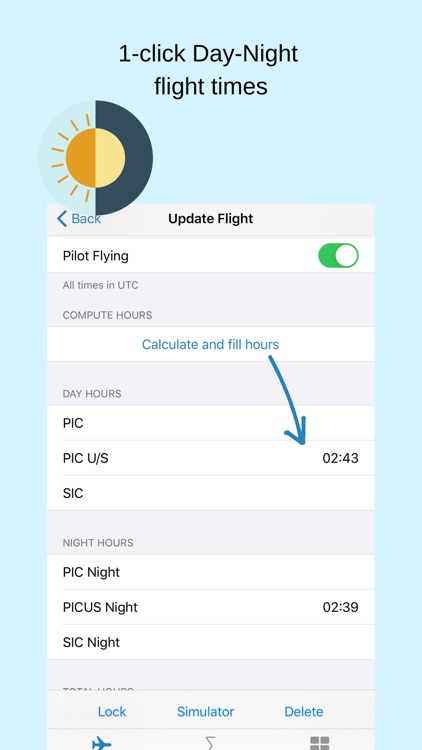
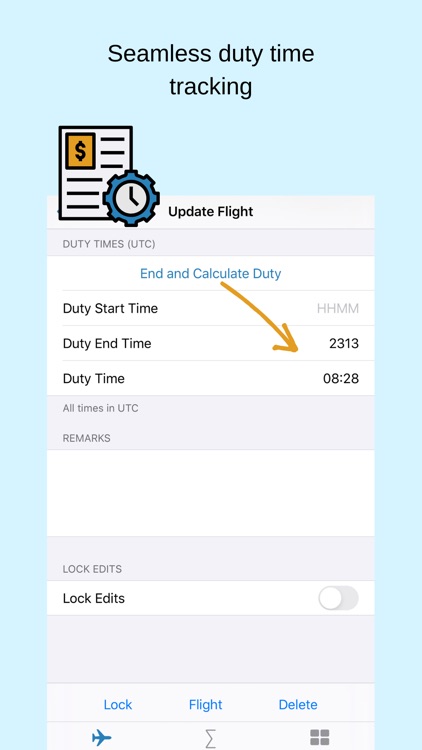
What is it about?
Simply Log your pilot hours. Simply Log is a digital pilot logbook, and has all the features you would ever need in a pilot logbook.

App Screenshots

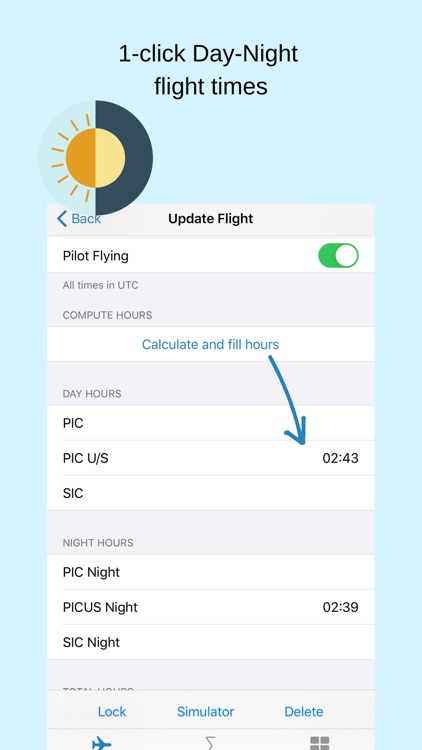
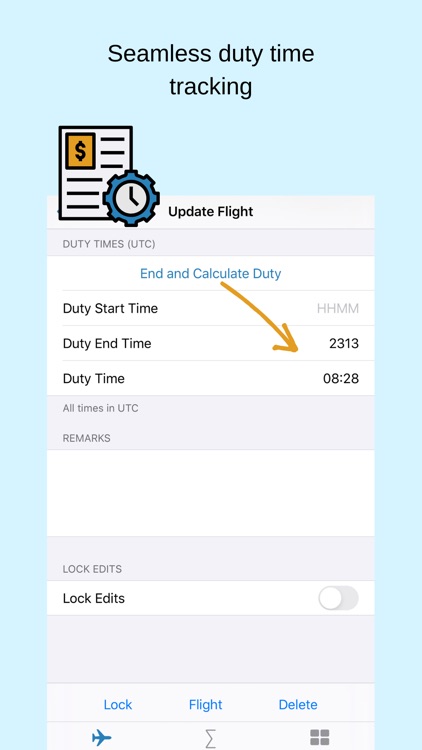
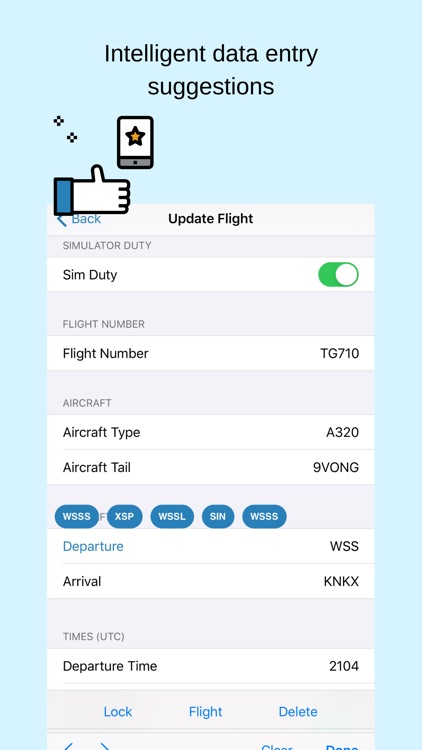
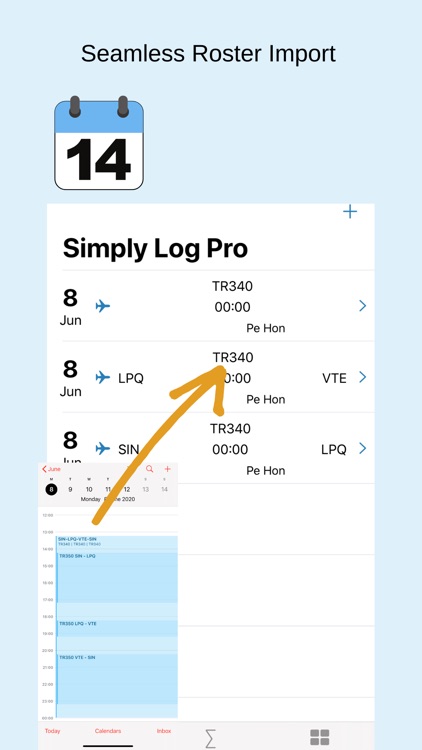
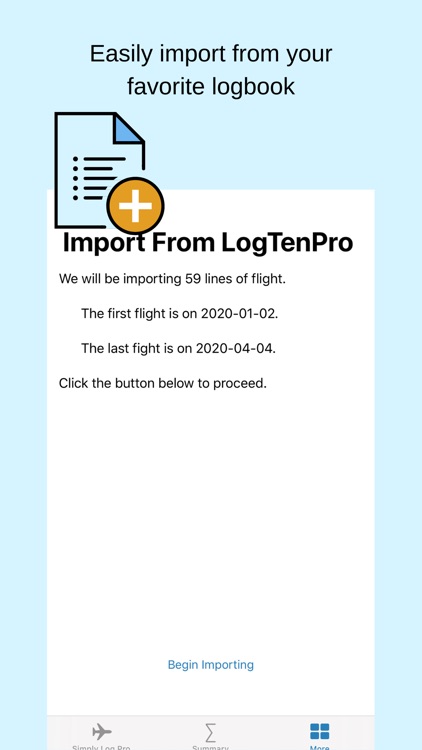
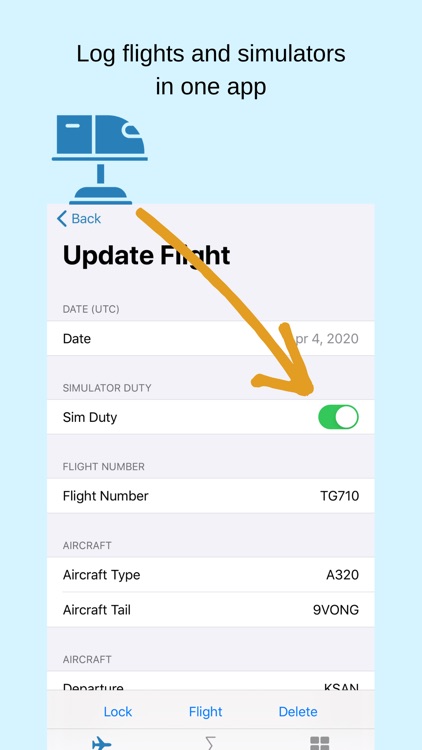
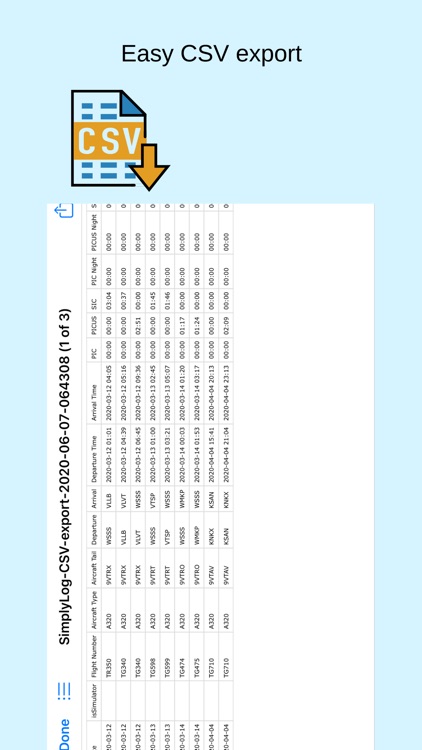
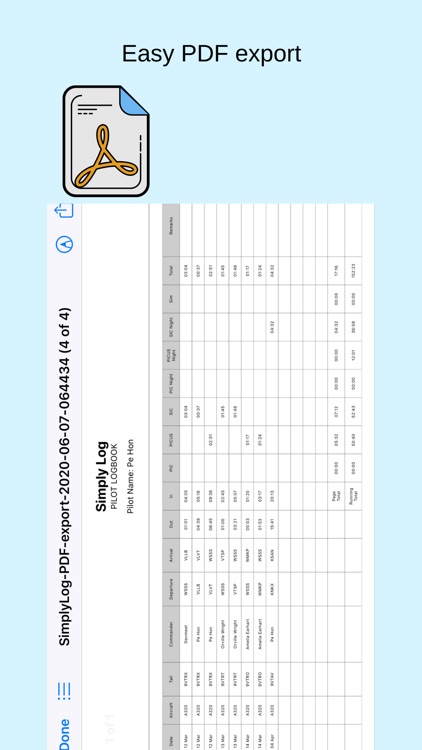
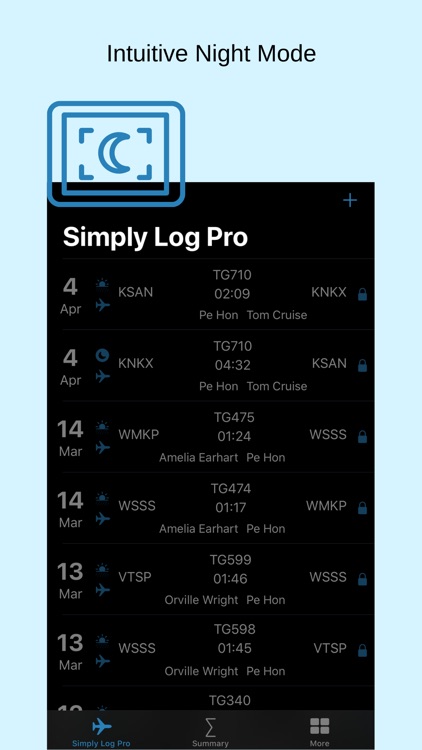
App Store Description
Simply Log your pilot hours. Simply Log is a digital pilot logbook, and has all the features you would ever need in a pilot logbook.
Features
- Simply Log is free to use, up to 200 entires. No subscription is required until you hit 200 entries*. Only 1 subscription is needed for all your devices.
- iPad support. A single app for both your iPhone and iPad. Whether you want portability with your iPhone, or to utilise the power (including multi-tasking) of your iPad, Simply Log is there for you. Access your pilot logbook with any of your devices.
- Sync & Backup with iCloud. Sync your data between all your devices. Back up all your data into iCloud. Everything happens in the background, so you don't need to worry about it. Your pilot logbook remains private with iCloud.
- Day-night flight hours. With just the airport codes & in-out times, Simply Log is able to calculate day & night flight times. Simply Log would even intelligently assign flight times to the respective hour types (PIC, P1US or SIC). All with one tap. Filling up your pilot logbook should be this easy.
- Quick Search. Easily search Flight Numbers, Aircraft Type, Aircraft Tail, Airports, Crew and Remarks. Try doing a search on a physical pilot logbook.
- Seamless duty time tracking. Track your duty times with Simply Log. The app would even auto fill your off-duty time based on your arrival times in one tap.
- Fast data entry with intelligent suggestions. Simply Log would provide intelligent suggestions to help you complete your pilot logbook. Suggestions would ensure an accurate and error free experience.
- Easily create another sector by using data from a particular flight log. Simply Log would intelligently pre-fill date, airport and crew using information from an easier sector.
- Seamless roster import. Easily import your Crew Connect roster through your iCal calendar into your Simply Log pilot logbook.
- Import logbook from LogTen Pro. If you are an existing user of LogTen Pro, we made it easy for you to migrate over to Simply Log.
- Log both Flights and Simulators with Simply Log.
- Easy CSV export. Export Simply Log pilot logbook easily into a CSV file.
- Easy PDF export. Export Simply Log pilot logbook into a PDF file.
Download now and start using Simply Log. You'll continue to receive updates and new features to Simply Log. Here are some of the planned upcoming features.
- Securely sign individual sectors .
- Attach images to individual flight logs.
- Ability to add more than 2 crew members in flight logs.
Subscription
* Free users are allowed full unrestricted use of Simply Log pilot logbook, up to a limit of 200 flight entries. Consider subscribing to Simply Log Pro to add infinite number of flights to your pilot logbook.
* Subscriptions do not auto-renew. Purchasing of any of the packages would unlock Simply Log Pro for the duration as stated by the package. Multiple purchases are allowed, and each purchase would stack upon one another.
* You only need 1 subscription for multiple devices, as long as you use the same iCloud account on all your devices.
* About adding new flights to Simply Log. Once you hit 200 flight entries in your pilot logbook, you would need an active subscription to continue adding flight entires to your logbook.
*About imports for free users. Below the 200 flights limit, you are able to initiate imports from LogTen Pro and Crew Connect calendar. These imports may bring your total flight logs to more than the 200 flight limit. But beyond that limit, you would not be able to initiate any more imports.
*We would never delete your flights from Simply Log. Even if you your subscription expires, or if you choose not to renew your subscription, your pilot logbook in Simply Log remains, even if you have more than 200 flights in your pilot logbook.
AppAdvice does not own this application and only provides images and links contained in the iTunes Search API, to help our users find the best apps to download. If you are the developer of this app and would like your information removed, please send a request to takedown@appadvice.com and your information will be removed.