- Sinco Tracker allows you to store, locate and retrieve your receipts and expenses on the go and keep them a secure place
Sinco Tracker: Expense Tracker

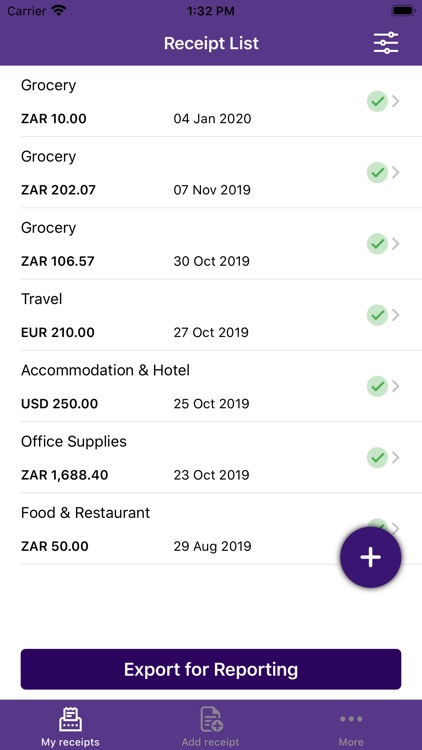
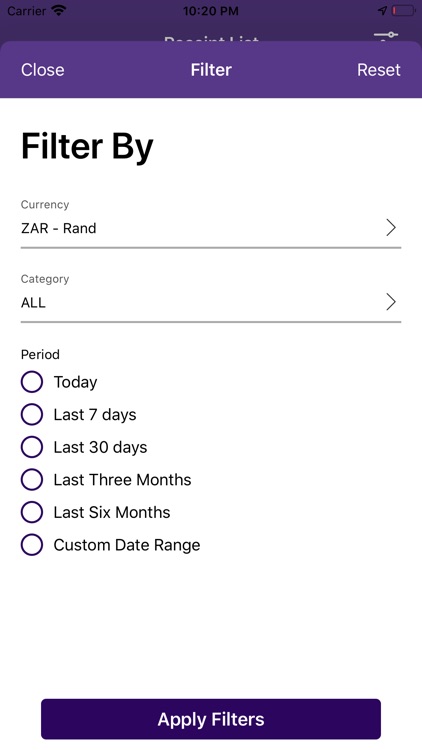
What is it about?
- Sinco Tracker allows you to store, locate and retrieve your receipts and expenses on the go and keep them a secure place.

App Screenshots

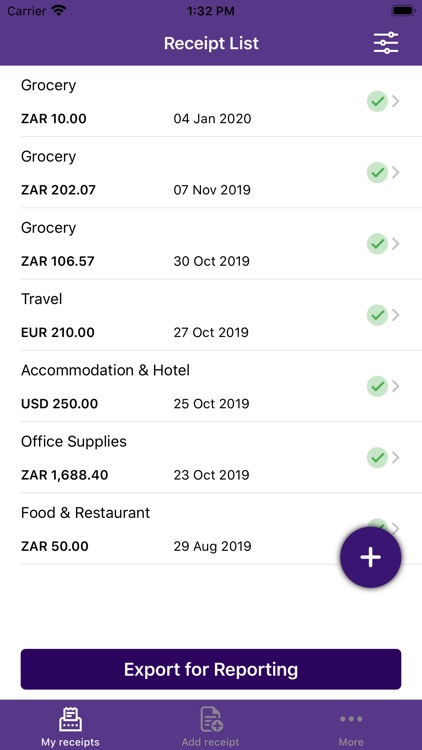
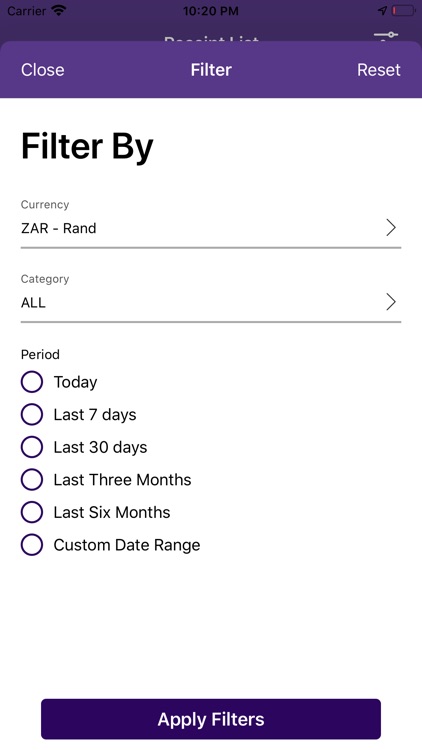
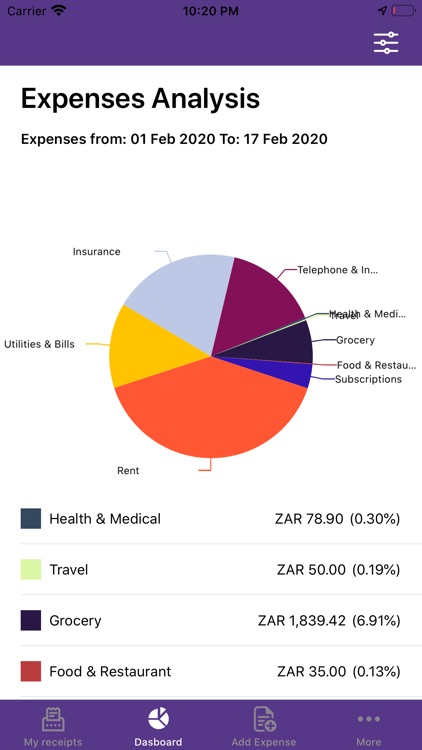
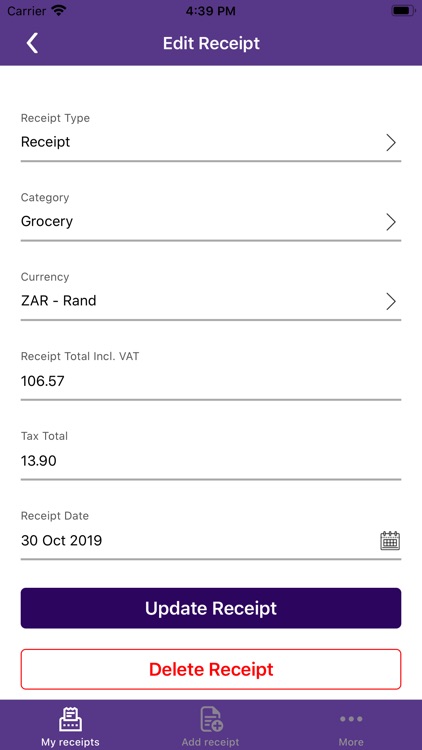

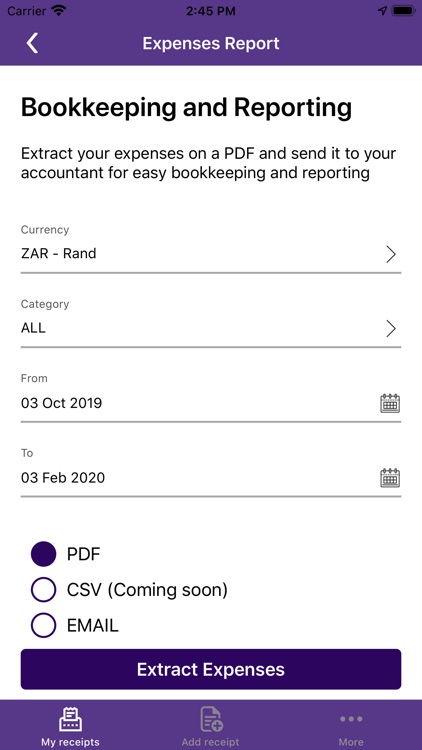
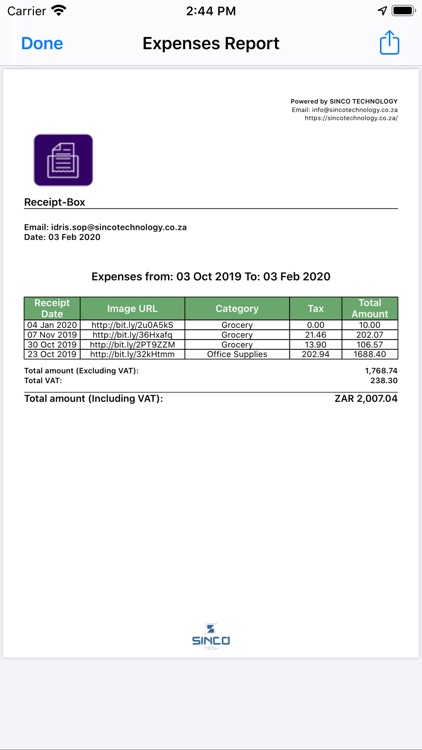
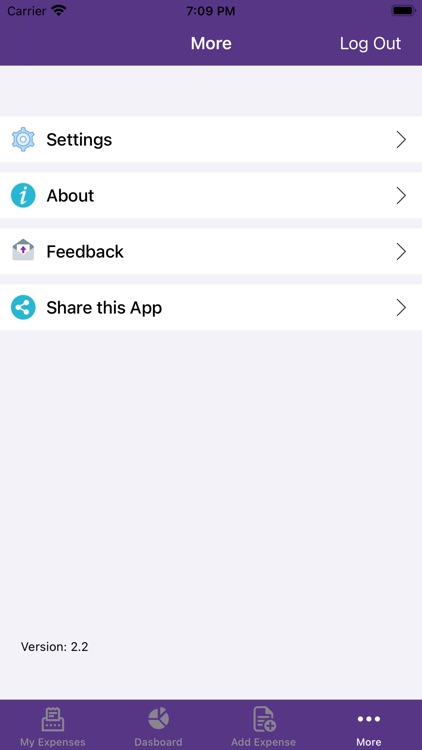
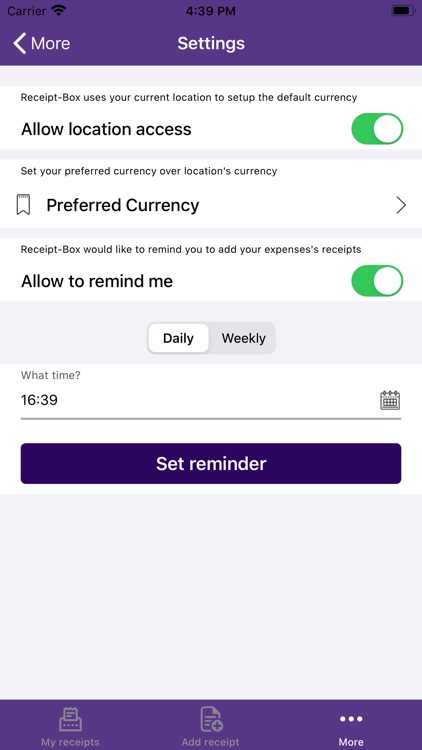
App Store Description
- Sinco Tracker allows you to store, locate and retrieve your receipts and expenses on the go and keep them a secure place.
- Sinco Tracker allows to analyse, track, trace and manage your expenses with the newly introduced Dashboard showing the Chart of your expenses per Category.
- The receipt's currency of your expense is set by default based on your current location.
- With Sinco Tracker, you can extract your expenses on a PDF or email and send it to your bookkeeper or accountant for easy bookkeeping and reporting, which is suitable for small to medium businesses to easy compile expenses in a timely and efficiency matter.
- You can set a reminder to upload your receipts
- Sinco Tracker can work offline with no internet connection. Once internet connection available you can simply upload your expense receipt.
AppAdvice does not own this application and only provides images and links contained in the iTunes Search API, to help our users find the best apps to download. If you are the developer of this app and would like your information removed, please send a request to takedown@appadvice.com and your information will be removed.