This explains the behavior of the basic sine, cosine and tangent function
Sine Cosine Tangent PRO
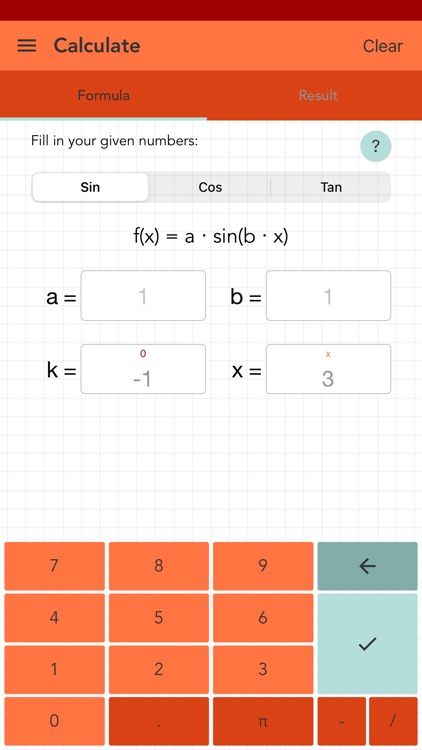
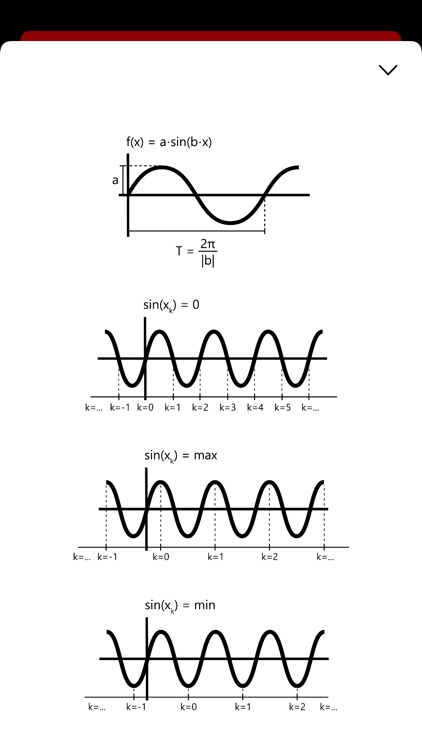
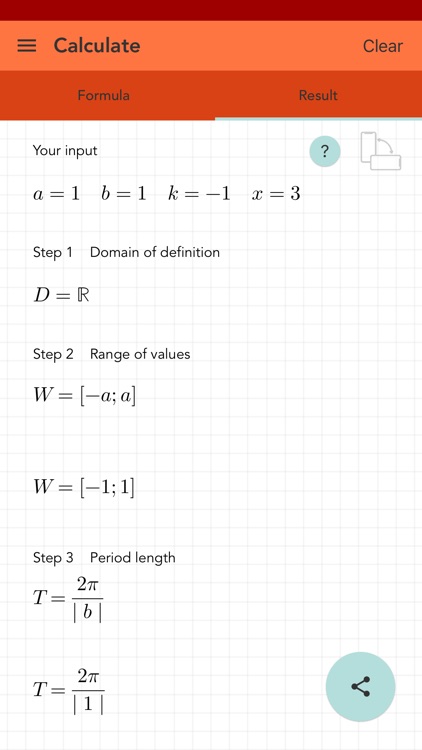
What is it about?
This explains the behavior of the basic sine, cosine and tangent function. You can modify the amplitude and the frequency of the function. In addition you can enter an x value or a periodical step for the solution you require. The app shows every important calculation, provides an info image and displays the graph.
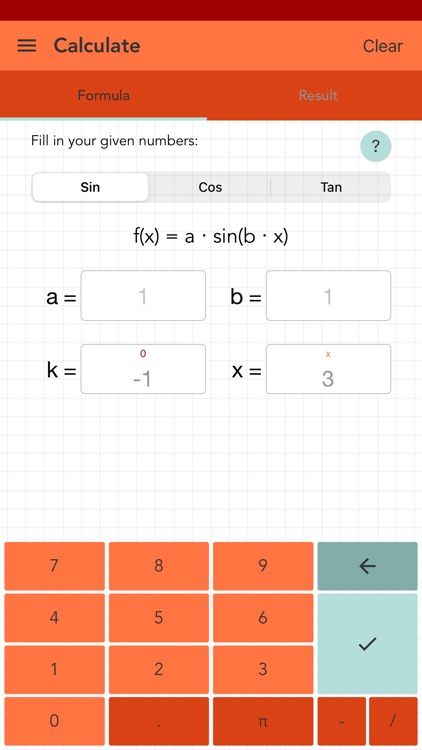
App Screenshots
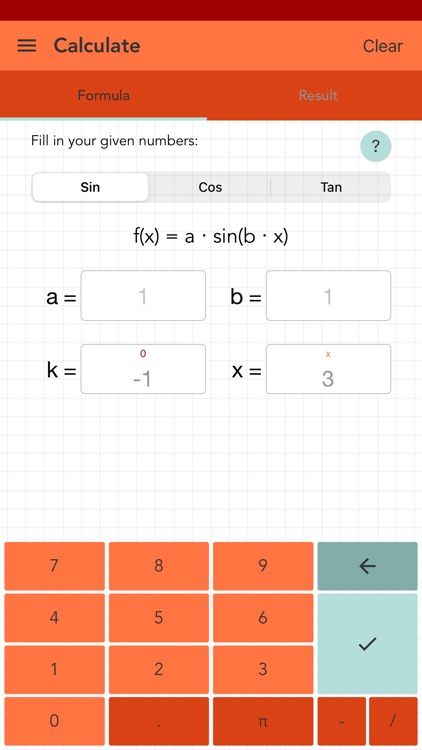
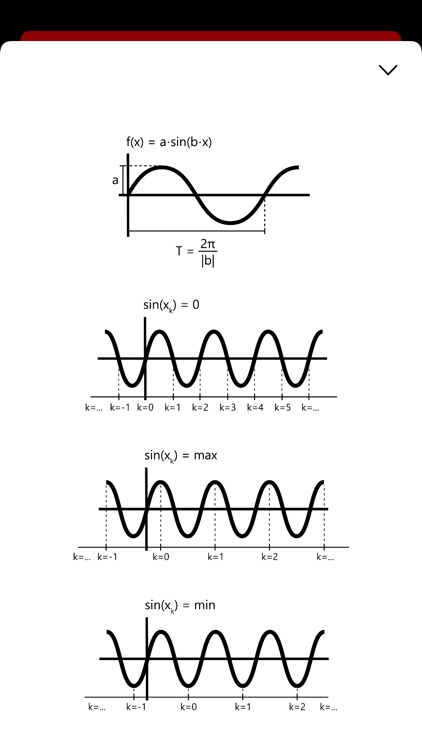
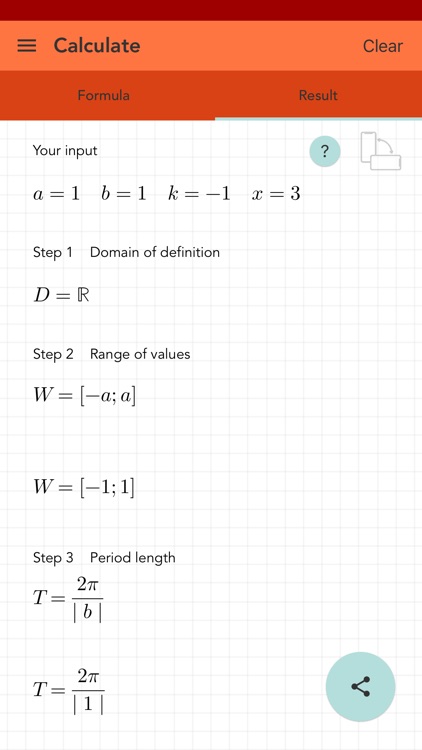

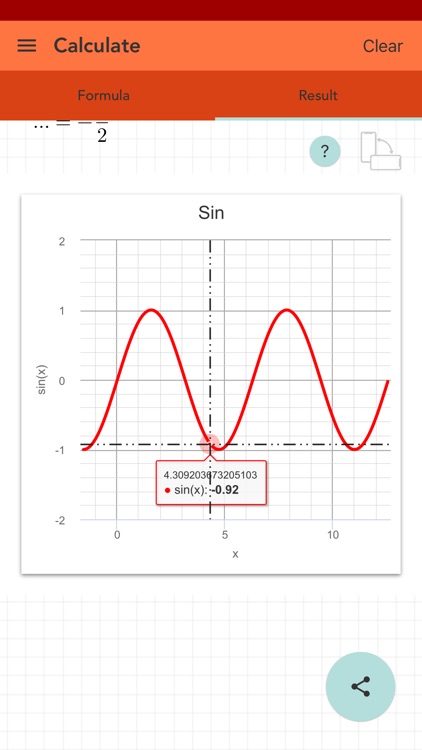
App Store Description
This explains the behavior of the basic sine, cosine and tangent function. You can modify the amplitude and the frequency of the function. In addition you can enter an x value or a periodical step for the solution you require. The app shows every important calculation, provides an info image and displays the graph.
Decimals, fractions, negative values and π are supported. The solution is shown step by step. All calculations are stored in the history. The final solution can be shared.
[ Contents ]
- all important quantities for sine, cosine and tangent
- domain of definition, range of values, periodical length, maximum, minimum, zeros and pole of the functions
- proof of symmetry and periodical behavior of the functions
- results are also calculated as π-value
- diagrams for sine, cosine and tangent
- history function to save the input
- detailed solution
- negative values, decimal numbers, fractions and π are supported
- no ads!
[ Usage ]
- there are fields for entering values using a special keyboard
- press the check mark button at the bottom right to start the calculation
- if values are missing, the app will use default values
- if the values are wrong, the affected field will be highlighted red
- the entries in the history can be deleted or sorted
- if you select an entry in the history, it will be automatically loaded for the calculation
- the whole history can be deleted by pressing a button
- solutions can be shared
AppAdvice does not own this application and only provides images and links contained in the iTunes Search API, to help our users find the best apps to download. If you are the developer of this app and would like your information removed, please send a request to takedown@appadvice.com and your information will be removed.