
The SIRA Institute Innovation Team is delighted to present this application, which will take you to the mosque of Prophet Muhammad as it was in his time

SIRA VR - Muhammad



What is it about?
The SIRA Institute Innovation Team is delighted to present this application, which will take you to the mosque of Prophet Muhammad as it was in his time.

App Screenshots



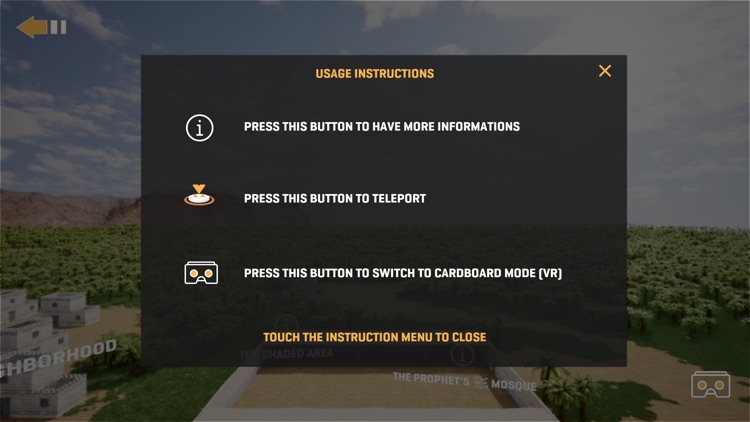
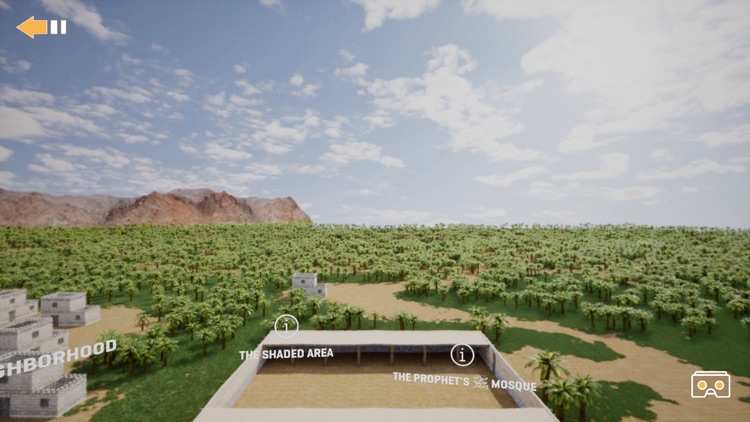

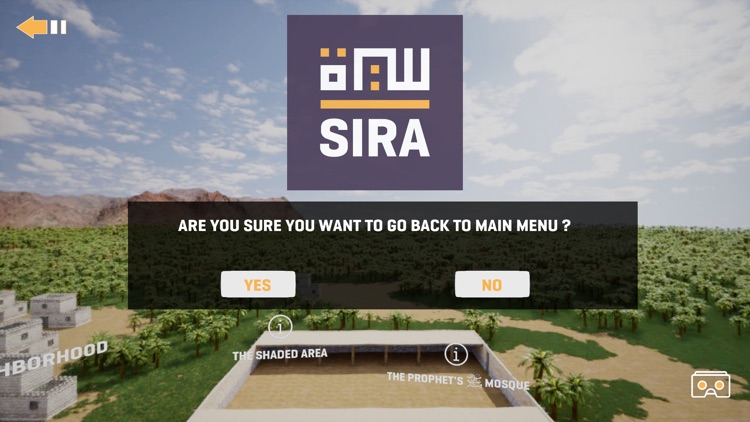


App Store Description
The SIRA Institute Innovation Team is delighted to present this application, which will take you to the mosque of Prophet Muhammad as it was in his time.
This application is the result of a collaboration between SIRA Institute and several researchers. The goal is to immerse the user in the environment of the mosque, to better visualize and understand some of the Pophet's key teachings.
The application uses Google Cardboard to offer the best experience of virtual reality, making use of your device gyroscope.
Advice for use:
- Move your phone in different directions (right, left, up and down) and look around as if you were using a camera.
- Turning right and left can be done by touching the screen, but not up and down: you can only change vertical directions by inclining your phone.
- Once your visit is launched in Normal mode, you can start the Virtual Reality mode by touching the headphones icon in the bottom right corner.
AppAdvice does not own this application and only provides images and links contained in the iTunes Search API, to help our users find the best apps to download. If you are the developer of this app and would like your information removed, please send a request to takedown@appadvice.com and your information will be removed.