
EASY SITE-TO-OFFICE PROJECT PROGRESS REPORTING VIA YOUR MOBILE DEVICES

Site Progress Mobile
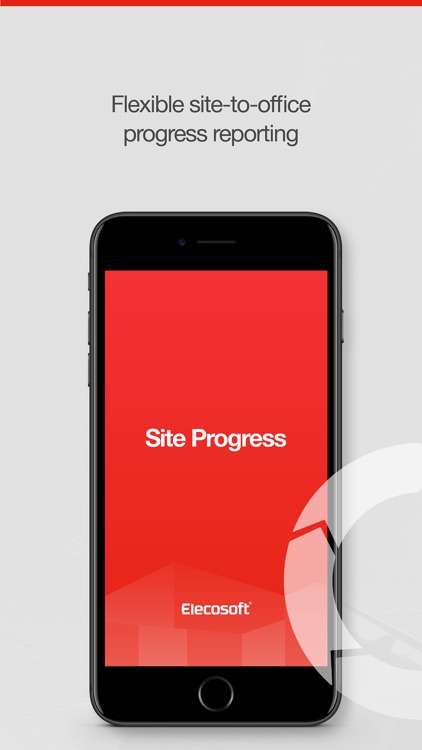
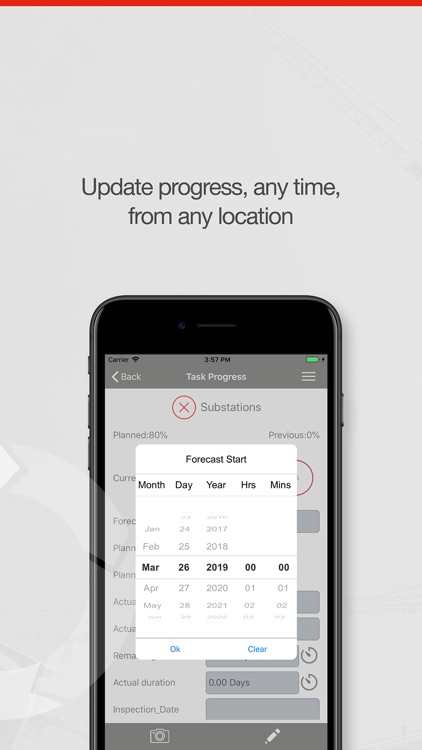
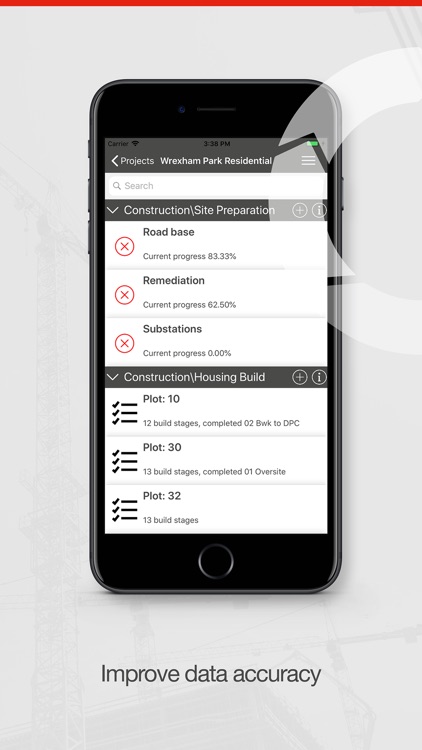
What is it about?
EASY SITE-TO-OFFICE PROJECT PROGRESS REPORTING VIA YOUR MOBILE DEVICES
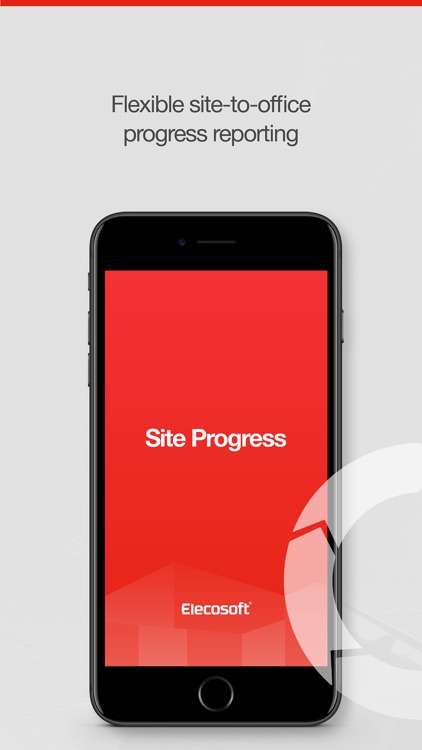
App Screenshots
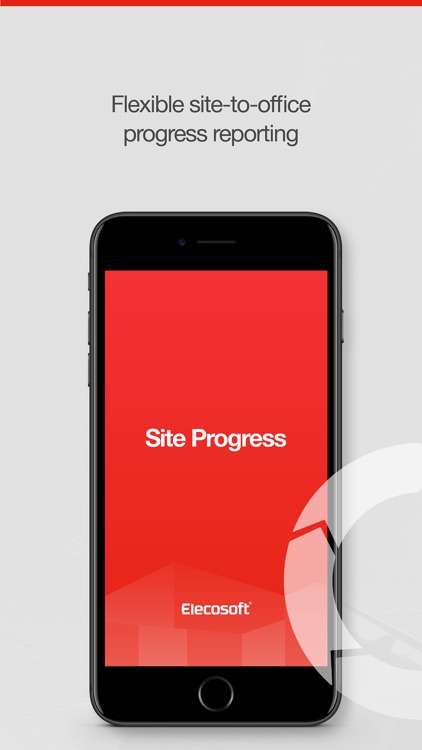
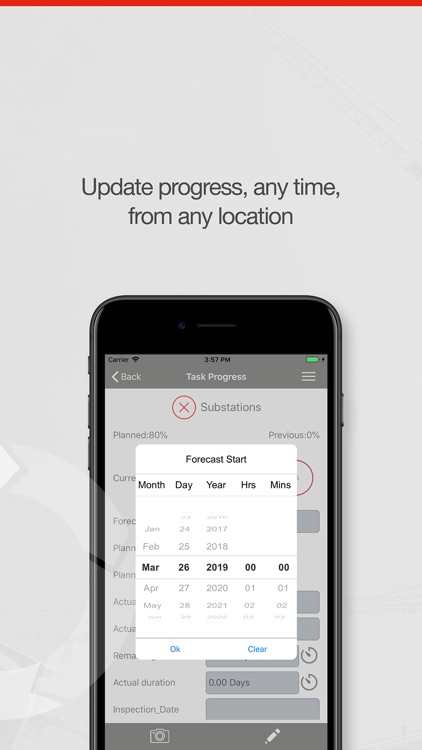
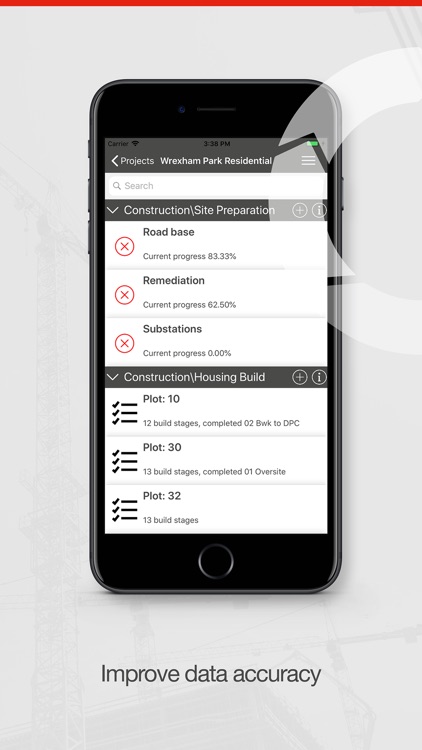

App Store Description
EASY SITE-TO-OFFICE PROJECT PROGRESS REPORTING VIA YOUR MOBILE DEVICES
Site Progress Mobile is a free downloadable app which enables mobile users to record the progress of tasks and repetitive events from a remote location against their work as scheduled in a Powerproject project plan. Each user sees only the relevant tasks and progress check lists for which they have responsibility and can edit or annotate supporting photos plus add new tasks into the plans remotely.
When you log into Site Progress Mobile the projects assigned to you are downloaded automatically from the Cloud. You can select the project that you want to update and browse through the project hierarchy to locate the WBS summary that contains the tasks against which you want to report progress. You can then update individual tasks and “tick-off” the sections of repetitive events (the build stages of a plot, finishing stages of a room, etc.) that have been completed. Site Progress Mobile enables you to record notes, take photographs and associate them with particular tasks or build stages. You can also edit or annotate supporting photos and add new tasks into the plans remotely.
Once you have downloaded a project to your mobile device, you can save your updates to the project even if you do not have a phone or Wi-Fi signal, which may be the case if you are working onsite in a remote location, or in a basement. Your changes are then uploaded to the Cloud as soon as you submit your changes and your phone or Wi-Fi signal is restored.
Site Progress Mobile components are free to install, with use of the service charged at a monthly fee per file/project uploaded to the secure cloud storage area. For a quote based on your needs call 01844 261700.
AppAdvice does not own this application and only provides images and links contained in the iTunes Search API, to help our users find the best apps to download. If you are the developer of this app and would like your information removed, please send a request to takedown@appadvice.com and your information will be removed.