SiteWorks 1 is replaced by SiteWorks 2 this version will continue receiving compatibility updates for one year, switch to SiteWorks 2 and enjoy great new functionalities
SiteWorks Lite
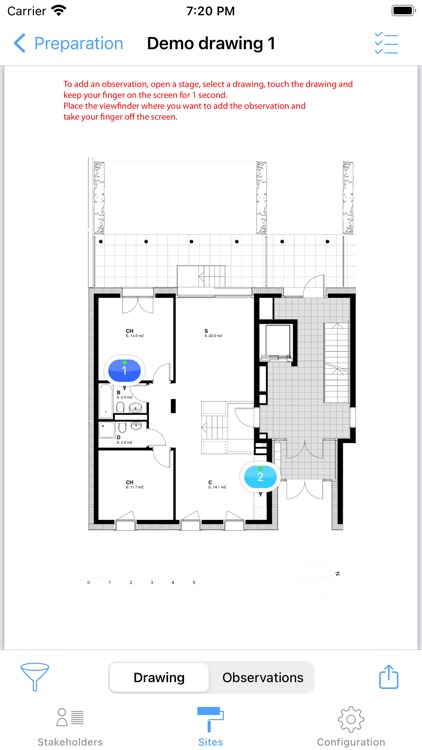


What is it about?
SiteWorks 1 is replaced by SiteWorks 2 this version will continue receiving compatibility updates for one year, switch to SiteWorks 2 and enjoy great new functionalities.
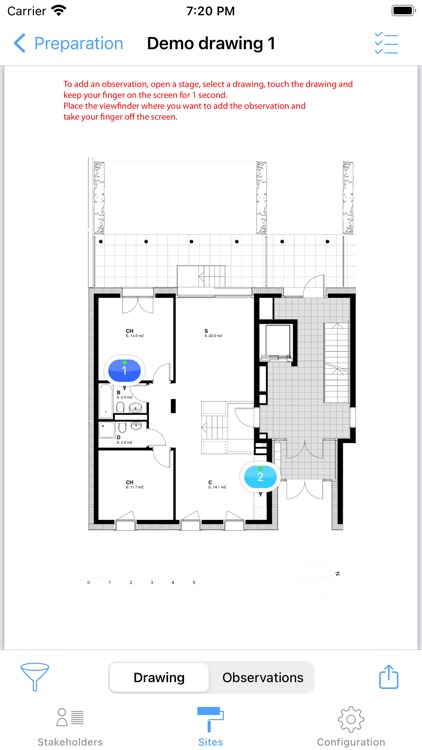
App Screenshots
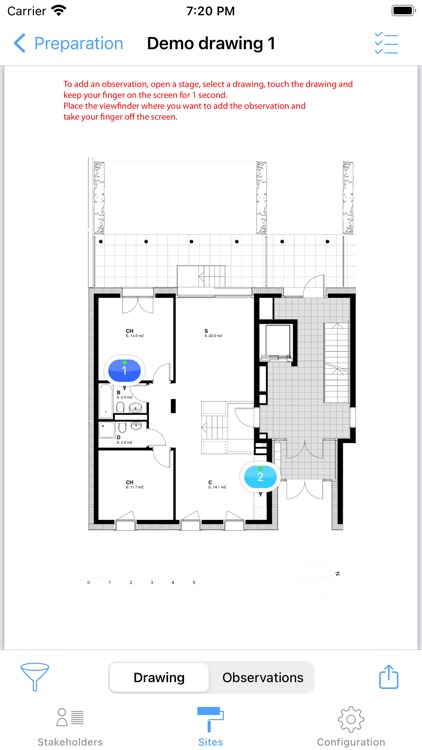




App Store Description
SiteWorks 1 is replaced by SiteWorks 2 this version will continue receiving compatibility updates for one year, switch to SiteWorks 2 and enjoy great new functionalities.
SiteWorks Lite is the free version of SiteWorks, limited to 2 sites, 3 building stages and 3 drawings.
SiteWorks for iPad and iPhone allows you to manage your sites supervision and punch lists from opening to handover.
Forget about manual listings and paper drawings to carry out.
Discover how SiteWorks will change your workflow, enhance your supervision quality and save you a lot of time.
SiteWorks comes without any subsription or hidden cost!
Detailed observations (punch/snag list items) in a touch
- Place your observations (punch/snag list items) right on your pdf drawings, precisely where you want them to be.
- Define the building trade involved, stakeholder, detailed description, deadline, photos, etc, in a few seconds.
- Follow the works progress and modify your observations as required.
Sites management
- Organize your sites, drawings and observations (punch/snag list items)
- Instant sites observations overview and statistics.
- Each site has its own original drawing library and a folder for any of your project building stages (freely customizable, example: "Preparation", "Supervision", "Handover") containing your drawings and observations (punch/snag list items) sorted hierarchically.
Stakeholders management
- Integrated stakeholders management and automatic Contacts™ app synchronization.
- Quick overview of observations (punch/snag list items) classified by stakeholder.
- Stakeholders statistics
Import your drawings at a glance
- by email, opening an attached pdf file,
- via Dropbox™, connecting to your account right from the app,
- via WebDAV, connecting to your WebDAV server right from the app,
- via iTunes™, connecting your iPad to your computer.
Share your reports, punch/snag lists as you wish
- Pdf export
- Excel report
- CSV export
- Email export
- Dropbox™ export
- WebDAV server export
- iTunes™ export
- Open reports with any third party app (Numbers™, GoodReader™, SignNow™, ...)
Print
- Print your reports, punch/snag lists, right from the app.(AirPrint™ printer required)
Share more than reports, punch/snag lists
- Save and share your sites files containing all of your data (drawings, observations, photos, contacts, other buiding trades, etc) with stakeholders involved.
- Import sites files from mail, Dropbox or iTunes in a second.
- Merge data from other users with your local version of a site and stay up to date easily (merging inserts, deletions and edits of all items).
Fully customizable
- Customize your pdf reports, punch/snag lists : Paper size, content, ordering and appearance (Cover Page, Logotype, …)
- Add other building trades, modify color codes and hide unused trades.
- Speed up your inputs by creating multiple standard observations for any building trades.
ArchX plugin
- Fast import of ArchX projects informations (www.archx.eu)
AppAdvice does not own this application and only provides images and links contained in the iTunes Search API, to help our users find the best apps to download. If you are the developer of this app and would like your information removed, please send a request to takedown@appadvice.com and your information will be removed.