
The Sivtsev table is the most common table in the territory of the former USSR used to check visual acuity

Sivtsev chart


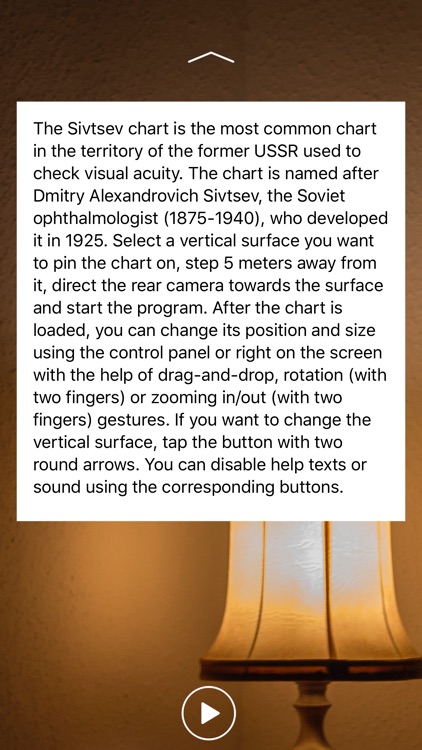
What is it about?
The Sivtsev table is the most common table in the territory of the former USSR used to check visual acuity. The table is named after Dmitry Alexandrovich Sivtsev, the Soviet ophthalmologist (1875-1940), who developed it in 1925. Select a vertical surface you want to pin the chart on, step 5 meters away from it, direct the rear camera towards the surface and start the program. After the table is loaded, you can change its position and size using the control panel or right on the screen with the help of drag-and-drop, rotation (with two fingers) or zooming in/out (with two fingers) gestures. If you want to change the vertical surface, tap the button with two round arrows. You can disable help texts or sound using the corresponding buttons.

App Screenshots


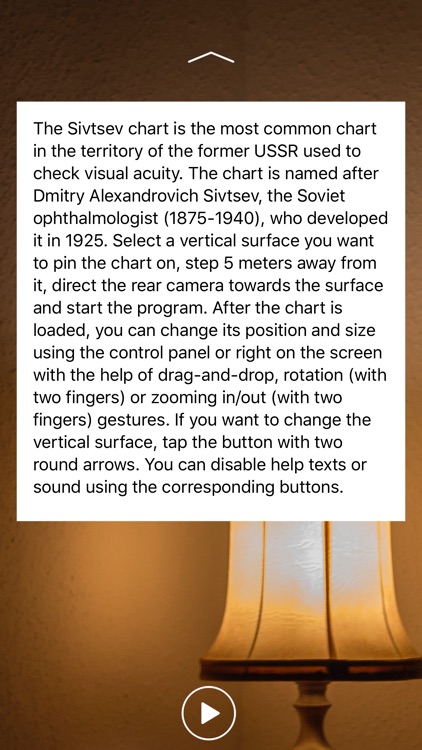
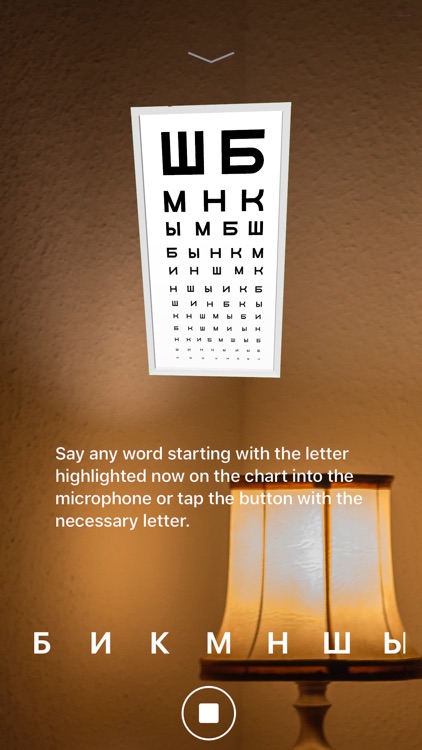

App Store Description
The Sivtsev table is the most common table in the territory of the former USSR used to check visual acuity. The table is named after Dmitry Alexandrovich Sivtsev, the Soviet ophthalmologist (1875-1940), who developed it in 1925. Select a vertical surface you want to pin the chart on, step 5 meters away from it, direct the rear camera towards the surface and start the program. After the table is loaded, you can change its position and size using the control panel or right on the screen with the help of drag-and-drop, rotation (with two fingers) or zooming in/out (with two fingers) gestures. If you want to change the vertical surface, tap the button with two round arrows. You can disable help texts or sound using the corresponding buttons.
AppAdvice does not own this application and only provides images and links contained in the iTunes Search API, to help our users find the best apps to download. If you are the developer of this app and would like your information removed, please send a request to takedown@appadvice.com and your information will be removed.