SiWriter's implementation of Microwriting comes to the new larger screen iPhones and all iOS12 and up iPads
SiWriter Universal



What is it about?
SiWriter's implementation of Microwriting comes to the new larger screen iPhones and all iOS12 and up iPads. Typing without looking is easier - with less space for the fingers to wander. The Speech system allows text to be spoken as they are typed or on completion of a sentence, handy when your can't use your own voice.

App Details
App Screenshots




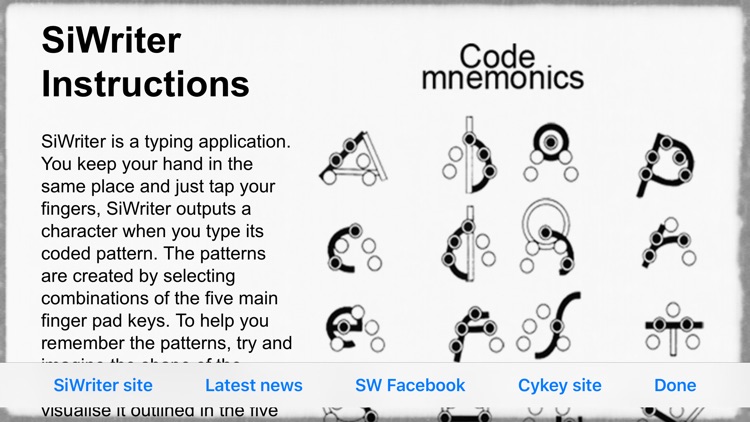

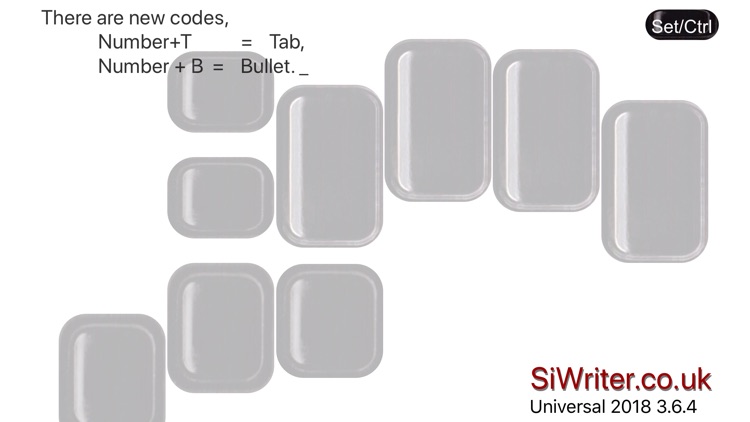
App Store Description
SiWriter's implementation of Microwriting comes to the new larger screen iPhones and all iOS12 and up iPads. Typing without looking is easier - with less space for the fingers to wander. The Speech system allows text to be spoken as they are typed or on completion of a sentence, handy when your can't use your own voice.
A new way to edit the text has been provided for the iPhone version. The SiWriter pads blink out showing you a standard iOS text edit screen. Restore to SiWriting with a tap on the named button.
Talk with your hand in twenty minutes. Forget thumb pain - cut and paste SiWriter text to any iOS app or email directly.
SiWriter is, a chording keyboard available since 2014 that now runs on the iPhone. The iPad lets you type notes with either hand - no need to watch your fingers !
Look where you are walking while typing or keep eye contact while making interview notes, at lectures, meetings, watching TV.
Email or cut and paste direct from the app. Note taking on the move - or tucked up in bed.
Type - to - Talk mode, type a word or a sentence and it will speak at the press of the space-bar or the sentence end. Can be used as a voice replacement.
Have a look at how it's done https://vimeo.com/112362418
AppAdvice does not own this application and only provides images and links contained in the iTunes Search API, to help our users find the best apps to download. If you are the developer of this app and would like your information removed, please send a request to takedown@appadvice.com and your information will be removed.