
Learn how to draw so you can rock a whiteboard

Sketch-by-Step

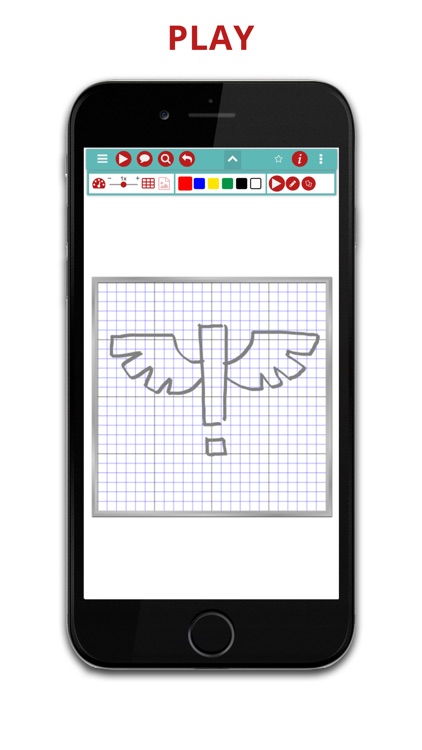

What is it about?
Learn how to draw so you can rock a whiteboard! Sketch-by-step acts like a whiteboard and markers to playback an expert artist’s drawings. You learn to draw with three steps: play, trace, copy. Tap PLAY to watch the image draw itself so your brain remembers it. Then, TRACE the image to teach your hand how to draw it. Next, COPY it by drawing next to the original.

App Screenshots

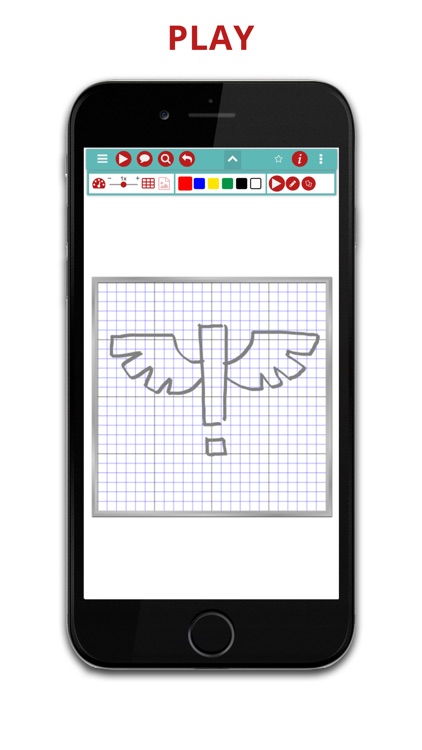

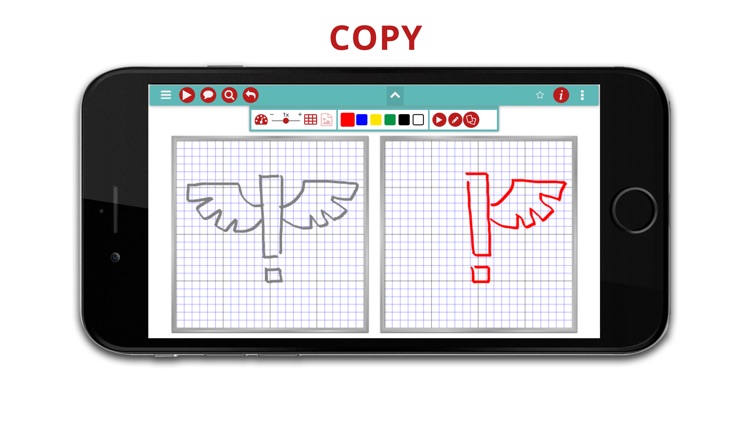
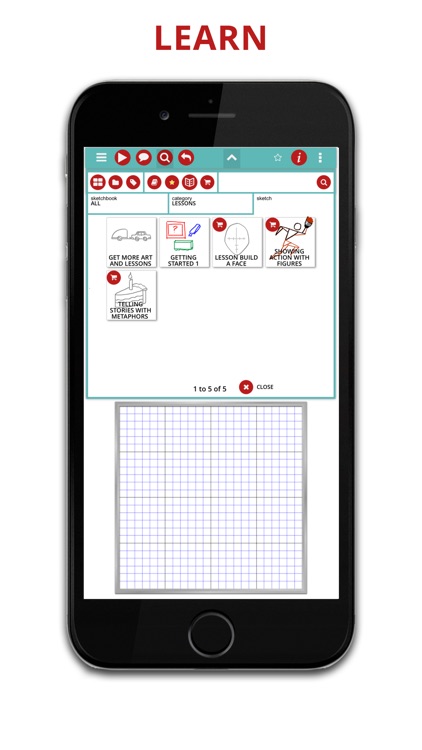
App Store Description
Learn how to draw so you can rock a whiteboard! Sketch-by-step acts like a whiteboard and markers to playback an expert artist’s drawings. You learn to draw with three steps: play, trace, copy. Tap PLAY to watch the image draw itself so your brain remembers it. Then, TRACE the image to teach your hand how to draw it. Next, COPY it by drawing next to the original.
Tip: Use a stylus with the app so it feels like you have a marker in your hand for more accurate skill-building.
More free art is added monthly. Now you can also purchase additional sketchbooks of new art.
Do you love to draw? Or, are you hesitant to try? More people fall on the hesitant side of the fence, so you are not alone. Remember when you were a young child and you drew and colored pictures in school? It was great fun and satisfying. You can feel this again with a bit of practice, and help from this cutting-edge mobile app.
Imagine you are in a very important meeting and you need to quickly get your message across while impressing everyone with your expertise so they trust your message. Now do it without a PowerPoint deck, using visual presentation skills. You have a whiteboard, markers, and 2 minutes. Do you have what it takes to take charge confidently and win over your audience?
Preparation is everything. What if before the meeting, you taught yourself the key visuals to inspire and educate this audience so they could make actionable decisions? 15 minutes of practice a day can build your skills. You would be the hero with the answers to their problems.
The app acts as a reference when you are drawing at the whiteboard too as a quick guide playing back what you need to draw.
Recognition and comprehension are the goals. When you notice people getting your message and having that “Aha” moment, you know your drawing skills are working well. When you hear people talking about your presentation after the meeting, you know you are getting a reputation as a great communicator.
AppAdvice does not own this application and only provides images and links contained in the iTunes Search API, to help our users find the best apps to download. If you are the developer of this app and would like your information removed, please send a request to takedown@appadvice.com and your information will be removed.