
Sketch iBoard Premium can instantly turn your iPad/iPhone into a simple whiteboard that can be used for discussion, brainstorming, teaching and learning etc

Sketch iBoard Premium
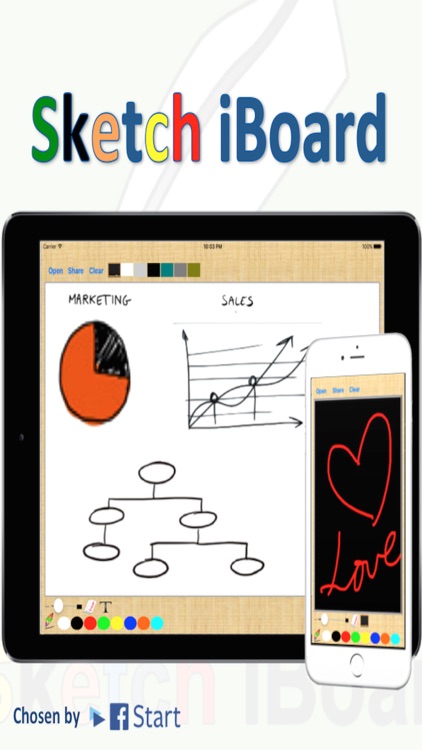
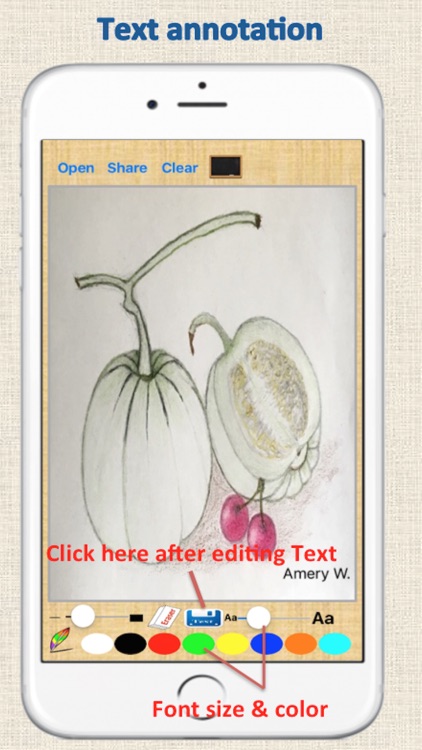
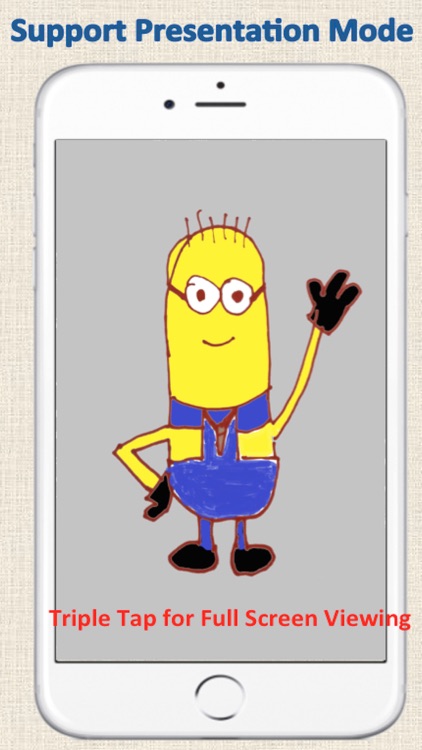
What is it about?
Sketch iBoard Premium can instantly turn your iPad/iPhone into a simple whiteboard that can be used for discussion, brainstorming, teaching and learning etc.
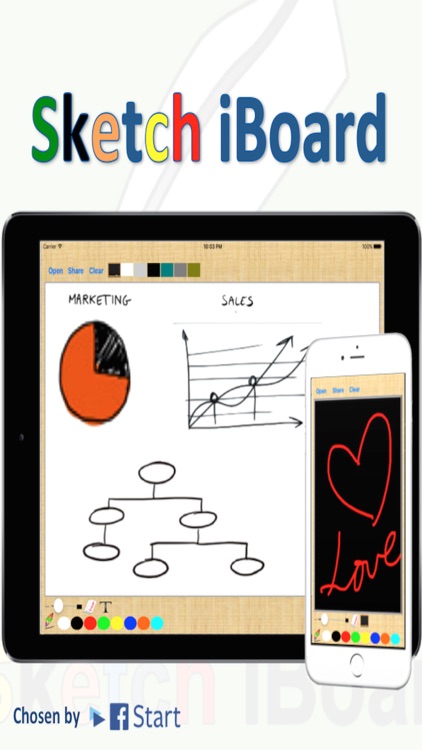
App Screenshots
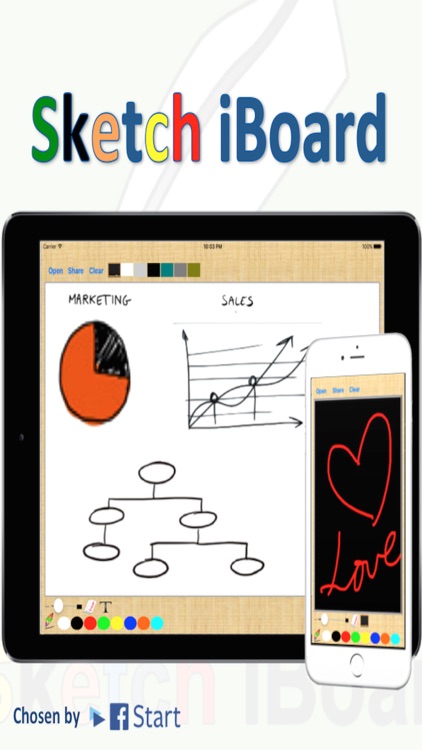
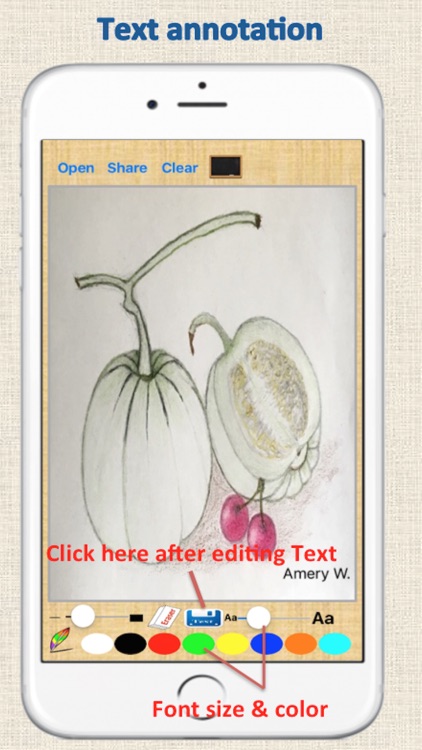
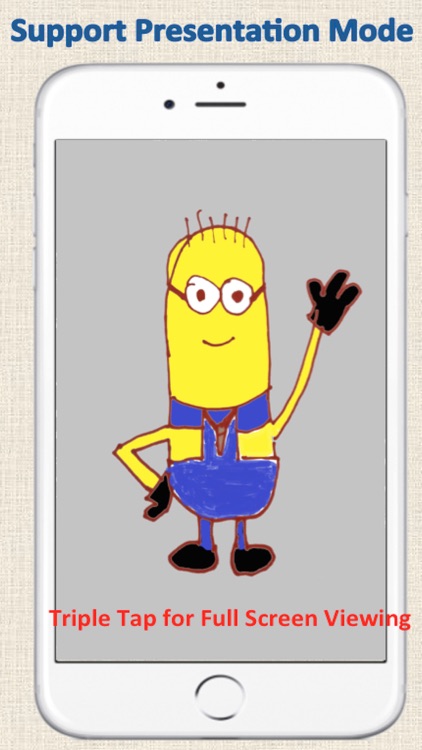
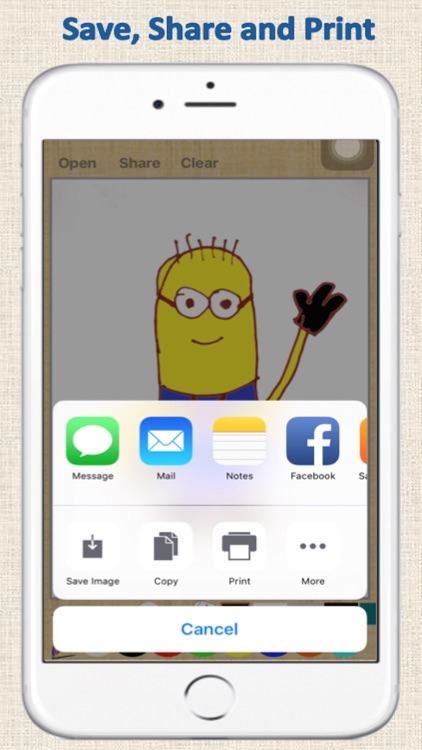
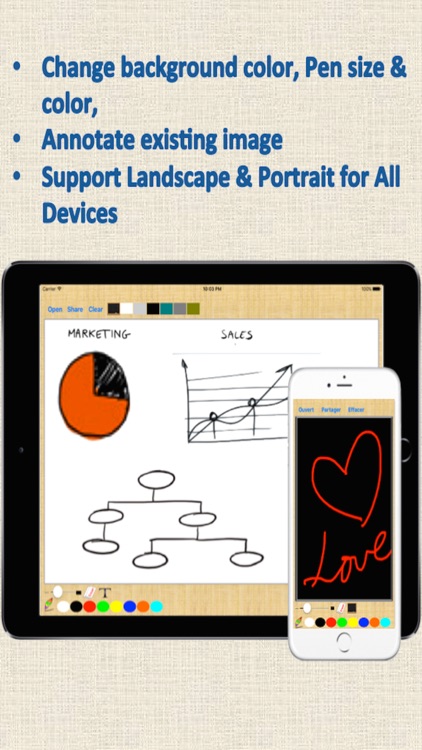
App Store Description
Sketch iBoard Premium can instantly turn your iPad/iPhone into a simple whiteboard that can be used for discussion, brainstorming, teaching and learning etc.
With its intuitive interface, you can make quick sketches, and present them through projector or share via Email, Facebook etc.
You can change the marker sizes, and choose different colours for the marker and background. You can also open existing file to annotate. Your work at Sketch iBoard can be saved together with the background as image and printed out.
Special Features
- Supports Presentation mode (Triple tap the board for full screen viewing)
- Open and Edit existing image
- Text annotation ( can adjust font size and color)
- Easy collaboration(share via Email, Facebook etc.)
- Print function
- Supports portrait and landscape orientation
- Supports all devices such as: iPad,iPad Air, iPad Pro, iPhone 6s, 6s Plus, 6, 6 Plus 5, 5s, 4s.
With Sketch iBoard Premium, conveying message is just so easy.
Download Sketch iBoard Premium Now!
Pls Note: Sketch iBoard Premium app is not suitable for professional drawing.
Your Choice, Our Goal.
AppAdvice does not own this application and only provides images and links contained in the iTunes Search API, to help our users find the best apps to download. If you are the developer of this app and would like your information removed, please send a request to takedown@appadvice.com and your information will be removed.