
Use SketchVid to create videos of your drawings and share them with your friends on Instagram and Facebook

Sketch Vid - Draw, Paint or Doodle pictures into a Recorded Instagram Music Video


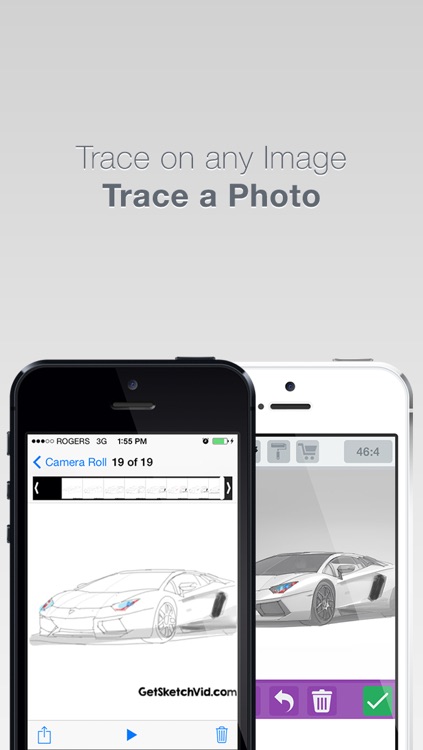
What is it about?
Use SketchVid to create videos of your drawings and share them with your friends on Instagram and Facebook. It’s the perfect app to share your artistic talent and techniques with everyone. Draw anything you want and SketchVid will convert your drawing into a 15 second video from a blank canvas to the final masterpiece.

Sketch Vid is FREE but there are more add-ons
-
$1.99
Unlock All
-
$0.99
Remove WaterMark
-
$0.99
Unlock All 48 Colors
-
$0.99
Remove Adds
App Screenshots
App Store Description
Use SketchVid to create videos of your drawings and share them with your friends on Instagram and Facebook. It’s the perfect app to share your artistic talent and techniques with everyone. Draw anything you want and SketchVid will convert your drawing into a 15 second video from a blank canvas to the final masterpiece.
How does Sketch Vid Work?
1) Draw, Scribble, Doodle, Sketch, or Paint anything.
2) Pick any song you want for your Video.
3) Let us do our Magic and create you a Music Video of your Picture.
4) Share it on Instagram & Facebook
Be sure to include #SketchVid when sharing your videos for a chance to be featured on our Instagram and Facebook page!
SketchVid gives the user three options to select from:
-“Freestyle” will allow you to draw anything you want on
a blank canvas.
-“Draw On a Photo” will allow you to import any image
you want onto the canvas and draw on it. The Image
will appear in the preview and final video.
-“Trace” will allow you trace over a selected image. The
image will not appear within the preview and final video.
Functionalities:
-Draw solid strokes using the pencil tool
-Blend your colours using our paintbrush tool
-Change the colour of the background
-Choose from a variety of hand picked colours from our
palette
-Pinch to zoom in and out of the canvas for detailed
drawings
-Use two fingers to navigate across the canvas while
zoomed in
-Crop the selected photo before importing it onto your
canvas
-The final video speeds up your drawing to fit it all into a
short 15 second video
-Share your SketchVid with everyone on Facebook and
Instagram
Why you install SketchVid?
- It’s Free and It’s Fun
-Share your technique and talent like never before
-Draw over a photo and surprise your friends
-Not such a great artist? Trace over any photo and
impress your friends
AppAdvice does not own this application and only provides images and links contained in the iTunes Search API, to help our users find the best apps to download. If you are the developer of this app and would like your information removed, please send a request to takedown@appadvice.com and your information will be removed.