Introducing Scratchpad – the ultimate digital notepad for your iPad
SkratchPad
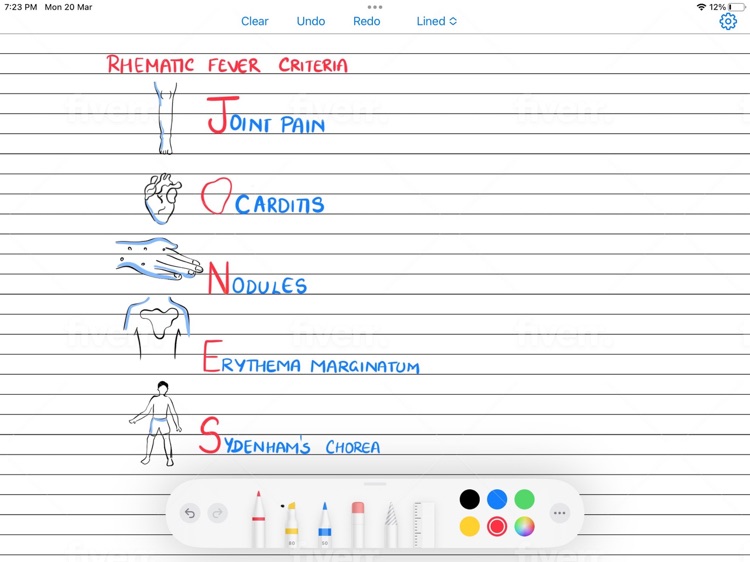
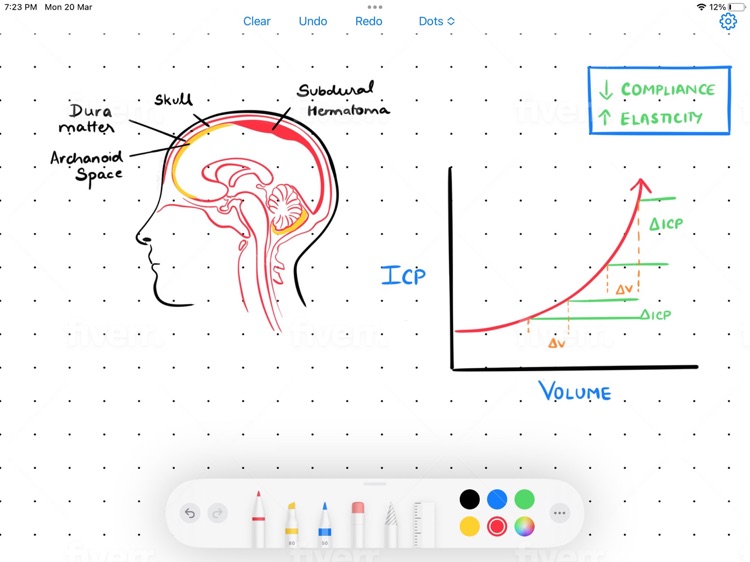
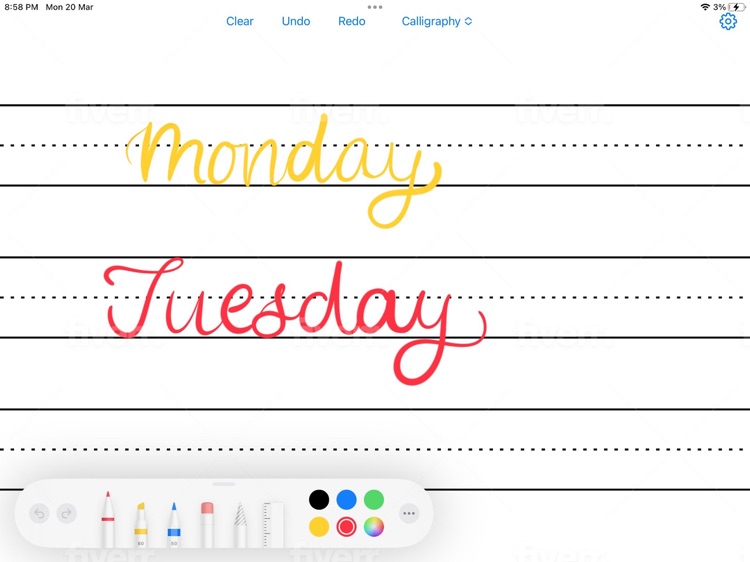
What is it about?
Introducing Scratchpad – the ultimate digital notepad for your iPad.
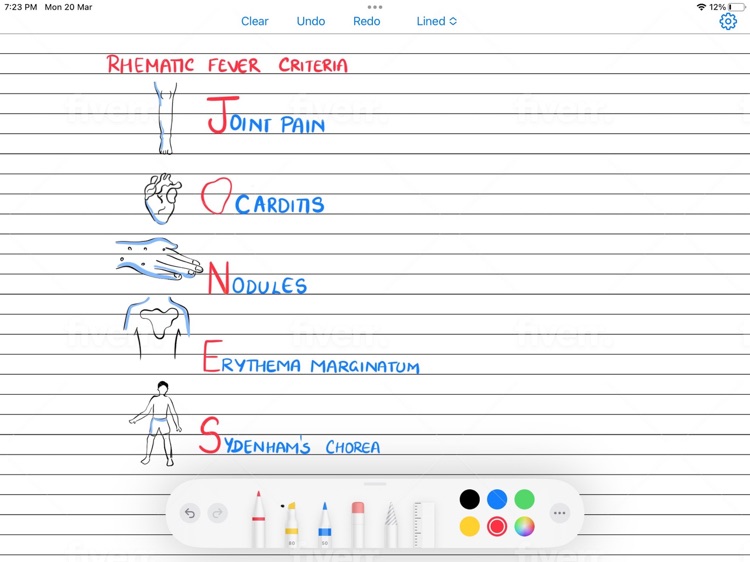
App Screenshots
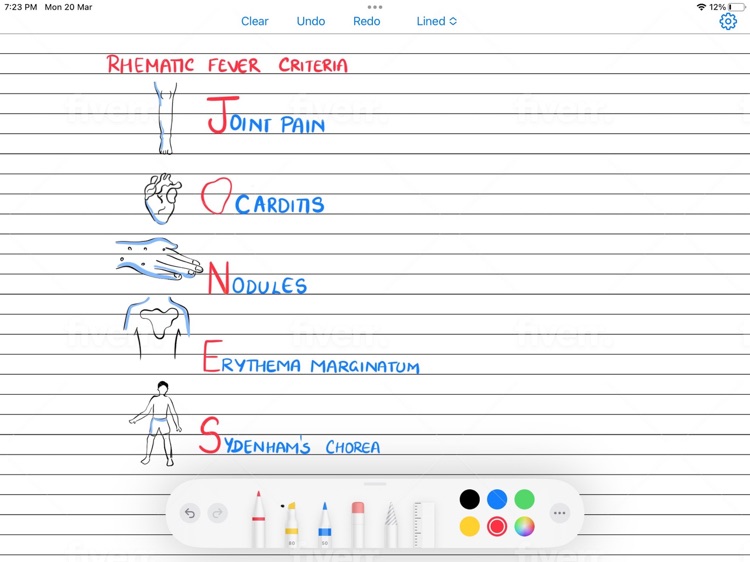
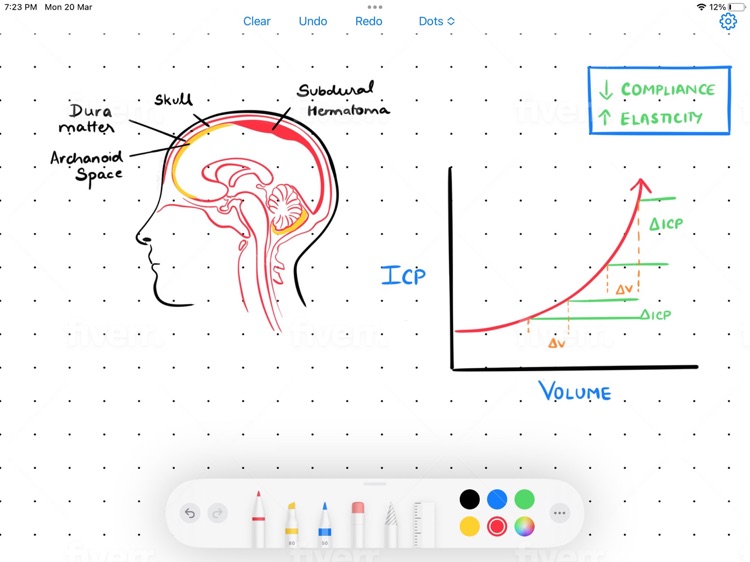
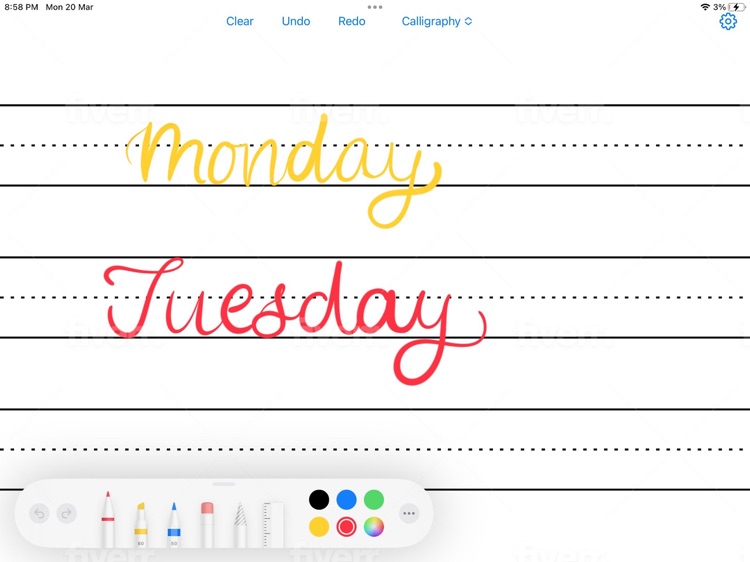
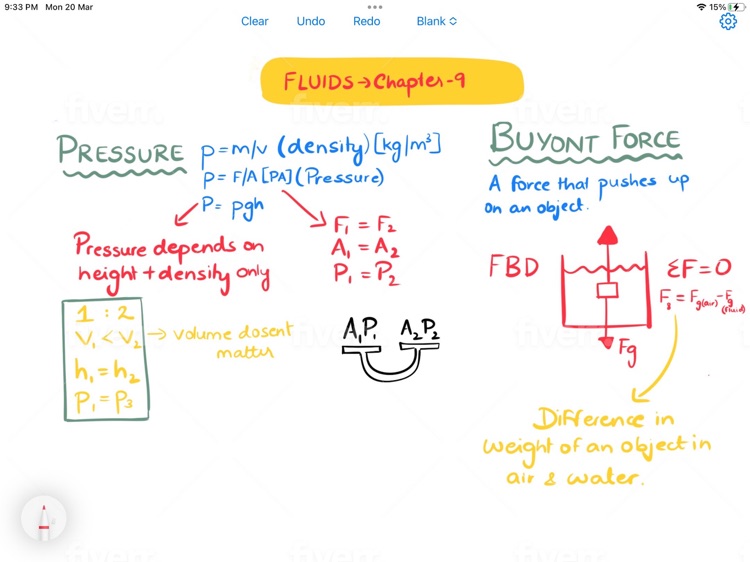
App Store Description
Introducing Scratchpad – the ultimate digital notepad for your iPad.
Whether you're a creative professional, student, or anyone in need of a digital notepad, Scratchpad is the perfect tool for capturing your thoughts and ideas on the go. Seamlessly integrated with your iPad, you can take notes while working on other apps simultaneously or use Scratchpad in slide-over mode to keep your favorite apps open and accessible.
Customize your workspace with various background options, including blank, dot grid, grid, lined, and calligraphy, catering to your specific writing needs. With the new rapid background switch feature, you can effortlessly transition between backgrounds, allowing you to draw a precise graph using the dot grid and then switch to lined paper to take perfect notes.
Scratchpad also ensures uninterrupted note-taking by preventing your iPad from sleeping, so you can focus on capturing your ideas without any distractions.
Don't let your ideas slip away. Download Scratchpad today and transform your iPad into the ultimate creative playground!
Features:
Intuitive and user-friendly interface
Distraction-free writing experience
Customizable backgrounds: blank, dot grid, grid, lined, and calligraphy
Rapid background switch for seamless transitions between backgrounds (switch from dots for graphs to lined paper for your notes!)
Prevents iPad from sleeping for uninterrupted note-taking
Useful gestures: two-finger tap to undo, three-finger tap to redo, two-finger long press to clear the canvas (Thank you, Procreate!)
Light-gray or black background lines
Automatic saving of your work to preserve your ideas
Seamless iPad integration for split-screen and slide-over modes
Adjustable grid size, dot size, line spacing, and calligraphy size for a tailored writing experience
Ideal for jotting down ideas, taking notes, or doodling on the go
AppAdvice does not own this application and only provides images and links contained in the iTunes Search API, to help our users find the best apps to download. If you are the developer of this app and would like your information removed, please send a request to takedown@appadvice.com and your information will be removed.