
Skribl is a powerful vector drawing application

Skribl - Vector Drawing Reimagined

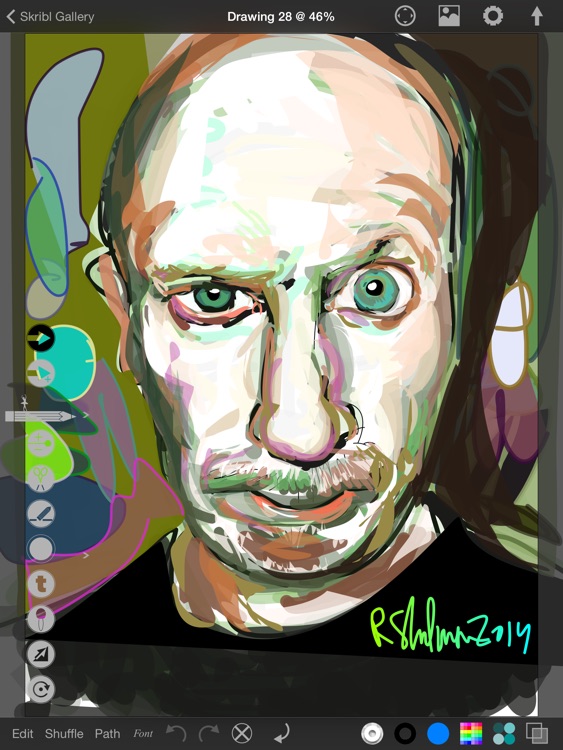
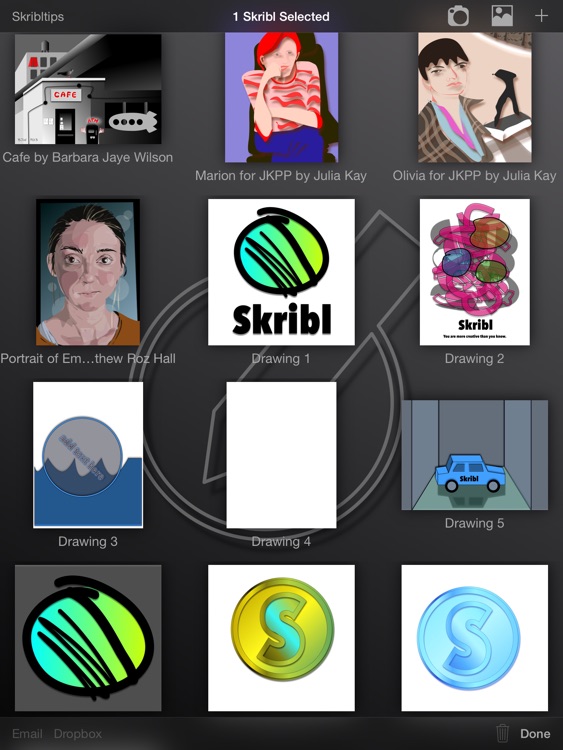
What is it about?
Skribl is a powerful vector drawing application. It was designed not only to be useful to artists and designers, but to anyone who might want to create graphics, logos and diagrams that can easily be transferred to and from other art applications, word processing programs such as Pages, or presentation applications such as Keynote. In fact, Skribl integrates with any program that accepts images by cut and paste through the system clipboard. You can also email images created in the application or transfer items back and forth using Dropbox. Files can be transferred in a variety of formats in SVG, PNG, JPG or Skribl's own lean format for re-editing.

App Screenshots

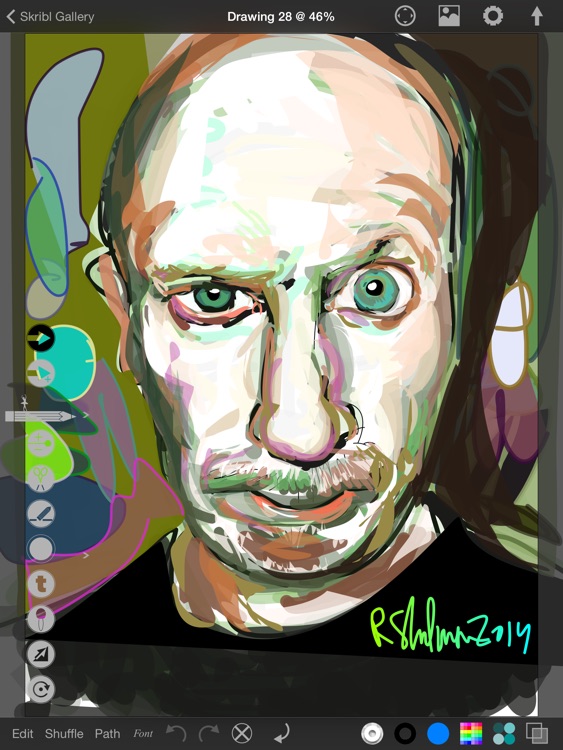
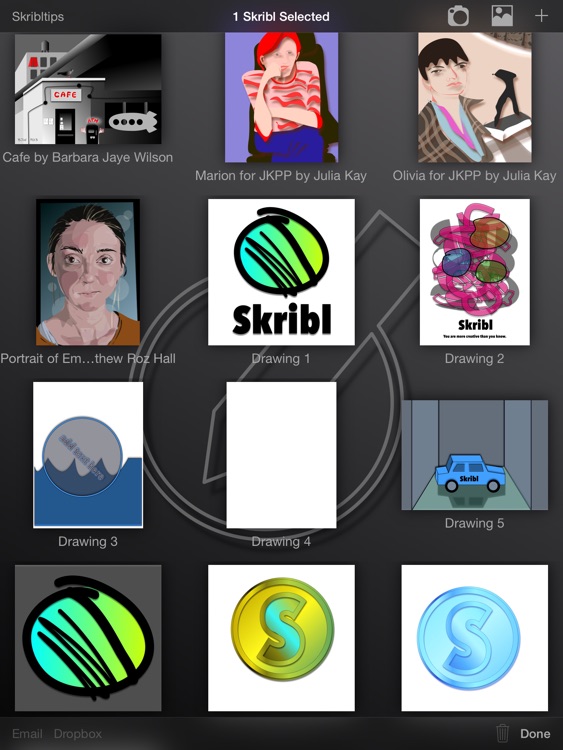
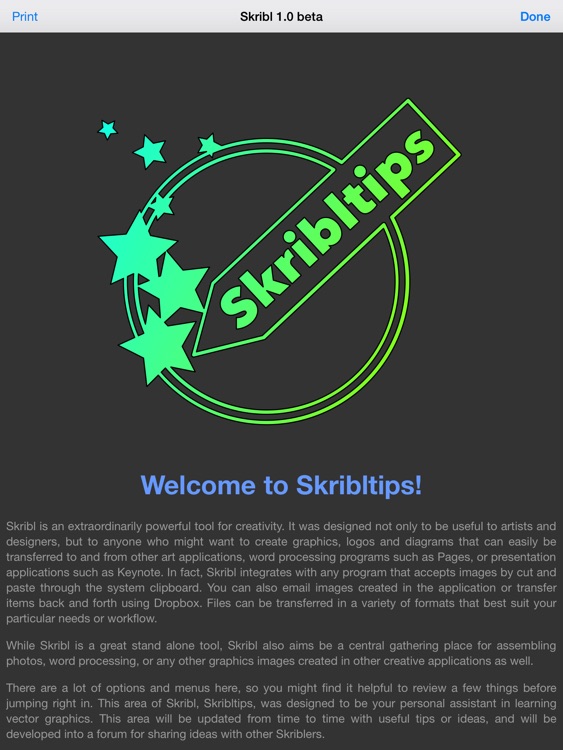
App Store Description
Skribl is a powerful vector drawing application. It was designed not only to be useful to artists and designers, but to anyone who might want to create graphics, logos and diagrams that can easily be transferred to and from other art applications, word processing programs such as Pages, or presentation applications such as Keynote. In fact, Skribl integrates with any program that accepts images by cut and paste through the system clipboard. You can also email images created in the application or transfer items back and forth using Dropbox. Files can be transferred in a variety of formats in SVG, PNG, JPG or Skribl's own lean format for re-editing.
While Skribl is a great stand alone tool, Skribl also aims be a central gathering place for assembling photos, word processing, or any other graphics images created in other creative applications as well.
One main component of Skribl is an area called Skribltips, which is designed to be your personal assistant in understanding and learning how to create with vector graphics. Skribltips will be developed to engage the user with useful tips or ideas, and will aim to be your forum for sharing ideas with other Skribl users.
Here are just a few of Skribl's highlights:
-easy intuitive user interface;
-quick delete key;
-skrib brush for unique and quick shape-building;
-Dropbox integration;
-modify fills, lines and shadows separately;
-unlimited layers;
-object blend modes;
-integrates well with other graphics, word processing; and presentation programs;
-adjustable canvas sizes up to 4K;
-rulers;
-adjustable grids;
-objects are sizable in various units of measurement: inches, millimeters, centimeters, pixels, picas and points
-import photos, or add image using camera;
-mask feature;
-Skribltips, for easy explanations and ideas;
-export as .png, jpeg, sag, pdf or skribl format for later editing and easy transfer and archiving
-import your own fonts or use the system provided fonts.
and more!
Skribl was developed upon the original source of Inkpad by developer Steve Sprang, which source can be found here: www.github.com/sprang/inkpad
The developer encourages others who wish learn more about coding, or those with knowledge of coding to contribute to the Inkpad open source project.
AppAdvice does not own this application and only provides images and links contained in the iTunes Search API, to help our users find the best apps to download. If you are the developer of this app and would like your information removed, please send a request to takedown@appadvice.com and your information will be removed.