
Skulls don’t have to be scary: Express your emotions with the animated Skullz sticker pack for iMessage by illustrator Georg Engelhard
Skullz animated

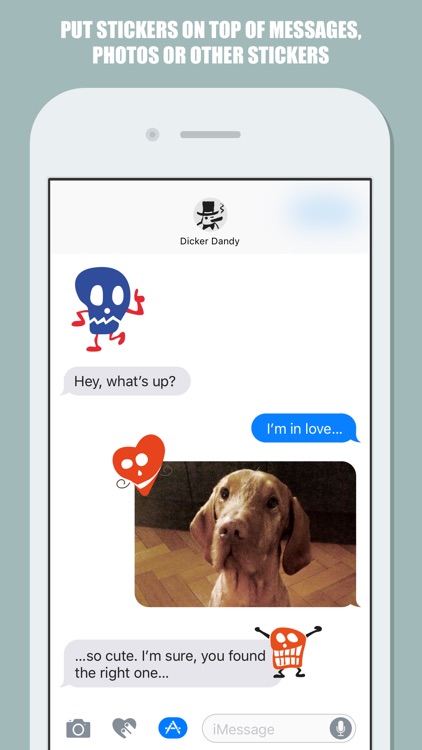
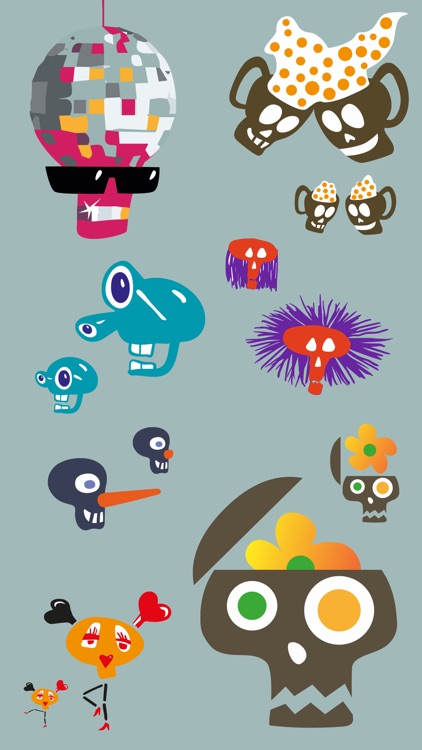
What is it about?
Skulls don’t have to be scary: Express your emotions with the animated Skullz sticker pack for iMessage by illustrator Georg Engelhard!

Skullz animated has stickers
























App Store Description
Skulls don’t have to be scary: Express your emotions with the animated Skullz sticker pack for iMessage by illustrator Georg Engelhard!
The pack includes 24 animated stickers:
- Mike the Like
- Big Smile
- Danny Dancer
- John Heart with mustache
- Cheers
- The Nose
- Flowerhead
- Sea of Tears
- Bubble Head
- Tike the Dislike
- Smokehead
- Hippie Jim
- Pumpkin
- Tell from Hell
- Sir
- UFO skull
- Wormhead
- She’s a Vamp
- Ben the Mouse
- Bonesetter
- Rudi the Reindeer
- Peeping Tom
- Fried Chicken
- Disco Berti
You can peel and place the animated stickers on almost anything in your iMessage conversation. Simply drag the sticker from the tray at the bottom of the screen onto a message bubble, a photo or even other stickers. You can also rotate and scale the sticker with a second finger before release.
Watch the „How To Use Stickers Video“ on our website:
http://dickerdandy.com
For help or support visit our website:
http://dickerdandy.com
Or follow us on twitter:
http://twitter.com/DickerDandy
AppAdvice does not own this application and only provides images and links contained in the iTunes Search API, to help our users find the best apps to download. If you are the developer of this app and would like your information removed, please send a request to takedown@appadvice.com and your information will be removed.