
Take control of your home with the SkyBridge App System

SkyBridge by Skytech



What is it about?
Take control of your home with the SkyBridge App System. By pairing the app with Skytech products you are able to control the on & off functionality of your fireplace, lamps, heaters & more!

App Screenshots



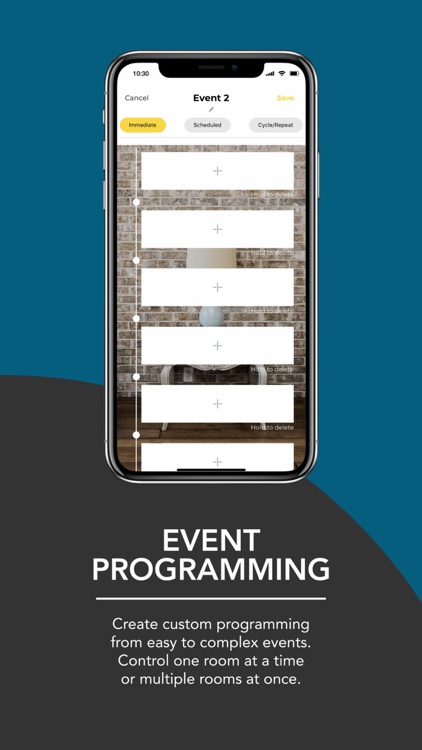

App Store Description
Take control of your home with the SkyBridge App System. By pairing the app with Skytech products you are able to control the on & off functionality of your fireplace, lamps, heaters & more!
Room Control: On/Off control of all devices in each room. Easily add, remove or change the devices in your separate rooms to keep up with how you change your space.
Device Control: Turn your fireplace, lamp or heater on or off independently from all other devices. Add and remove devices as you see fit. The app will control up to 64 different devices throughout your home.
Event Programming: Get the exact programming you want with three different modes of programming. Set single time, set scheduled, or weekly cycles to truly master your home.
Product Compatibility: The SkyBridge App must be used with the Skytech 7000 Series Remote Systems. You can learn more about Skytech Products by going to www.skytechpg.com/skybridge
AppAdvice does not own this application and only provides images and links contained in the iTunes Search API, to help our users find the best apps to download. If you are the developer of this app and would like your information removed, please send a request to takedown@appadvice.com and your information will be removed.