You are using an outdated browser. Please
upgrade your browser to improve your experience.

How to use Skylace Tech Lock:

Skylace Tech Lock 2019
by Azale Rodd
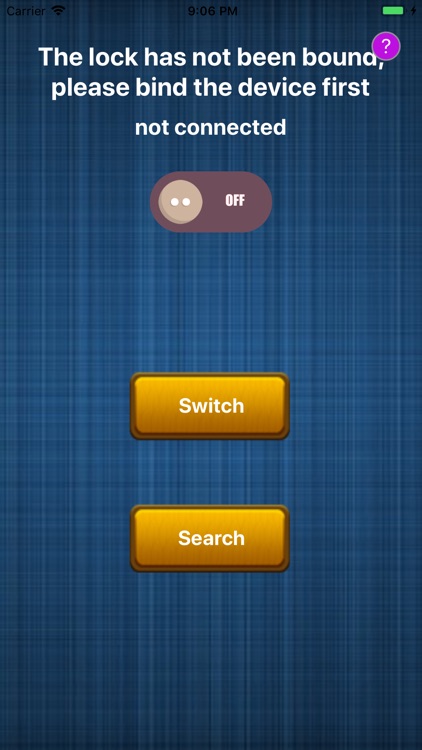

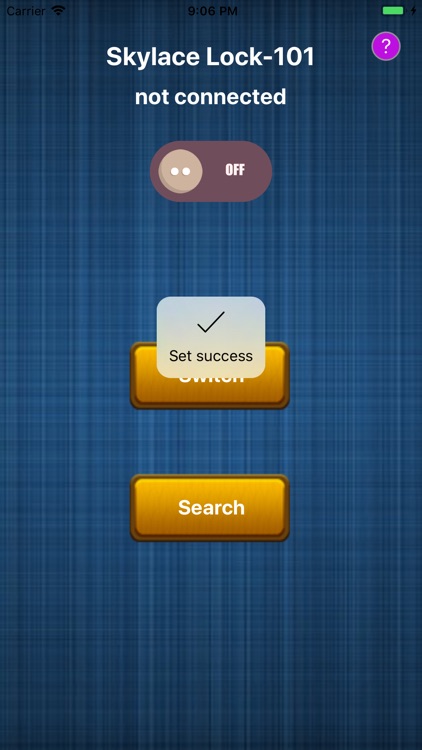
What is it about?
How to use Skylace Tech Lock:
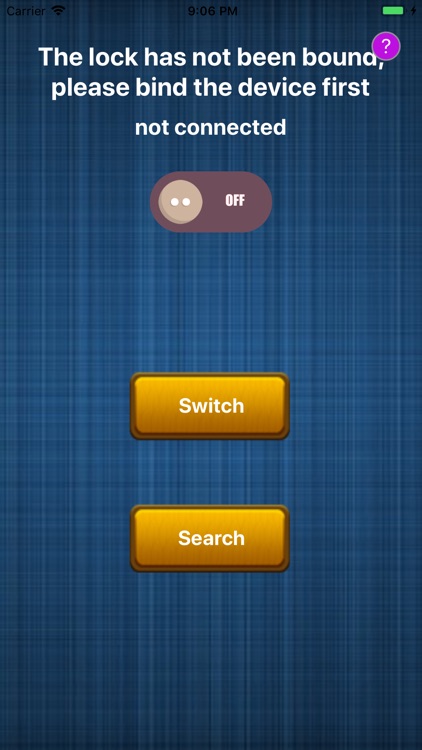
App Screenshots
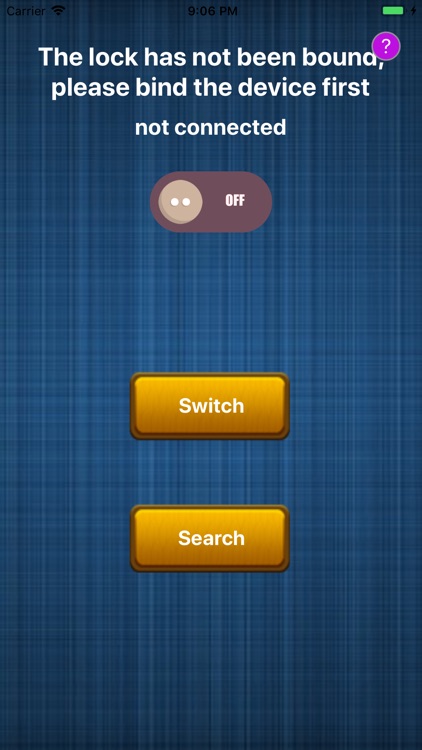

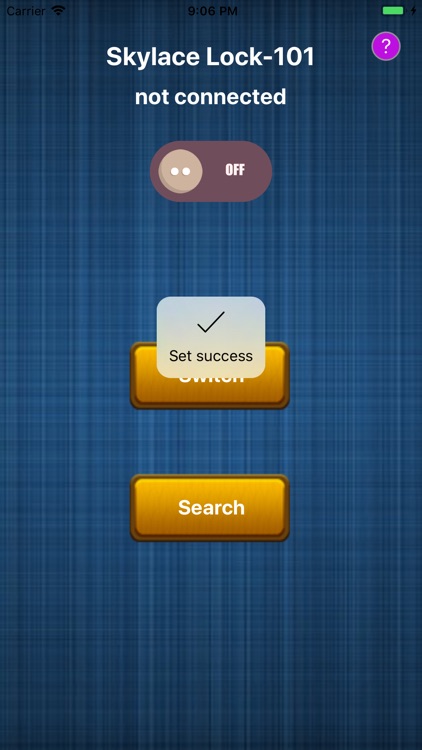

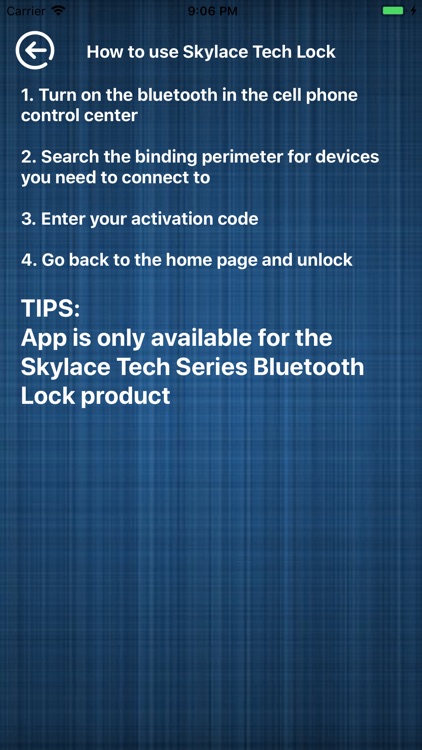
App Store Description
How to use Skylace Tech Lock:
1. Open Bluetooth in the phone control center
2. Search for the device to be connected in the binding boundary
3. Enter the activation code
4. Return to the home page and unlock
TIPS:
App is only available for the Skylace Tech Series Bluetooth Lock product
Disclaimer:
AppAdvice does not own this application and only provides images and links contained in the iTunes Search API, to help our users find the best apps to download. If you are the developer of this app and would like your information removed, please send a request to takedown@appadvice.com and your information will be removed.
AppAdvice does not own this application and only provides images and links contained in the iTunes Search API, to help our users find the best apps to download. If you are the developer of this app and would like your information removed, please send a request to takedown@appadvice.com and your information will be removed.