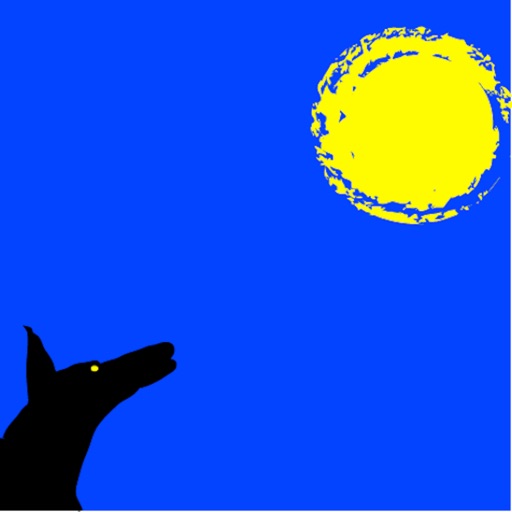
How well are you sleeping

Sleep Monitor
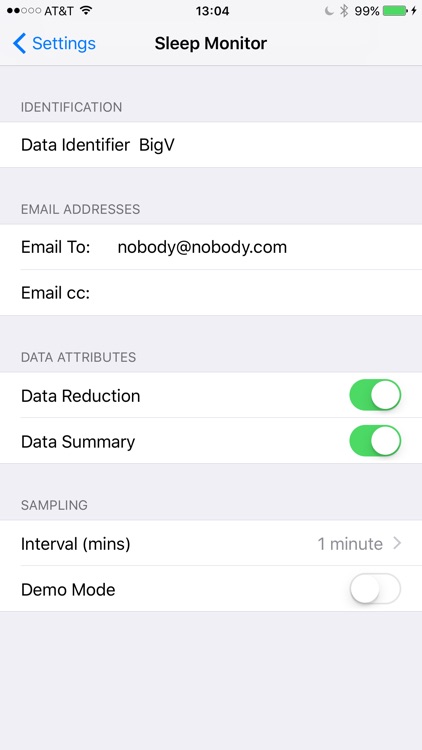
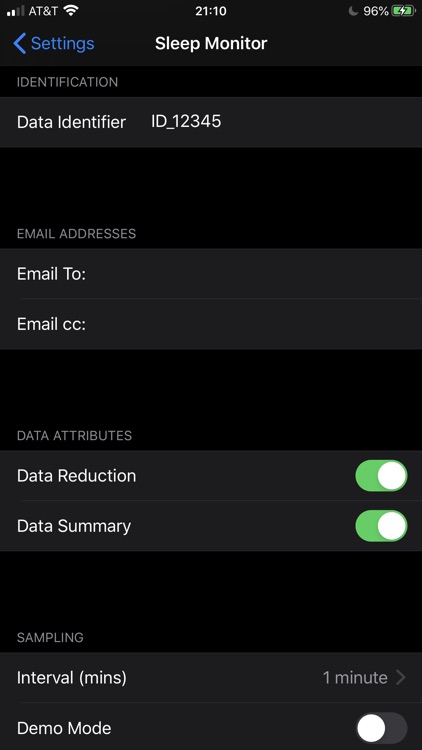
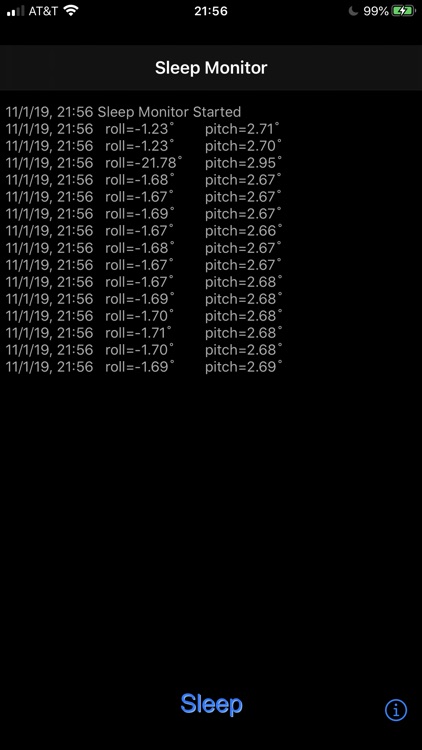
What is it about?
How well are you sleeping? Do you sleep mostly on one side, back or belly? Do you sleep walk? The Sleep Monitor app keeps track of your sleep position throughout the night, and then provides detailed graphics and numerical data for each minute. Tested in association with clinical research staff at UC San Diego, the app was designed to provide reliable documentation of sleep position for use in Sleep Medicine studies. It is ideal for clinical studies, or for anyone wishing to keep a sleep diary.
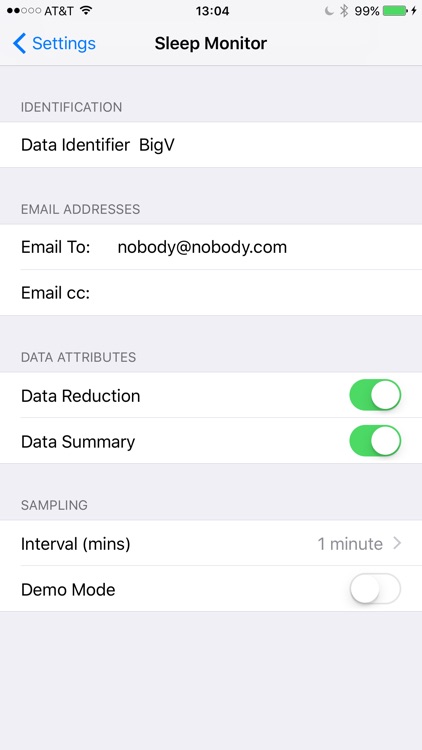
App Screenshots
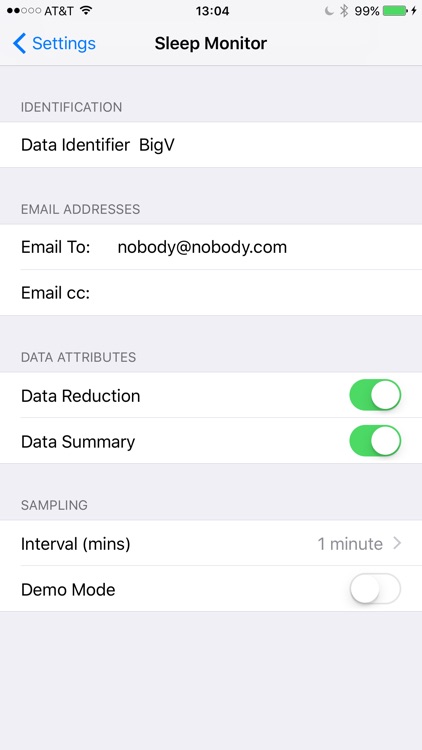
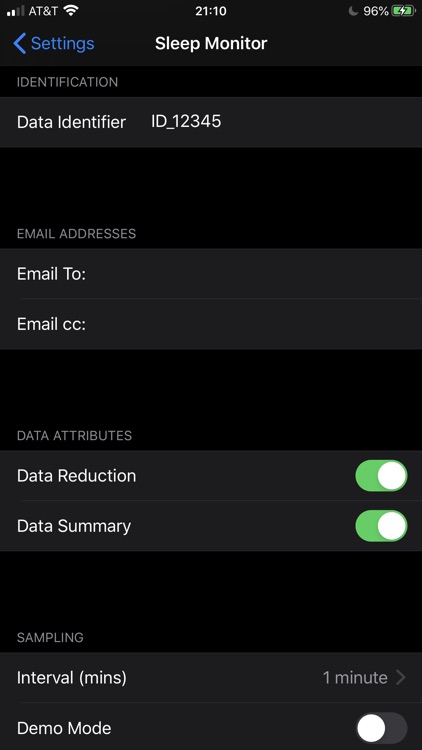
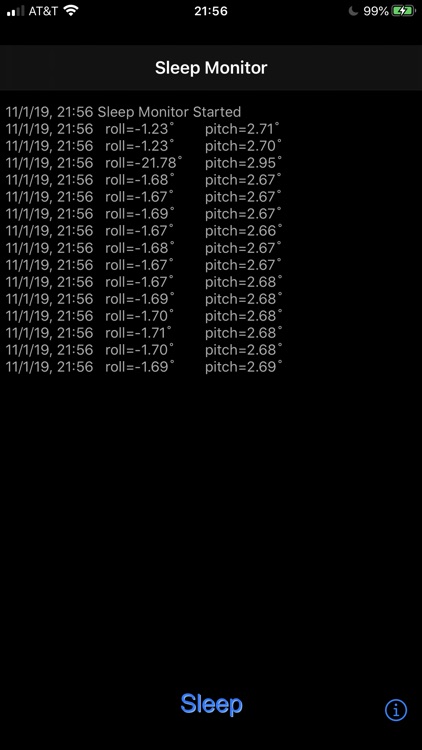
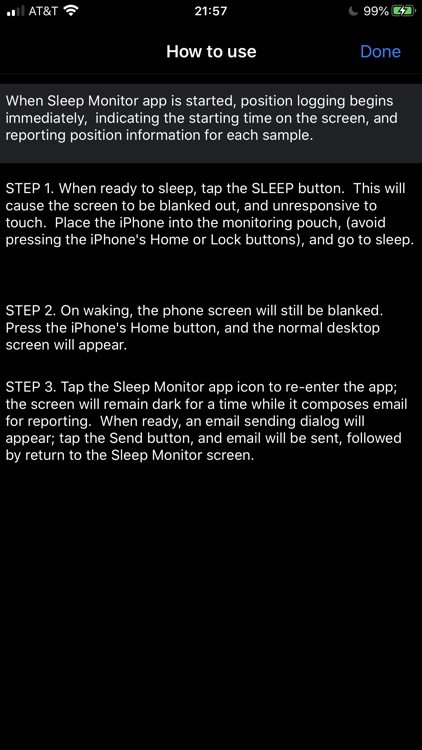
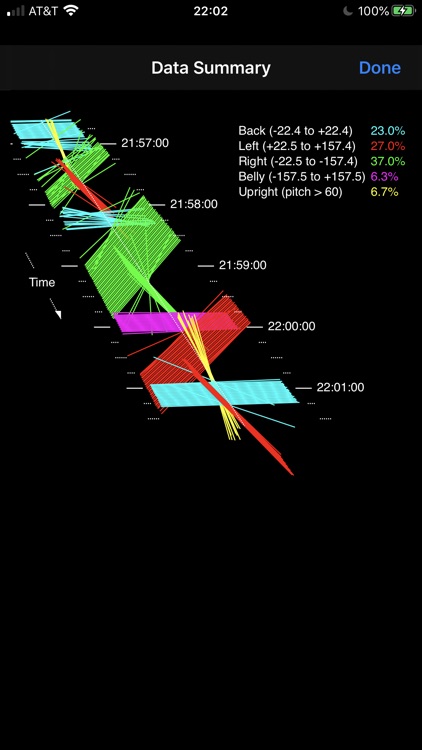
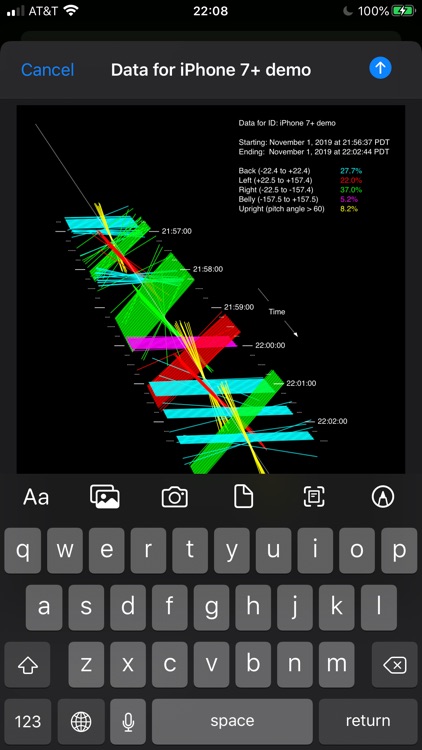
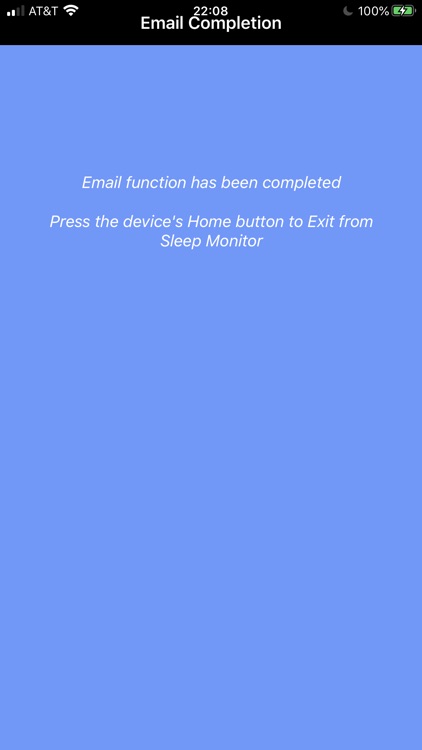
App Store Description
How well are you sleeping? Do you sleep mostly on one side, back or belly? Do you sleep walk? The Sleep Monitor app keeps track of your sleep position throughout the night, and then provides detailed graphics and numerical data for each minute. Tested in association with clinical research staff at UC San Diego, the app was designed to provide reliable documentation of sleep position for use in Sleep Medicine studies. It is ideal for clinical studies, or for anyone wishing to keep a sleep diary.
The design philosophy underlying the Sleep Monitor app stresses simplified operational use. Since the app must be operated by each individual, ease of use is essential in obtaining reliable data from a wide variety of participants, including those who may be physically disabled and/or inexperienced with use of mobile devices.
In operation, Sleep Monitor is first started at bed time, and the device is placed into an appropriate pouch/container which is then worn while sleeping. On waking, the monitor is stopped by pressing the device's Home button. Then, when the app is restarted, the data is graphically displayed and transmitted to a (configurable) email address. For multiple night sampling, simply repeat the start-sleep-stop-send process.
Sleep Monitor functions by extracting 3-axis gyro positioning information from the device each minute while in operation. Data collection includes each sample time, the "roll" position about a vertical axis (indicating whether the subject is laying flat on back or stomach, or is on left or right side), and the "pitch" position about a horizontal axis (indicating if body position is inclining or declining). All position samples are reported in degrees, from 0 thru +/- 179. With the device aligned to the subject's abdomen and facing outward, 0 degrees of "roll" describes laying flat, with positive angles indicating orientation on left side, and negative angles on the right. Similarly, 0 degrees of "pitch" indicates lying flat, with positive angles indicating head up orientation, and negative angles measuring a head-down/feet-up angularity.
For specific configuration, Sleep Monitor provides a Settings panel to facilitate communication, identification and functionality. Configurable elements include:
• Unique identity information for the device/subject
• email address and optional cc address
• selection of whether to provide detailed positional data in the email body, or confine it to an attached data file
• selection of graphical data summary information display by IOS (in addition to the .pdf attachment)
• ability to switch on a "demo mode" which samples at 1-sec intervals to quickly demonstrate the app's operation
• selectable sampling interval of 1, 3, or 5 minutes
• detection of somnambulism via color-coded (yellow) graphic plotting of upright positions
Data reporting by Sleep Monitor is performed via email, which includes a unique (configurable) identifier, summary information, detailed graphic data contained in an attached .pdf file, and detailed numerical data contained in an RFC 4180-compliant (.csv) file immediately viewable via spreadsheet applications such as Numbers or Excel.
AppAdvice does not own this application and only provides images and links contained in the iTunes Search API, to help our users find the best apps to download. If you are the developer of this app and would like your information removed, please send a request to takedown@appadvice.com and your information will be removed.