
Sleepdays will track and analyze your sleep pattern to offer you a recommendation for the next day's schedule

Sleepdays- Alarm clock for better sleep.



What is it about?
Sleepdays will track and analyze your sleep pattern to offer you a recommendation for the next day's schedule.

App Screenshots
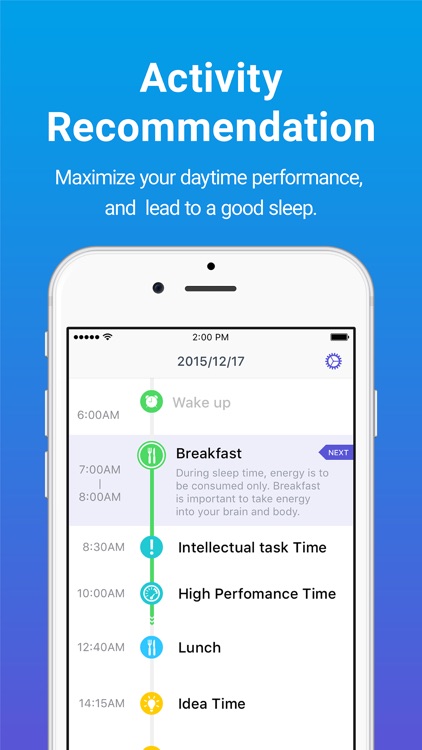



App Store Description
Sleepdays will track and analyze your sleep pattern to offer you a recommendation for the next day's schedule.
The recommendation covers form your work, meal, exercise, to sleep timing, based on our sleep research. Use this to work more efficient and focused, improve your body condition, and adjust your body clock timing. This also offers lots of sleep support functionality such as relax breathing method, sleep initiation music, and smart alarm for a smooth wakeup. Just place it under your pillow while you sleep, this application will help you the whole day for your good sleep.
Ver2.0.0
- Gives you a feedback and detailed comment to improve your sleep.
- Added statistics of your sleep
- Improved alarm setting
[ Feature ]
- Support iOS9
- Support iPhone6s, iPhone6s Plus
- Smart Alarm
- Activity Timing Recommendation
- Track Your Sleep from Motion Sensor and Microphone
- Detailed Analysis of Sleep Log
- Sleep Rhythm Graph
- Sleep Initiatiion Music
- Nap Timer for Daytime
- Relax Breathing Method
- Weather Forecast on Wakeup Screen
- Works in background.
Ver. 1.0.9
Update
- Sleep Alert functionality.
- As a result of your sleep quality, an advise to make your next sleep better will pop out.
[ How to Use ]
1: Set the alarm and plug in a charging cable to your mobile.
2: Place the mobile phone next to your pillow and then sleep.
3: When the alarm rings, wake up and see "Active" for a recommendation for the day.
4: Keep your daily life schedule to the recommendation.
5: Keep above for a better sleep and daily life.
AppAdvice does not own this application and only provides images and links contained in the iTunes Search API, to help our users find the best apps to download. If you are the developer of this app and would like your information removed, please send a request to takedown@appadvice.com and your information will be removed.