AR Art
Slide AR

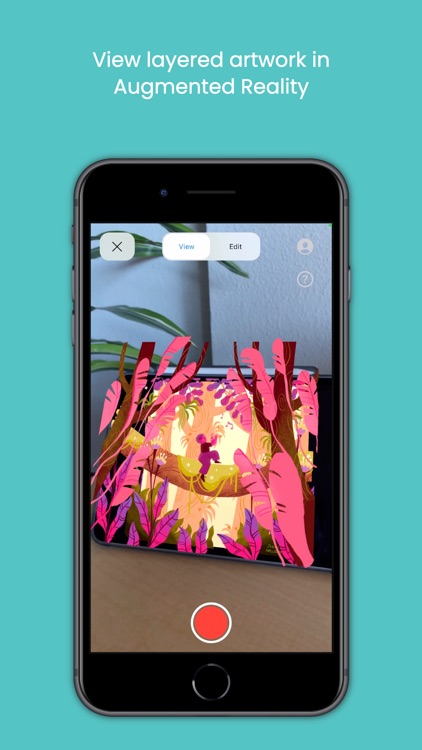
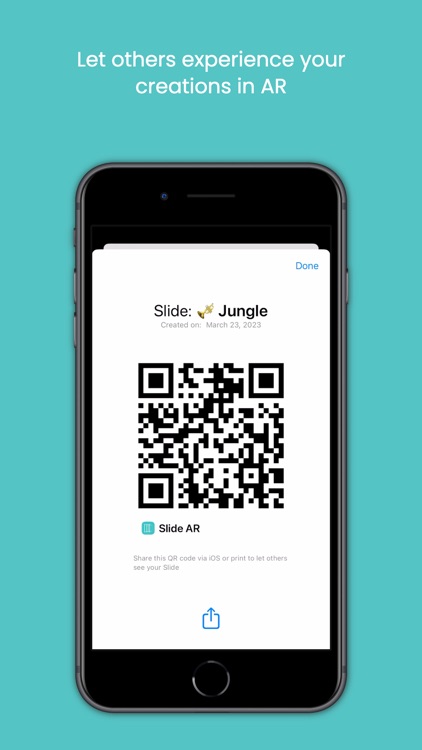
The app allows you to showcase layered artwork using augmented reality technology.

What is it about?
To start with the augmented reality app, just upload layered artwork. With the live editor, you can arrange the order, distance, and appearance of the different slides.
App Screenshots
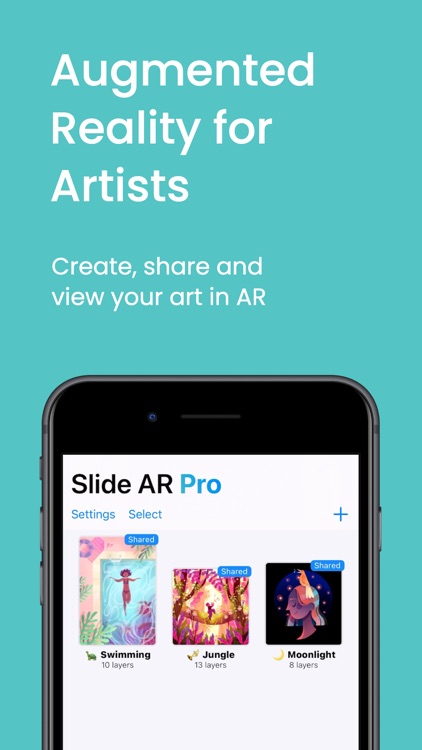
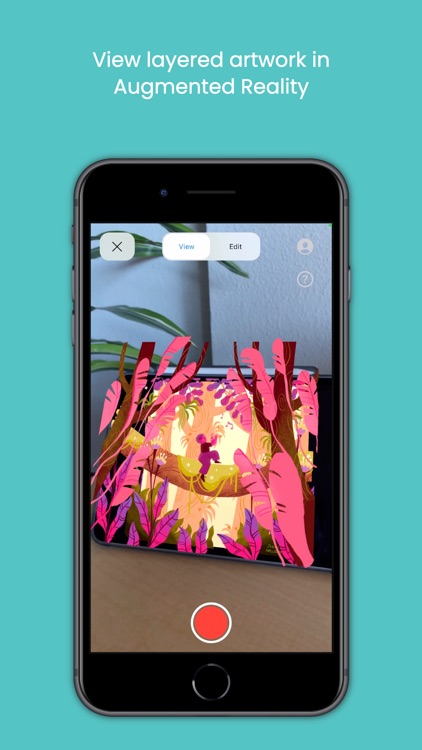
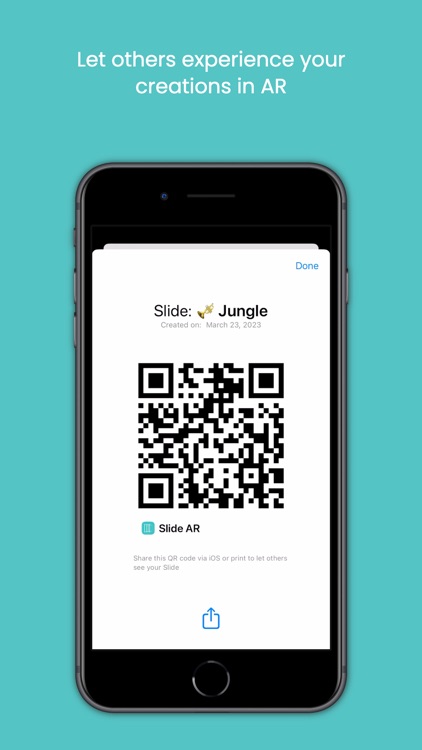
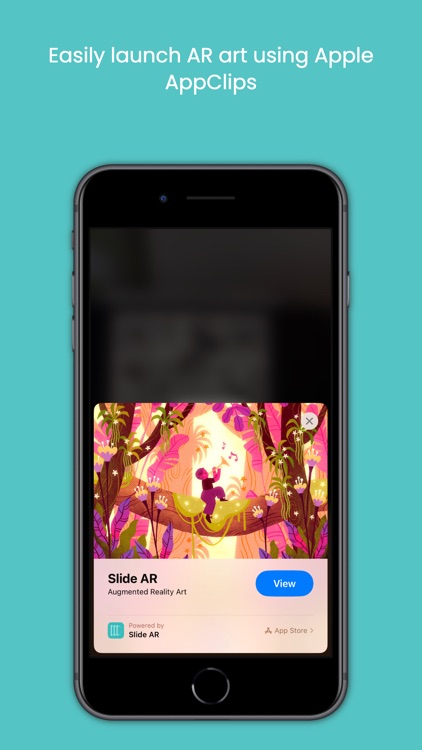
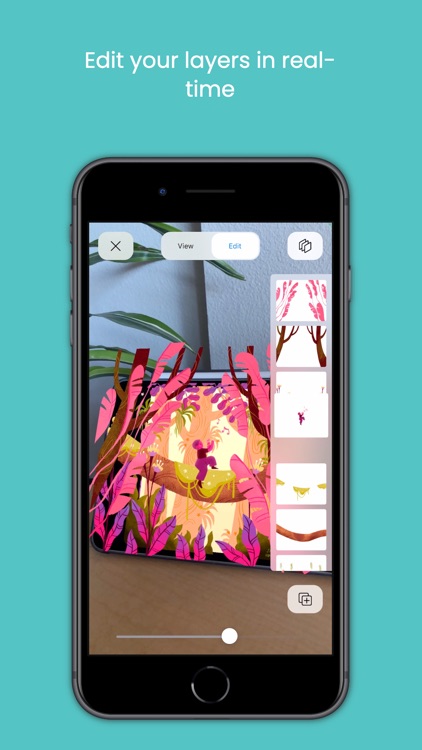
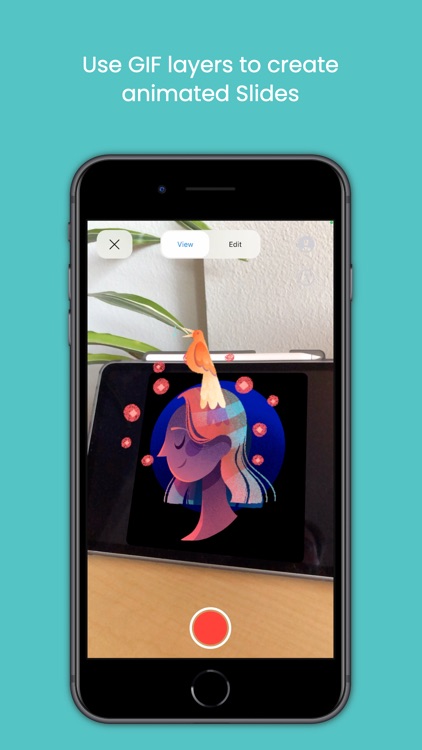
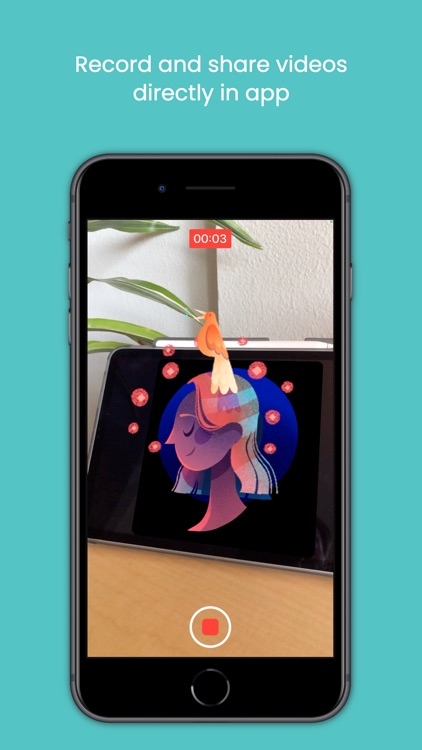
App Store Description
Slide allows you to take your creations to the next level with Augmented Reality. Showcase your layered artwork in a whole new dimension with our easy to use interface and streamlined design.
Simply upload your layered artwork to our app, edit it directly in Augmented Reality and let the magic unfold before your very eyes!
Share Slides in AR
- You can now use QR codes to share let others experience your Slides directly in AR, even if they don't have Slide AR installed. For example, you can print the QR code, and mail it with your print so that your customer can then experience your art in AR!
Edit in real-time
- Our live editor enables you to easily arrange the order, distance and appearance of your Slides in real-time, allowing for a totally immersive editing experience.
Target Image
- Use your artwork as a target to trigger your Slide. Our advanced image recognition system will work with prints, screens, book covers, you name it!
GIF Animation
- Create animated Slides using GIF layers to add another level of magic to your creation.
Depth Mode
- Our depth feature lets you peek into an alternate universe creating a captivating parallax experience.
Create a video in-app
- Once your Slide is ready, you can shoot a video directly in-app. The recording is automatically saved to Photos so that you can easily share it with your following.
----
Feedback or questions? We'd love to hear from you.
Email us at hello@slidear.app
Find us online on Twitter and Instagram: @slide_ar
----
Terms of Use (EULA): https://www.apple.com/legal/internet-services/itunes/dev/stdeula/
AppAdvice does not own this application and only provides images and links contained in the iTunes Search API, to help our users find the best apps to download. If you are the developer of this app and would like your information removed, please send a request to takedown@appadvice.com and your information will be removed.