
This app let’s your moments (pictures/selfies

SlideShow Video Maker
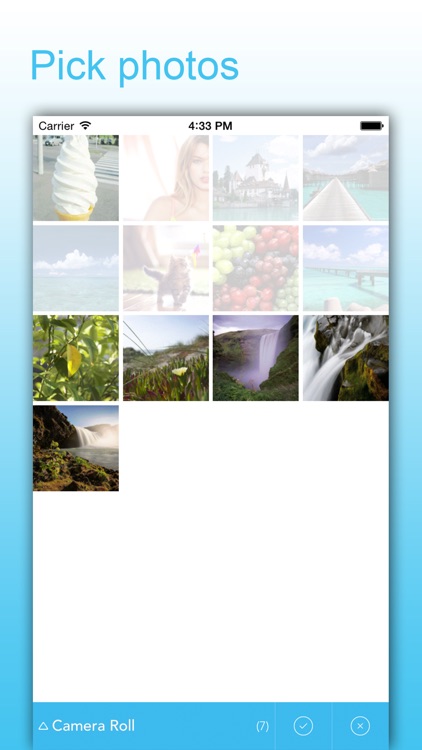
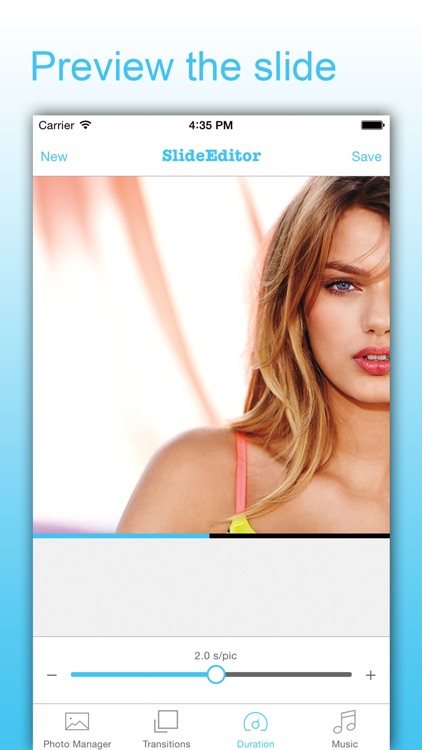
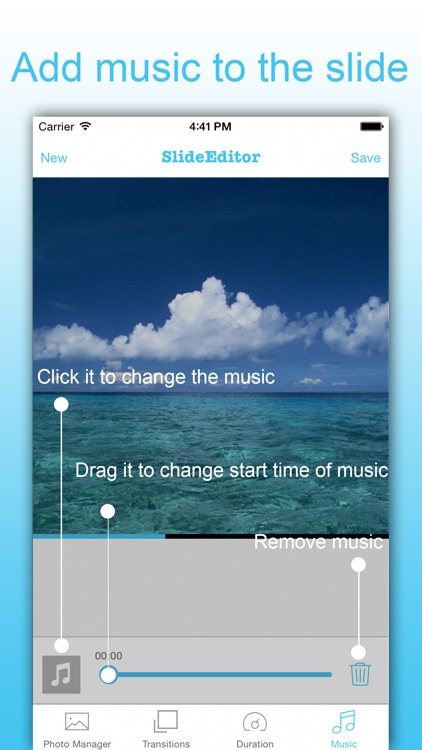
What is it about?
This app let’s your moments (pictures/selfies!) combine together and melodious with just few taps! Take your memorable & funny moments from library to make a beautiful slideshow with music and share it on Facebook, Instagram or save right on your device.
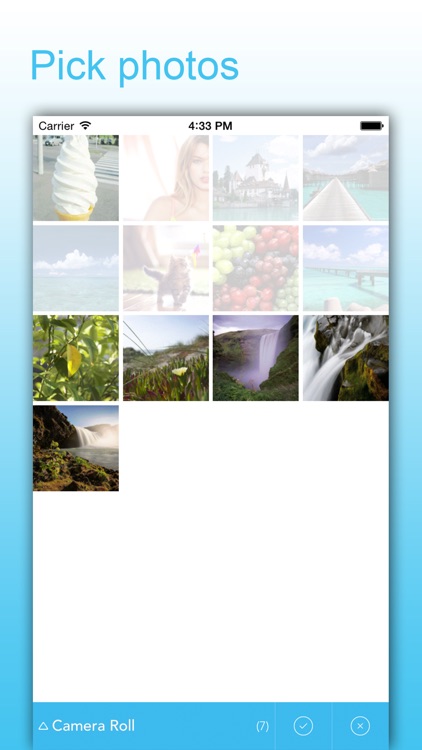
SlideShow Video Maker is FREE but there are more add-ons
-
$1.99
Upgrade To Pro
App Screenshots
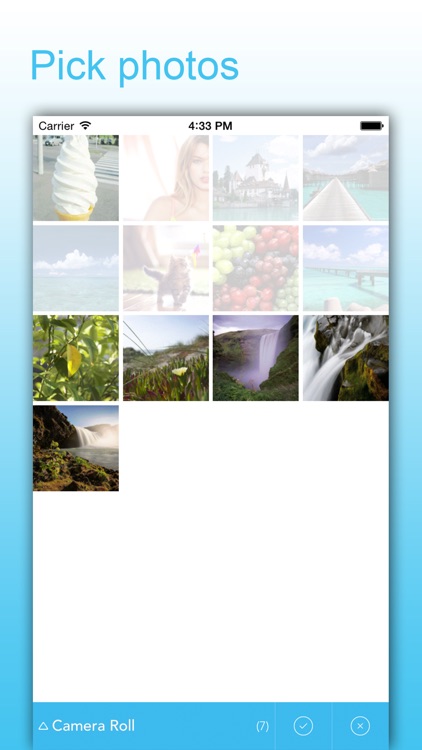
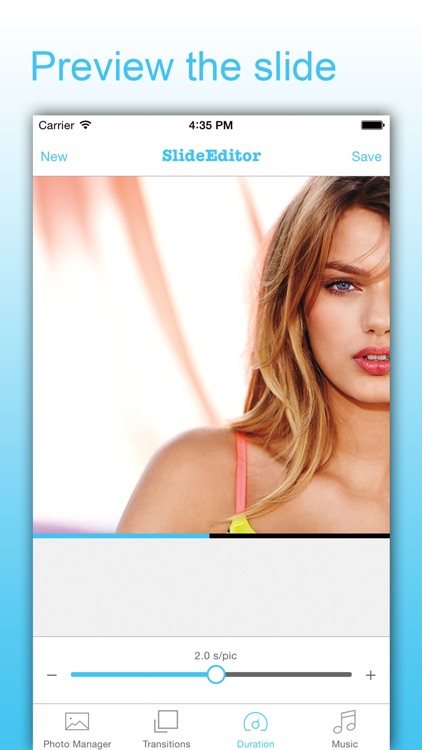
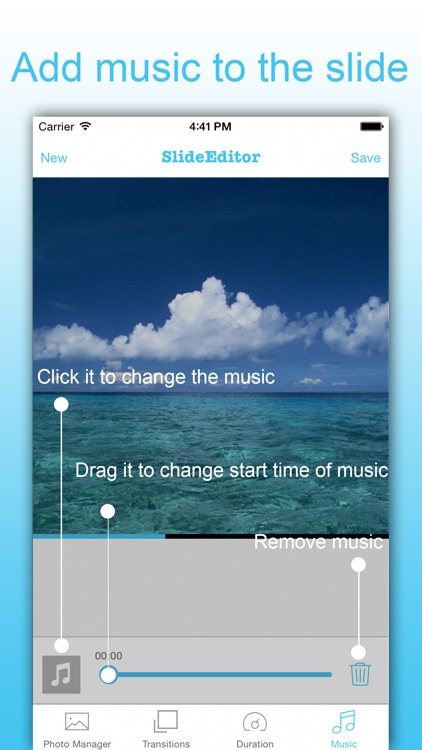


App Store Description
This app let’s your moments (pictures/selfies!) combine together and melodious with just few taps! Take your memorable & funny moments from library to make a beautiful slideshow with music and share it on Facebook, Instagram or save right on your device.
FEATURES
1. Photo Slideshow: Make a beautiful slideshow with transitions from your library photos.
2. Manage Photos : Clip or reorder all your photos and delete or add more photos.
3. Transition: Choose your favorite transition effect.
4. Duration: Change the duration per photo.
5. Music: Add music from your music library to your slideshow.
6. Save&Share Slideshow : Save your slideshows to your device and you can share them on Vine, Snapchat, Instagram, Facebook or by E-mail.
INSTRUCTIONS
1. Import Photos : import photos from library
2. Reorder Photos: Tap on ‘Photo Manager’ to reorder your photos. Simply hold and drag them where you want to put them.
3. Clip Photos: Tap on ‘Photo Manager’ to clip your photos. Choose the photo you want to clip and then drag it on the middle view.
4. Add/Remove Photos: Tap on ‘Photo Manager’ and you can see them.
5. Change Duration: Tap on 'Duration' and drag the slide bar to change the duration per photo.
6. Add Music : Tap on 'Music' to choose the music from your music library, and you can replace it by tap the artwork button.
7. Save or Share : Save edited slideshow video to your library or Share on Facebook, Instagram or send via Email.
So, let's make your memories even more amazing & stunning.Download & have fun while it's free!
AppAdvice does not own this application and only provides images and links contained in the iTunes Search API, to help our users find the best apps to download. If you are the developer of this app and would like your information removed, please send a request to takedown@appadvice.com and your information will be removed.