
SlideshowCast works with Chromecast to help you turn photos into slideshow video on iPhone/iPad/iPod touch for streaming to bigger TV screen wirelessly

SlideshowCast Free – Make Photo Video Music Slideshow & Cast on TV through Chromecast

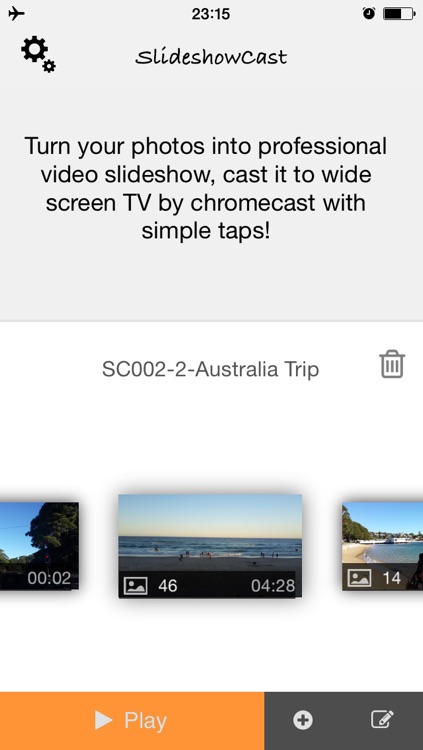

What is it about?
SlideshowCast works with Chromecast to help you turn photos into slideshow video on iPhone/iPad/iPod touch for streaming to bigger TV screen wirelessly.

SlideshowCast Free is FREE but there are more add-ons
-
$1.99
Remove the Watermark
-
$0.99
Unlock Transition
App Screenshots

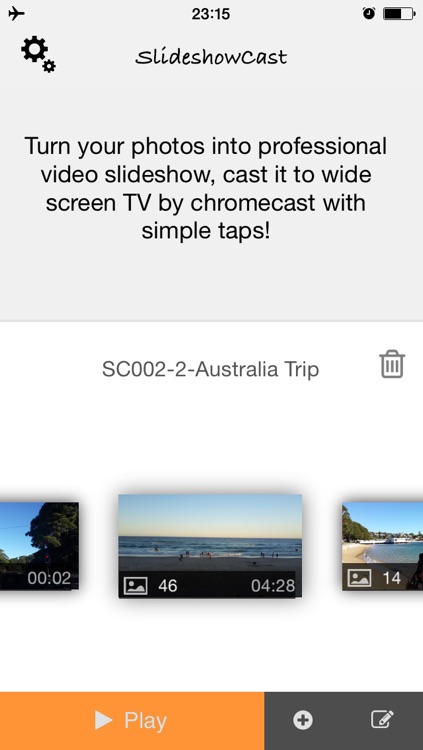

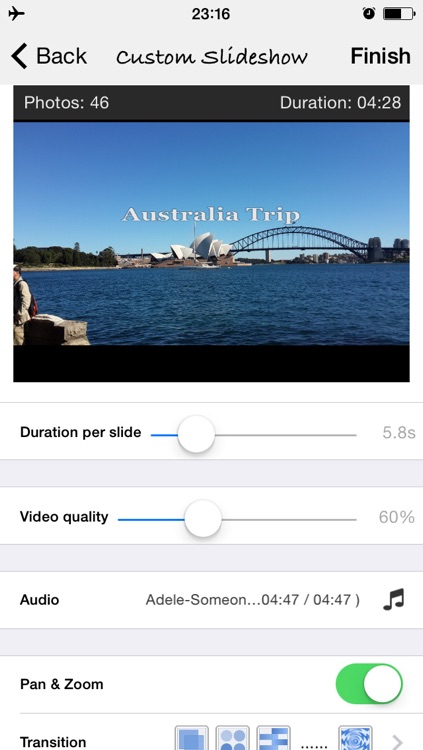
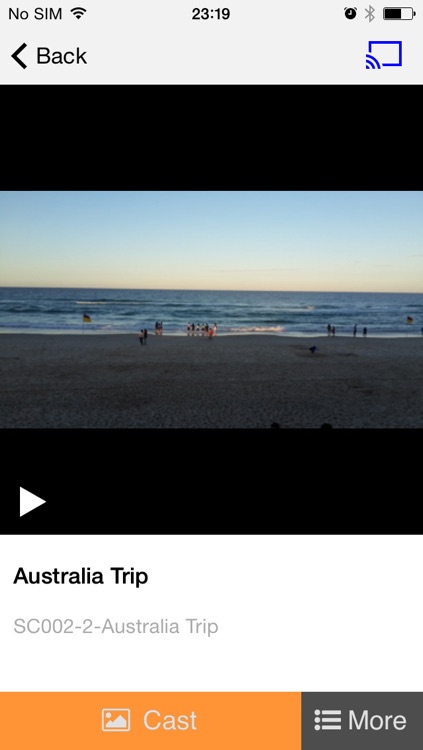
App Store Description
SlideshowCast works with Chromecast to help you turn photos into slideshow video on iPhone/iPad/iPod touch for streaming to bigger TV screen wirelessly.
SlideshowCast lets you organize your photos in iPhone/iPad/iPod touch Camera Roll and Photo Library and turn them into video slideshow momentarily with instant preview. You will be able to cast your slideshow on TV via Wi-Fi with the help of Chromecast.
Apart from casting slideshow on TV through Chromecast, you can also choose to save slideshow video to iPhone/iPad/iPod touch Camera Roll. Chromecast iPhone iPad app also provides various options to custom your slideshow video, like adding background music, inserting title/watermark, enabling Pan & Zoom, adjusting video quality, applying transitions, specifying slide duration, and more.
Key Features of Chromecast App
*Chromecast device is required to cast slideshow video on TV.
*Make sure both iPhone/iPad/iPod touch and Chromcast are connected to the same Wi-Fi network in order to cast slideshow video on TV successfully.
*Select/organize photos from iPhone/iPad/iPod touch Camera Roll and Photo Library.
*Edit slideshow projects like adding photos, deleting photos, rearranging photos, and more.
*Edit photos with the built-in photo editor tool.
*Add background music to slideshow video.
*Customize slideshow video like title, watermark, Pan & Zoom, transitions, duration, video quality, and more.
*Wirelessly stream slideshow video to bigger TV screen through Chromecast
*Save slideshow video to iPhone/iPad/iPod touch Camera Roll.
*Use iPhone/iPad/iPod touch as a remote control to play, pause, drag forwards and backwards, etc.
AppAdvice does not own this application and only provides images and links contained in the iTunes Search API, to help our users find the best apps to download. If you are the developer of this app and would like your information removed, please send a request to takedown@appadvice.com and your information will be removed.