
Slime Live Wallpaper will change to static when your device is in Low Power mode

Slime Live Wallpaper

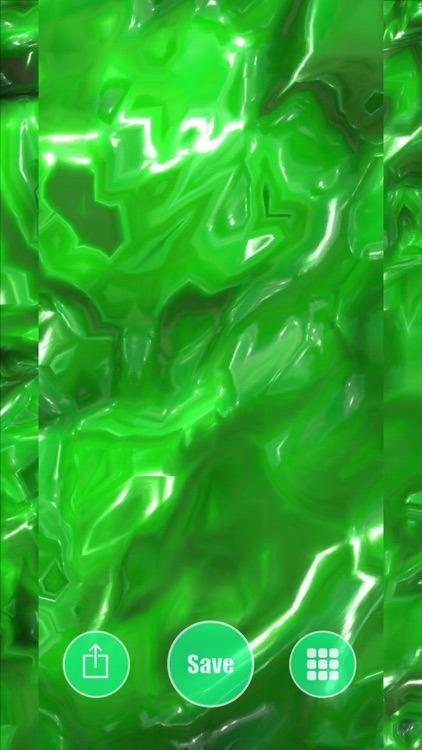

What is it about?
Slime Live Wallpaper will change to static when your device is in Low Power mode. Slime Live Wallpaper currently only work with 3D touch on iPhone 6s & iPhone 6s Plus.

App Store Description
Slime Live Wallpaper will change to static when your device is in Low Power mode. Slime Live Wallpaper currently only work with 3D touch on iPhone 6s & iPhone 6s Plus.
Surprise!!! the long-awaited dynamic wallpaper, you can achieve beautiful animate wallpaper photo in your lock screen, be prepare to show your friends this amazing app – Slime Live Wallpaper!
User Guide:
- Set iPhone Lock Screen -
1. Start up the Slime Live app, choose any Live Photo you want, save to camera roll.
2. Go to the Photos app and select Live Photo you want.
3. Tap the Share button.
4. Tap the “Use as Wallpaper” button to the Share sheet (all the way to the right).
5. Swipe and pinch to zoom to frame the Live Photo just the way you want it.
6. Press down to play the Live Photo so you can make sure the action fits perfectly.
7. Make sure the Live Photo button is selected and tap Set.
8. Choose Set Lock Screen.
9. Press on the screen to see this wallpaper animate.
Download now, Enjoy it!
AppAdvice does not own this application and only provides images and links contained in the iTunes Search API, to help our users find the best apps to download. If you are the developer of this app and would like your information removed, please send a request to takedown@appadvice.com and your information will be removed.