KEY FEATURES:
Slipity
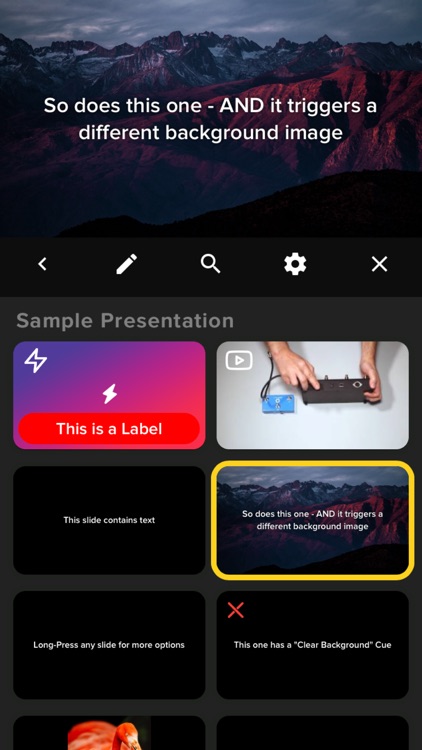
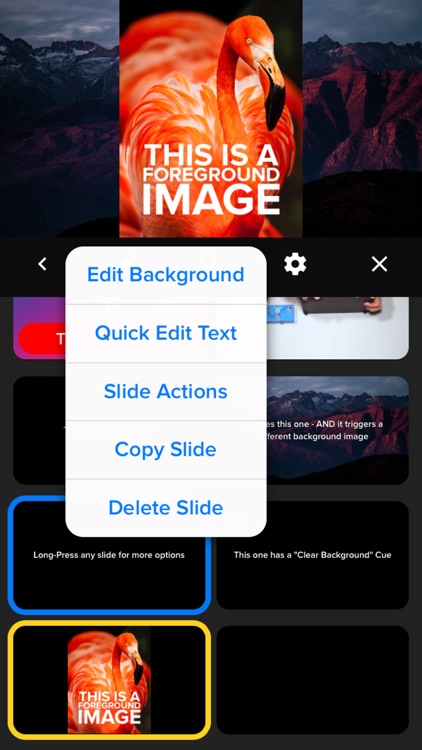
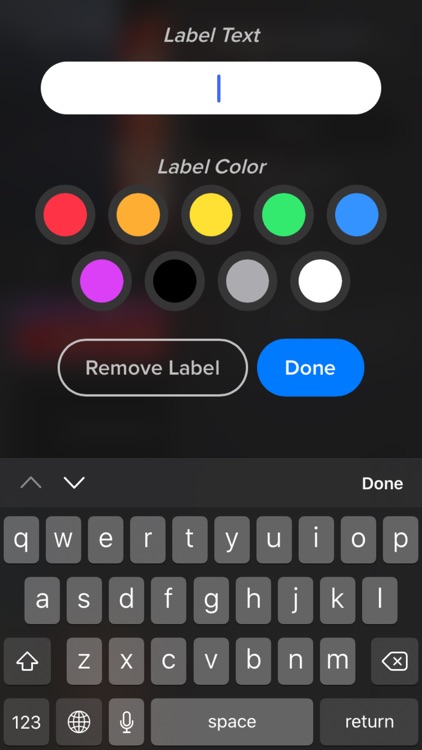
What is it about?
KEY FEATURES:
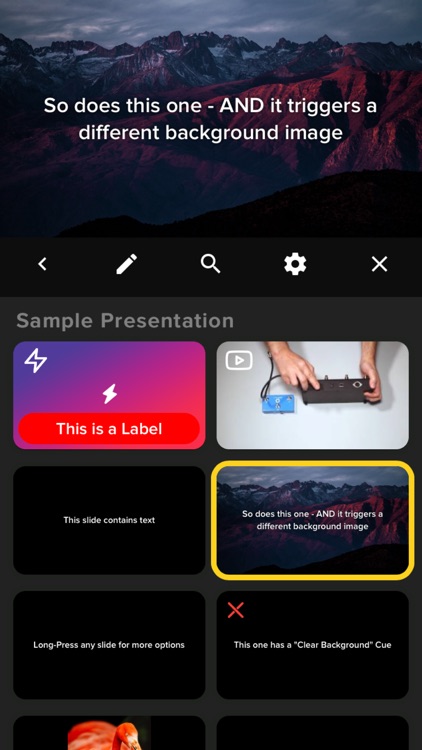
App Screenshots
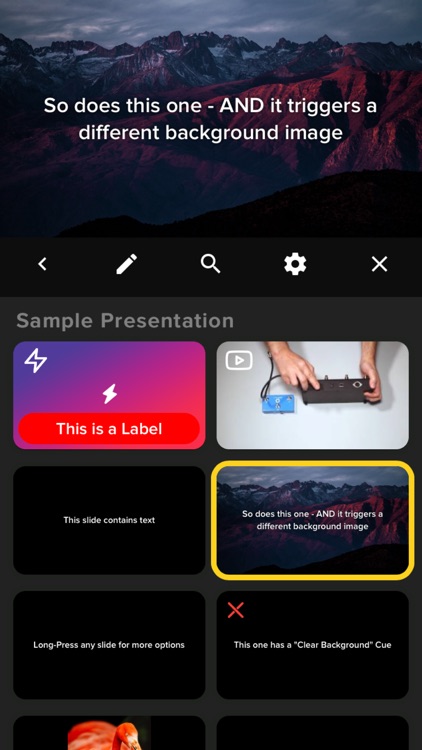
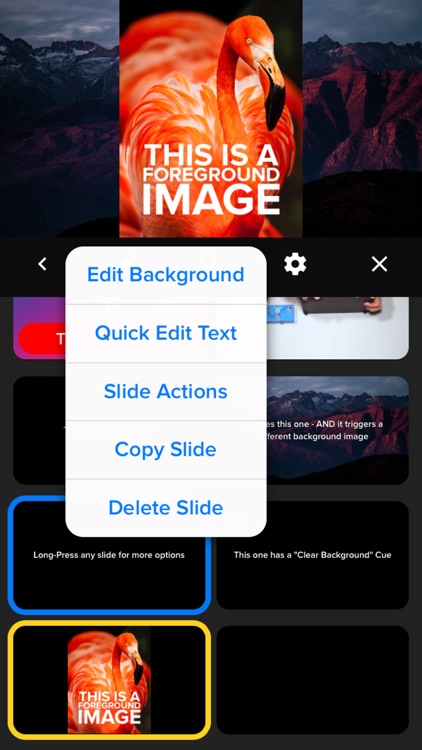
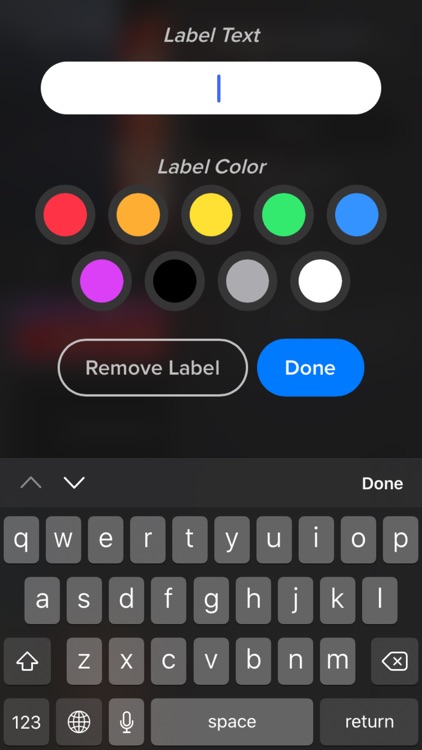
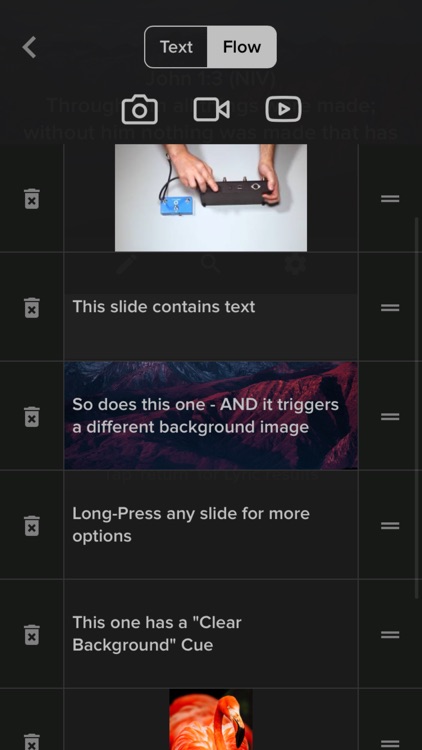
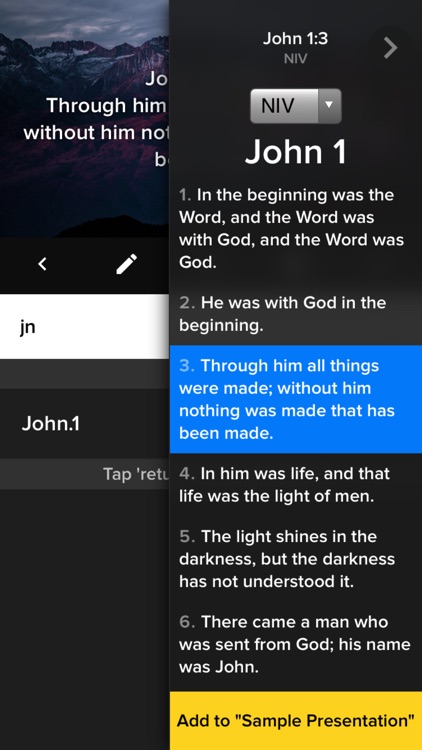
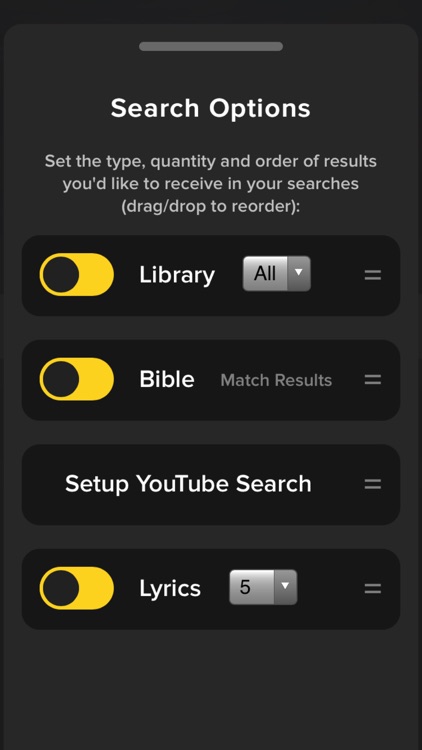
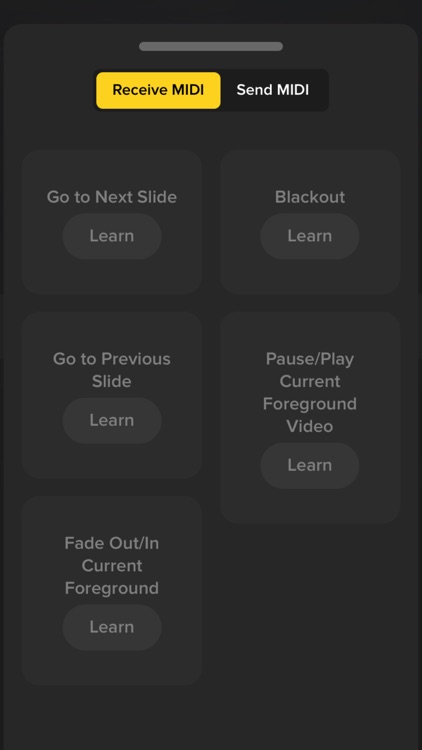
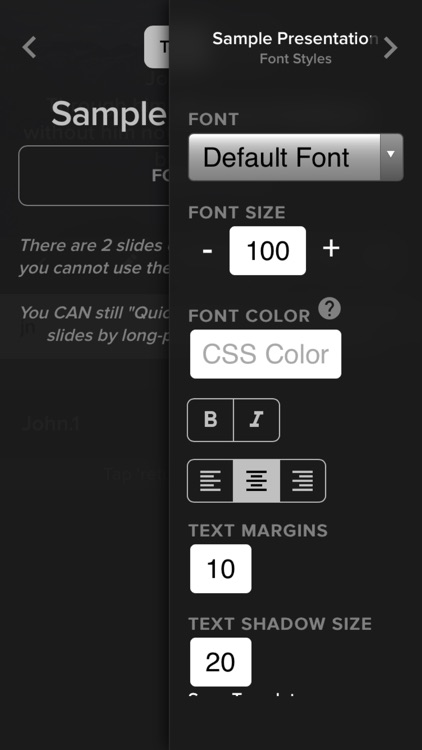
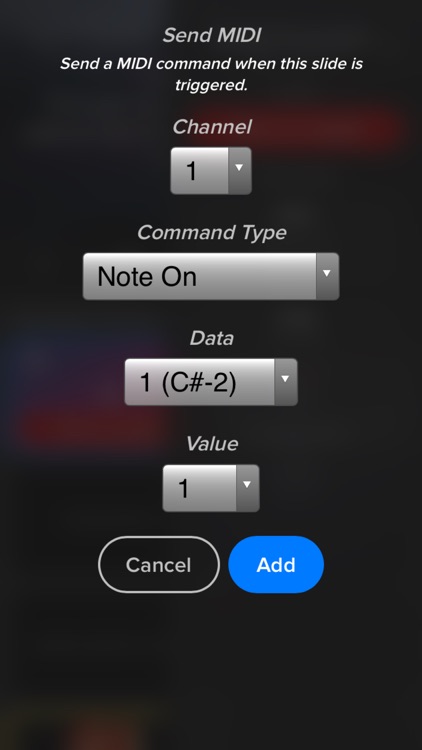
App Store Description
KEY FEATURES:
- Control your presentation from your iOS device while presenting fullscreen on an attached display/TV/Projector (via an HDMI/VGA adapter or via AirPlay Mirroring). OR go fullscreen on your device for one-on-one presentations
- Non-Linear Control (for when 'Next' and 'Back' aren't enough)
- Organize Presentations into Playlists
- Independent control over Foregrounds and Backgrounds
- Search and Import Lyrics, Bible Verses, YouTube* videos on the fly
- Playback Lyrics/Text, Videos, Images, YouTube videos overlayed on background videos/images
- MIDI I/O: Control your lighting console, trigger slides via Ableton, etc
- Attach 'actions' to slides: Labels, MIDI triggers, timers, webhooks (dim the lights in your smarthome via an IFTTT webhook when you trigger a slide in Slipity because, why not?)
- Link your Planning Center account to import Plans
- It's portable! (A multi-media presentation system that probably fits in your pocket)
- It's FREE! Seriously, no ads, no strings attached.
* YouTube Search requires some setup in the Search Settings.
CHURCHES / HOUSES OF WORSHIP:
- Great for Lyric projection during services, Camps, Living Room Worship nights, etc.
- Search and import lyrics and bibles live (on-the-fly) within the app
BANDS:
- Trigger slides/lyrics/media via MIDI from external sources such as Ableton Live or physical MIDI controllers.
- Scale down with minimal equipment
PRODUCTION:
- Automate with MIDI: control your lighting console, trigger IFTTT Webhooks
- Utilize internal timers to trigger a slide at a specific time to keep your program running smoothly
- Stay on budget by using/borrowing iOS devices rather than purchasing or renting expensive equipment
AppAdvice does not own this application and only provides images and links contained in the iTunes Search API, to help our users find the best apps to download. If you are the developer of this app and would like your information removed, please send a request to takedown@appadvice.com and your information will be removed.