
** DOES NOT MAKE SLO-MO videos, ONLY helps your SHARE your SLO-MOs

SlomoGram - Trim, crop & share your slo-mo videos on Instagram and other social networks.

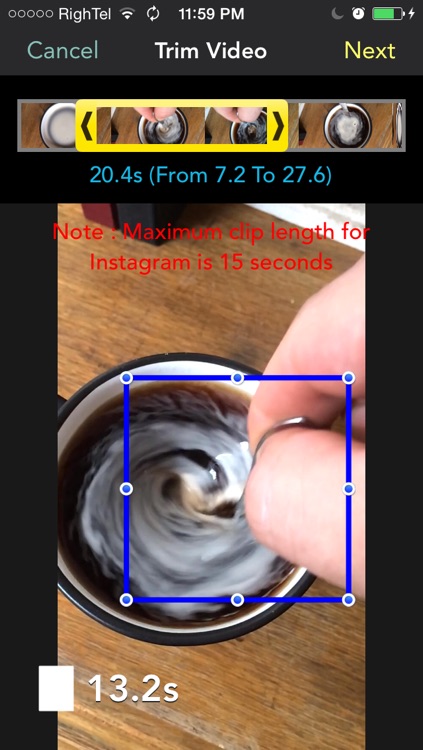
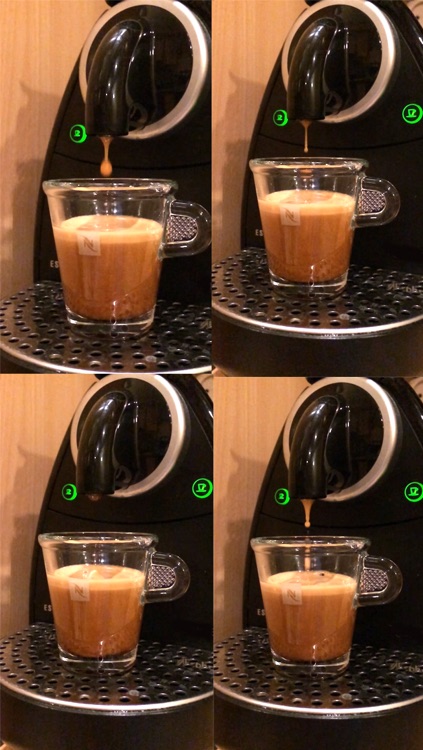
What is it about?
** DOES NOT MAKE SLO-MO videos, ONLY helps your SHARE your SLO-MOs!

App Screenshots

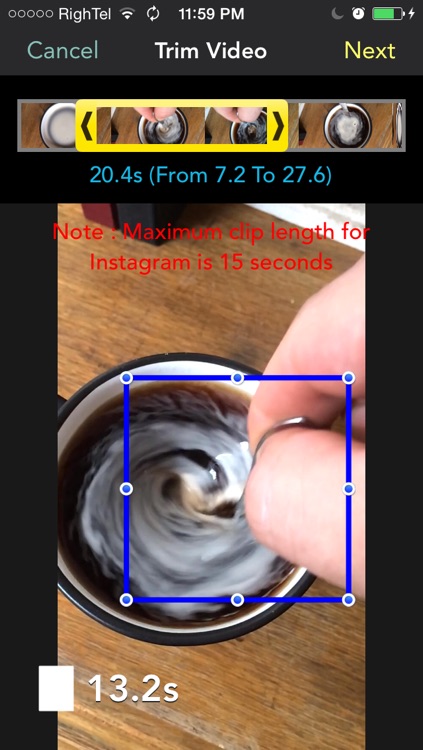
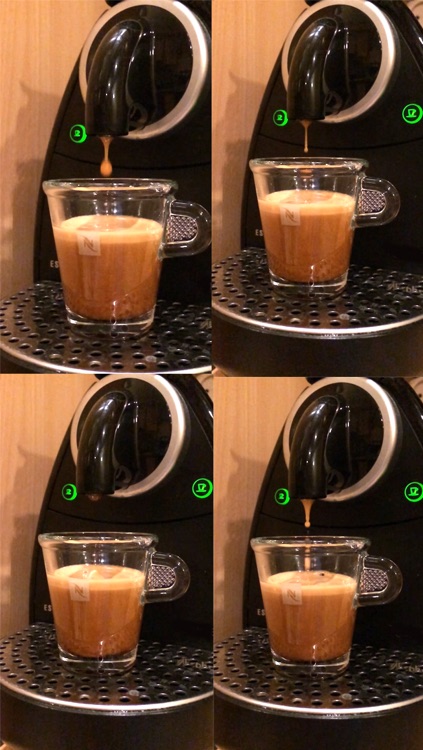

App Store Description
** DOES NOT MAKE SLO-MO videos, ONLY helps your SHARE your SLO-MOs!
* ONLY for iPhone 5s!
So you are excited about the SLO-MO option of your iPhone 5s camera, and got a ton of cool slow motion videos; naturally you want to share them, on Instagram, right? But cannot, because there is an issue with Instagram at present that Slo-Mo video are posted like a normal speed video! Well, here we have an app to help: now you can share any slo-mo videos from your iPhone on Instagram, Facebook, Twitter, or or by any other means that iOS allows it.
How? EASILY!
Here’s what to do:
1- Select the video you want to share from your Camera Roll,
2- You can select the portion of the video that you want to post by trimming it so that you you’ll be saved from the hassle of “Trim & Crop" in Instagram,
3- The app takes you to Instagram, where you can share the video as usual: Just select the last item on your camera roll, which is actually the video processed and made ready for Instagram!
Now check out your new post, this time it really is a slow motion video!
After you have the processed video, you can as well share it on other social media or by email, AirDrop, …
Feel free to post your Slo-Mo videos on app’s Facebook page to share with other fellow users, and check others’ videos there:
http://on.fb.me/MHGHt6
AppAdvice does not own this application and only provides images and links contained in the iTunes Search API, to help our users find the best apps to download. If you are the developer of this app and would like your information removed, please send a request to takedown@appadvice.com and your information will be removed.